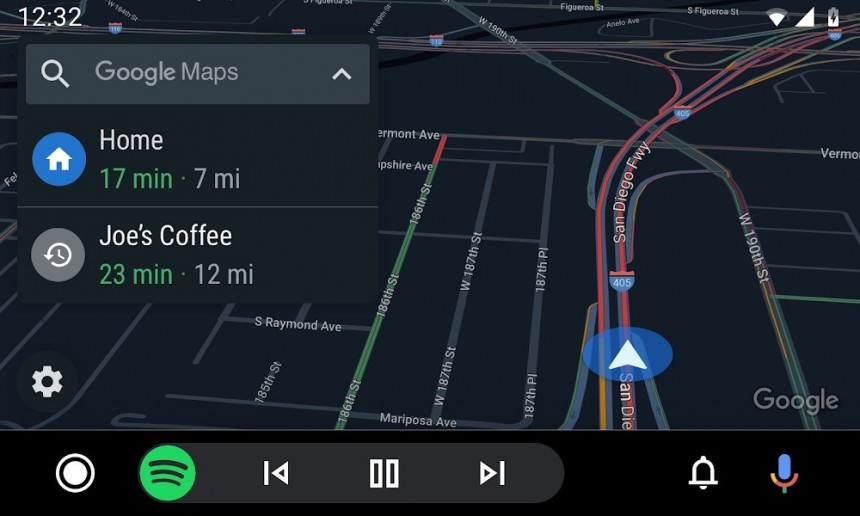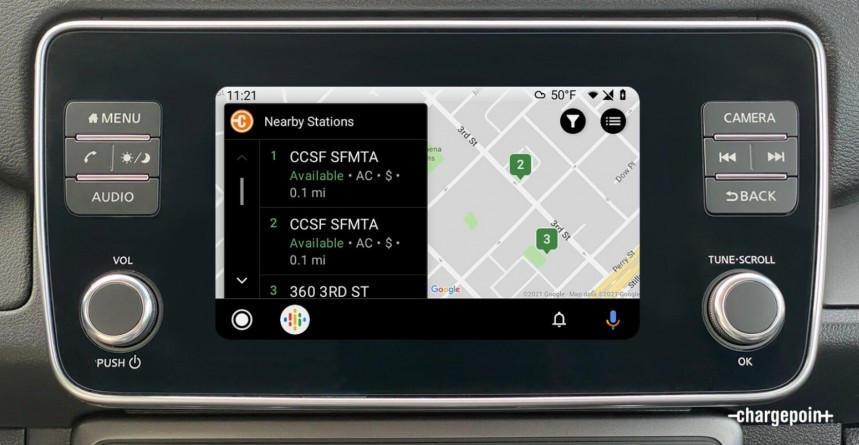The number of apps available on Android Auto is growing, probably not at the pace that users expected, but it’s still more than nothing.
Developers are slowly but surely bringing their apps to Android Auto, and Google unlocking the platform for more software categories means we’re finally getting alternatives to Google Maps and Waze, as well as a series of EV tools that come in handy for those going for a greener approach.
But at the end of the day, there’s a set of apps that the majority of Android Auto users stick with, especially because they provide the essential capabilities most people need when driving.
And these include navigation software, music apps, as well as other various tools that make sense in a car, and today, we’re going to highlight this must-have package to get you started with Android Auto.
And this pretty much says everything about why Google Maps feels like home on Android Auto in the first place.
However, if you’re looking for alternatives, Waze is definitely worth a chance, as it helps deal with the crazy traffic in certain regions. As compared to Google Maps, Waze uses a crowdsourcing engine to provide you with traffic information in real time, therefore determining the fastest route to a user-defined destination.
Other alternatives to Google Maps on Android Auto include Sygic GPS Navigation and TomTom GO Navigation, though they’re both available for a fee.
However, the Mountain View-based search decided to kill off GPM and instead insist on everybody to embrace YouTube Music.
So right now, if you want to stick with the native offering, YouTube Music is the recommended choice on Android Auto, though I’d say Spotify is a very solid choice that’s fully prepared to offer a car-optimized experience from one end to the other.
It goes without saying that both YouTube Music and Spotify are available with a paid subscription, though the latter also sports a free tier that lets you listen to music with ads kicking in every few songs.
On the other hand, if you just want to listen to your own music library, there are several solid choices in this regard, including Musicolet, Poweramp, Auri Music, and Fermata.
One of the best EV apps available on Android Auto is ChargePoint, which just like in the mobile version, provides users with a map of the nearby charging stations, as well as with information on their current status, compatibility, and then navigation directions to reach it.
PlugShare is also available on Android Auto, and like ChargePoint, it lets you see the nearby stations, get additional real-time details on them, and then configure the navigation app to drive to it more conveniently.
Electrify America has recently announced that it’s supporting Android Auto as well, though it goes without saying this particular app comes in handy mostly in the United States and for VW car owners.
So for example, you can get notifications from the likes of Telegram and Facebook, yet you can only interact with them using the Google Assistant integration.
One app that’s worth trying if you live in North America is SpotHero, which offers off-street parking information with a very straightforward interface. SpotHero was updated with Android Auto earlier this year, so you can now find parking places more conveniently right from the screen in your car.
Some carmakers also offer dedicated apps running on Android Auto, though in many cases, these aren’t necessarily of big use, as they only provide the location of service centers and dealerships, which you can also find on Google Maps anyway.
But at the end of the day, there’s a set of apps that the majority of Android Auto users stick with, especially because they provide the essential capabilities most people need when driving.
And these include navigation software, music apps, as well as other various tools that make sense in a car, and today, we’re going to highlight this must-have package to get you started with Android Auto.
Navigation apps
Without a doubt, when it comes to navigation apps, the king of the castle is none other than Google Maps. We’ve already explained on several occasions why Google Maps is the best navigation app on Android Auto, but just think it’s a Google app running on top of another Google app.And this pretty much says everything about why Google Maps feels like home on Android Auto in the first place.
However, if you’re looking for alternatives, Waze is definitely worth a chance, as it helps deal with the crazy traffic in certain regions. As compared to Google Maps, Waze uses a crowdsourcing engine to provide you with traffic information in real time, therefore determining the fastest route to a user-defined destination.
Other alternatives to Google Maps on Android Auto include Sygic GPS Navigation and TomTom GO Navigation, though they’re both available for a fee.
Music apps
When it comes to listening to your favorite tunes on Android Auto, the best choice until not a long time ago was Google Play Music.However, the Mountain View-based search decided to kill off GPM and instead insist on everybody to embrace YouTube Music.
So right now, if you want to stick with the native offering, YouTube Music is the recommended choice on Android Auto, though I’d say Spotify is a very solid choice that’s fully prepared to offer a car-optimized experience from one end to the other.
It goes without saying that both YouTube Music and Spotify are available with a paid subscription, though the latter also sports a free tier that lets you listen to music with ads kicking in every few songs.
On the other hand, if you just want to listen to your own music library, there are several solid choices in this regard, including Musicolet, Poweramp, Auri Music, and Fermata.
Electric vehicle apps
If you’re driving an electric vehicle, the good news is that Google is now allowing software in this particular category as well. The bad news is there aren’t too many choices out there, though the number of developers expanding to Android Auto is slowly increasing as well.One of the best EV apps available on Android Auto is ChargePoint, which just like in the mobile version, provides users with a map of the nearby charging stations, as well as with information on their current status, compatibility, and then navigation directions to reach it.
PlugShare is also available on Android Auto, and like ChargePoint, it lets you see the nearby stations, get additional real-time details on them, and then configure the navigation app to drive to it more conveniently.
Electrify America has recently announced that it’s supporting Android Auto as well, though it goes without saying this particular app comes in handy mostly in the United States and for VW car owners.
Other apps
There are plenty of other apps supported on Android Auto, but on the other hand, their features are limited by the car-optimized experience.So for example, you can get notifications from the likes of Telegram and Facebook, yet you can only interact with them using the Google Assistant integration.
One app that’s worth trying if you live in North America is SpotHero, which offers off-street parking information with a very straightforward interface. SpotHero was updated with Android Auto earlier this year, so you can now find parking places more conveniently right from the screen in your car.
Some carmakers also offer dedicated apps running on Android Auto, though in many cases, these aren’t necessarily of big use, as they only provide the location of service centers and dealerships, which you can also find on Google Maps anyway.