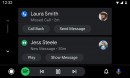There are many things that need to be fixed in Android Auto, but one of the most awkward problems concerns the keyboards installed on the Android device powering the whole experience.
More specifically, a glitch that was discovered and reported a few months ago caused any keyboard app, be it native or third-party, to no longer work after disconnecting the mobile device from the head unit.
In other words, once Android Auto shuts down, the keyboard no longer works on the smartphone, and the only workaround available until now was a full reboot of the smartphone.
Obviously, this wasn’t necessarily the most convenient solution, but users here on Google’s forums have come across new fixes that might come in handy temporarily.
First of all, someone says that force-stopping the Google app gets the keyboard app up and running again. If you do this when Android Auto is still running on the head unit, you should lose support for voice commands, but the user explains re-establishing the connection not only prevents the keyboard from disappearing but also brings back “Hey, Google” support.
It goes without saying this isn’t very convenient either, as the whole thing needs to be done every time you start the car and launch Android Auto.
This is why the second fix might be more useful for people out there struggling with the glitch. As it turns out, the phone tries to use Android Auto wireless by default, so what users need to do is disable this feature entirely (and obviously stick with a cable moving forward).
An option to disable wireless Android Auto is available in the settings screen of the app, and the configuration is then saved with no need to change anything every time you connect the mobile device to the head unit.
In the meantime, the last update we were provided with indicated Google was still investigating the glitch, but there’s still no ETA as to when a fix could go live.
In other words, once Android Auto shuts down, the keyboard no longer works on the smartphone, and the only workaround available until now was a full reboot of the smartphone.
Obviously, this wasn’t necessarily the most convenient solution, but users here on Google’s forums have come across new fixes that might come in handy temporarily.
First of all, someone says that force-stopping the Google app gets the keyboard app up and running again. If you do this when Android Auto is still running on the head unit, you should lose support for voice commands, but the user explains re-establishing the connection not only prevents the keyboard from disappearing but also brings back “Hey, Google” support.
It goes without saying this isn’t very convenient either, as the whole thing needs to be done every time you start the car and launch Android Auto.
This is why the second fix might be more useful for people out there struggling with the glitch. As it turns out, the phone tries to use Android Auto wireless by default, so what users need to do is disable this feature entirely (and obviously stick with a cable moving forward).
An option to disable wireless Android Auto is available in the settings screen of the app, and the configuration is then saved with no need to change anything every time you connect the mobile device to the head unit.
In the meantime, the last update we were provided with indicated Google was still investigating the glitch, but there’s still no ETA as to when a fix could go live.