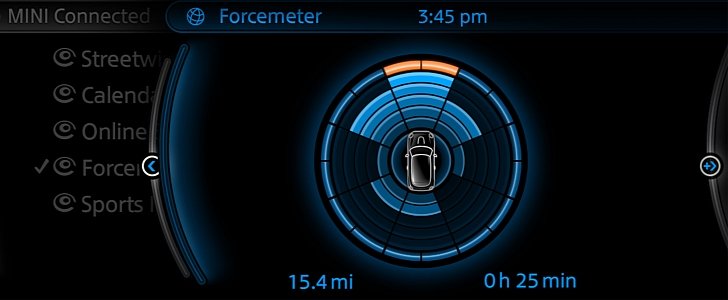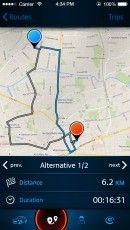It was in 2010 when MINI launched its first version of the Connected app for its cars, a sort of equivalent of BMW’s Online feature. Since then, a lot of things changed and it was only a matter of time until the Connected app received an overhaul.
Starting mid-August, a new version of the MINI Connected app will be available and it’s going to reposition the infotainment system and its features to the current trend happening in Oxford. By that, we mean that everything will be a lot more streamlined.
With the new version, the MINI Connected App will be made up of five main features: MINI Streetwise, the basic functions (Status, Apps and Profile), Online Search, Sports Instruments and Force Meter and Calendar. They all need some clarifying.
MINI Streetwise will be a sort of travel compiler. Basically, it will remember the destinations you traveled to and how much time it took you to get there at different times of day. Then, whenever you want to reach a certain destination, compiling all this info together will allow the app to show you the best route to get there. All of this will be done using your smartphone.
The ‘Status’ sub-menu will show you the location you’re in, fuel level, potential range, and the last journey recorded. All available and installed apps are listed under “Apps”, providing users with a quick summary of all the applications that can be used in the vehicle via MINI Connected, as well as the third-party apps that are available for their MINI in the App Store or are already installed on the smartphone and linked to the vehicle.
The Force Meter and Sports Instruments will probably be the most used part of the new Connected app. They will display performance data directly in the MINI Center Instrument on two different main criteria: engine and driver.
The engine indicators will show you things like rev speed, torque, engine temperature and the current engine output. The Force Meter app on the other hand, will show you all accelerating forces on the screen while on the move using graphics to indicate the current longitudinal and lateral acceleration in sectors surrounding a virtual MINI in the center of the display.
As for the last two of the sub-menus, they are pretty much self-explanatory. What makes MINI Online Search worthwhile is the fact that you can use it to search for places, for example, and transfer them to the navigation system seamlessly.
With the new version, the MINI Connected App will be made up of five main features: MINI Streetwise, the basic functions (Status, Apps and Profile), Online Search, Sports Instruments and Force Meter and Calendar. They all need some clarifying.
MINI Streetwise will be a sort of travel compiler. Basically, it will remember the destinations you traveled to and how much time it took you to get there at different times of day. Then, whenever you want to reach a certain destination, compiling all this info together will allow the app to show you the best route to get there. All of this will be done using your smartphone.
The ‘Status’ sub-menu will show you the location you’re in, fuel level, potential range, and the last journey recorded. All available and installed apps are listed under “Apps”, providing users with a quick summary of all the applications that can be used in the vehicle via MINI Connected, as well as the third-party apps that are available for their MINI in the App Store or are already installed on the smartphone and linked to the vehicle.
The Force Meter and Sports Instruments will probably be the most used part of the new Connected app. They will display performance data directly in the MINI Center Instrument on two different main criteria: engine and driver.
The engine indicators will show you things like rev speed, torque, engine temperature and the current engine output. The Force Meter app on the other hand, will show you all accelerating forces on the screen while on the move using graphics to indicate the current longitudinal and lateral acceleration in sectors surrounding a virtual MINI in the center of the display.
As for the last two of the sub-menus, they are pretty much self-explanatory. What makes MINI Online Search worthwhile is the fact that you can use it to search for places, for example, and transfer them to the navigation system seamlessly.