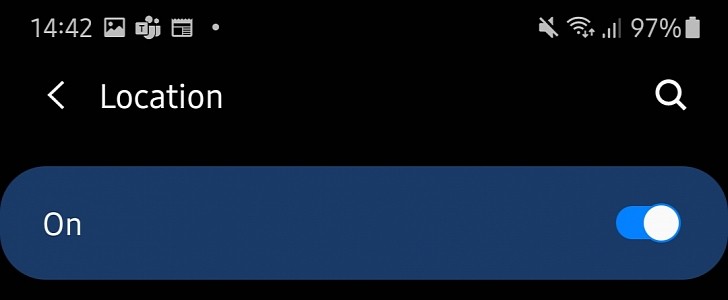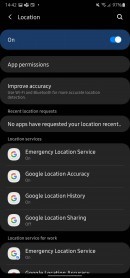The experience with navigation apps in general, and Google Maps and Waze in particular, has been far from flawless on Samsung devices, and Galaxy S8 owners figured this out the hard way.
More specifically, a recent security update that was shipped to the Galaxy S8 (as a matter of fact, these are the only updates still available for this particular model, as new Android versions are no longer provided) broke down the GPS sensor, making the navigation with apps like Google Maps and Waze quite a nightmare.
But at the same time, it’s also not a secret that users have been struggling with similar problems on the newer-generation models too, including here the Galaxy S10 and Galaxy S20. And the symptoms have been pretty much the same as on the Galaxy S8, with navigation apps no longer capable of figuring out where you are and then tracking the location on the map to provide driving instructions.
Over the last few months, however, I’ve seen plenty of fixes that users discovered, sometimes accidentally, and while some did the trick in a number of cases, others just failed to make any difference.
Someone on Samsung’s forums has come across a new trick that seems to improve the experience with Google Maps and Waze on my Galaxy Note20, albeit it’s very important to emphasize that my GPS problems have only occurred occasionally when running the apps on Android Auto.
So here’s what you need to do.
First and foremost, make sure that you are running the latest software version on your Samsung Galaxy device. Then, launch the settings screen and look for the Location menu. In the Improve accuracy screen, double-check that Wi-Fi Scanning and Bluetooth scanning are both off.
Then, on the main screen scroll down to Google Location Accuracy and switch it to off. By default, it’s set to on, but for some reason, this seems to cause the GPS struggles that we discussed above.
Needless to say, if this doesn’t make any difference for you, or if the experience overall is worse since only the phone GPS sensor is used, just return to the original configuration and wait for Samsung or Google to come up with a patch. There’s no ETA for this though.
But at the same time, it’s also not a secret that users have been struggling with similar problems on the newer-generation models too, including here the Galaxy S10 and Galaxy S20. And the symptoms have been pretty much the same as on the Galaxy S8, with navigation apps no longer capable of figuring out where you are and then tracking the location on the map to provide driving instructions.
Over the last few months, however, I’ve seen plenty of fixes that users discovered, sometimes accidentally, and while some did the trick in a number of cases, others just failed to make any difference.
Someone on Samsung’s forums has come across a new trick that seems to improve the experience with Google Maps and Waze on my Galaxy Note20, albeit it’s very important to emphasize that my GPS problems have only occurred occasionally when running the apps on Android Auto.
So here’s what you need to do.
First and foremost, make sure that you are running the latest software version on your Samsung Galaxy device. Then, launch the settings screen and look for the Location menu. In the Improve accuracy screen, double-check that Wi-Fi Scanning and Bluetooth scanning are both off.
Then, on the main screen scroll down to Google Location Accuracy and switch it to off. By default, it’s set to on, but for some reason, this seems to cause the GPS struggles that we discussed above.
Needless to say, if this doesn’t make any difference for you, or if the experience overall is worse since only the phone GPS sensor is used, just return to the original configuration and wait for Samsung or Google to come up with a patch. There’s no ETA for this though.