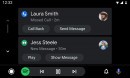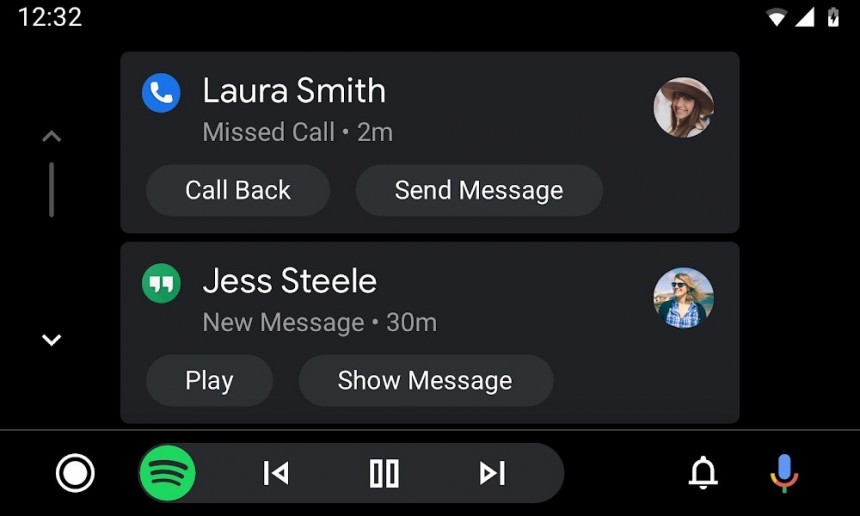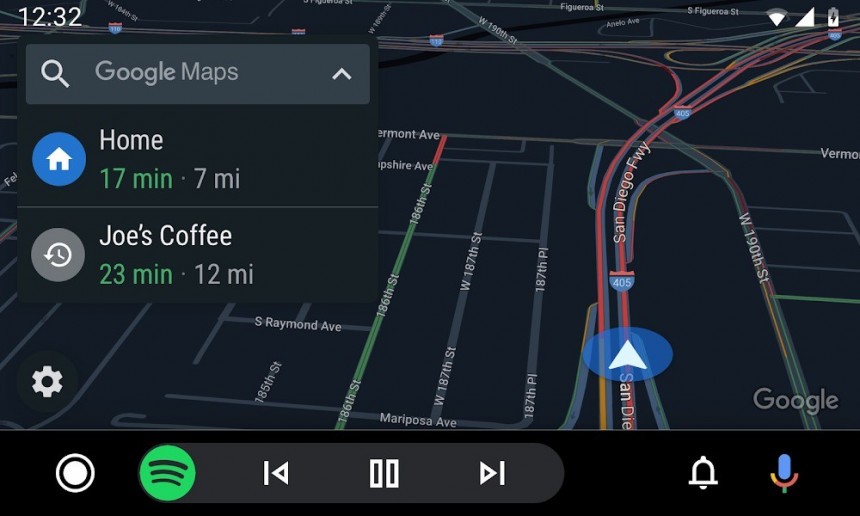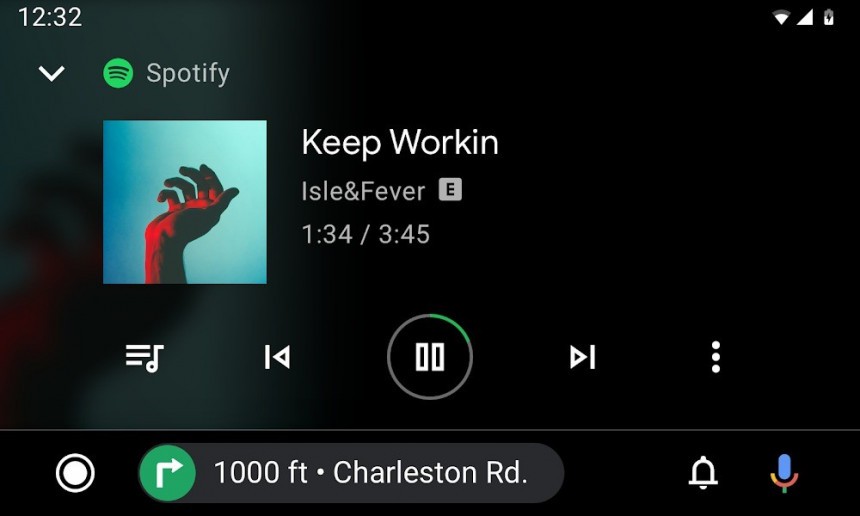There’s a lot Google needs to fix in the Android Auto world, and unfortunately, it sometimes takes many, many months for the search giant to come up with a workaround.
One such example is an error that users first reported in June 2020 when Android Auto suddenly started freezing on the head units in their cars.
In other words, while Android Auto was working just fine until then, a change introduced by an update caused the app to switch to a black screen. And the whole thing happened when the phone entered a lock state, users explained, with OPPO devices most often affected by this problem.
At first glance, this behavior seems to indicate it’s all caused by the Android device itself, as the Android Auto process appears to be suspended automatically when the phone is locked.
And someone on Google’s forums has come up with a fix, which in its turn suggests this is what’s happening when running Android Auto on these devices.
So first and foremost, you need to need to activate the developer mode on your Android device by tapping the build number in the About screen seven times. Next, just go to the developer settings menu and look for an option to keep the phone awake while charging.
Before advancing to the next step, let me explain why this is needed.
When connecting an Android device to a head unit with a cable, in addition to launching Android Auto, the smartphone also starts charging. So in practice, the aforementioned option allows your device to remain awake when charging and when running Android Auto.
Once you enable this feature, make sure you don’t manually lock your mobile device after connecting it to the head unit to start Android Auto. If you do this, then you bypass the aforementioned setting and then cause the app to enter the black screen phase again.
There are several drawbacks that come with this workaround.
First and foremost, not locking your device while charging and running Android Auto means the screen stays on during the whole thing. You can imagine this approach isn’t necessarily the most convenient, especially when driving during the night, but in some cases, the display automatically dims after a while anyway.
Then, if you charge your Android device, run Android Auto, and keep the screen on all the time, then the risk of overheating is much higher, especially during hot summer days. At the same time, it could also increase the likelihood of screen burn-in, especially on mobile devices with OLED panels.
So yes, while this workaround might indeed restore Android Auto in your car, it comes with all these shortcomings that everybody must be aware of before implementing it.
So at the end of the day, does it make any sense in the first place? It does, especially during short drives. If you don’t mind having the screen of the phone turned on all the time and you just drive for 30 minutes or so, then this trick could help restore Android Auto until Google comes up with a full fix.
On the other hand, it’s worth knowing that Google claims a fix has already been implemented in a software update released for OPPO phones earlier this year. In other words, the search giant says only this brand is affected by the freezing problem in Android Auto, and installing this update should bring things back to normal.
Obviously, it doesn’t, and many users who posted on Google’s forums explain that another fix is absolutely needed. At this point, however, neither the phone maker nor the Mountain View-based search company confirmed another update to resolve this problem is in the works.
In other words, while Android Auto was working just fine until then, a change introduced by an update caused the app to switch to a black screen. And the whole thing happened when the phone entered a lock state, users explained, with OPPO devices most often affected by this problem.
At first glance, this behavior seems to indicate it’s all caused by the Android device itself, as the Android Auto process appears to be suspended automatically when the phone is locked.
And someone on Google’s forums has come up with a fix, which in its turn suggests this is what’s happening when running Android Auto on these devices.
Before advancing to the next step, let me explain why this is needed.
When connecting an Android device to a head unit with a cable, in addition to launching Android Auto, the smartphone also starts charging. So in practice, the aforementioned option allows your device to remain awake when charging and when running Android Auto.
Once you enable this feature, make sure you don’t manually lock your mobile device after connecting it to the head unit to start Android Auto. If you do this, then you bypass the aforementioned setting and then cause the app to enter the black screen phase again.
First and foremost, not locking your device while charging and running Android Auto means the screen stays on during the whole thing. You can imagine this approach isn’t necessarily the most convenient, especially when driving during the night, but in some cases, the display automatically dims after a while anyway.
Then, if you charge your Android device, run Android Auto, and keep the screen on all the time, then the risk of overheating is much higher, especially during hot summer days. At the same time, it could also increase the likelihood of screen burn-in, especially on mobile devices with OLED panels.
So yes, while this workaround might indeed restore Android Auto in your car, it comes with all these shortcomings that everybody must be aware of before implementing it.
On the other hand, it’s worth knowing that Google claims a fix has already been implemented in a software update released for OPPO phones earlier this year. In other words, the search giant says only this brand is affected by the freezing problem in Android Auto, and installing this update should bring things back to normal.
Obviously, it doesn’t, and many users who posted on Google’s forums explain that another fix is absolutely needed. At this point, however, neither the phone maker nor the Mountain View-based search company confirmed another update to resolve this problem is in the works.