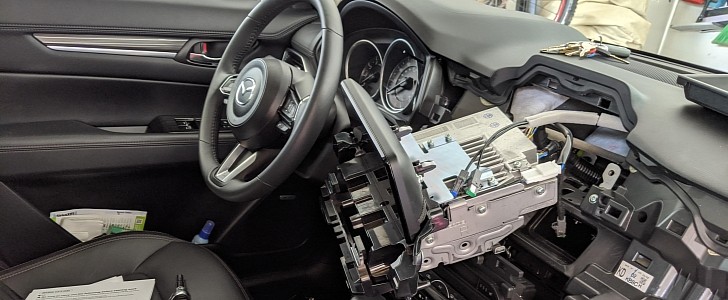Android Auto and CarPlay are cool systems that come in handy for every driver out there, as it allows you to mirror the phone experience to the larger display in the car.
Both allow you to use navigation apps, media players, and assistants on the head unit whenever the phone is connected to the vehicle, and you can interact with apps using touch input or voice commands.
If Android Auto isn’t supported in your car, the easiest way to get it is obviously by upgrading to a new head unit that can run the app. These aren’t necessarily expensive, as they start at some $100 for the unbranded models coming from China and go all the way up to thousands of dollars for more capable units with large displays.
But a decent head unit from Sony, Pioneer, or Alpine doesn’t cost more than a few hundred dollars, therefore the upgrade to Android Auto isn’t such a costly decision.
Installing the whole thing on your own, however, could easily cause a panic attack depending on how many parts you need to remove (and then put back together) for the upgrade.
The photo that you see here was taken by the owner of a 2018 Mazda CX-5, who explains on reddit that the upgrade took approximately 5 hours with the firmware update included.
“If I did it again I’d probably just spend the $250 my dealer wanted for the labor and have them do it,” they say in a post on reddit.
Needless to say, if you perform such upgrades on a regular basis and you do this for a living, it shouldn’t take more than a half an hour, especially because you know exactly what needs to be removed and what doesn’t. Plus, you also reduce the likelihood of broken clips, something that would eventually cause new headaches and rattling noises.
At the end of the day, Android Auto is a cool system that everybody would love to have in their cars, but as far as the upgrade itself goes, you should really think twice before doing it yourselves. Just make sure you check out all tutorials and videos that you can find online before starting.
If Android Auto isn’t supported in your car, the easiest way to get it is obviously by upgrading to a new head unit that can run the app. These aren’t necessarily expensive, as they start at some $100 for the unbranded models coming from China and go all the way up to thousands of dollars for more capable units with large displays.
But a decent head unit from Sony, Pioneer, or Alpine doesn’t cost more than a few hundred dollars, therefore the upgrade to Android Auto isn’t such a costly decision.
Installing the whole thing on your own, however, could easily cause a panic attack depending on how many parts you need to remove (and then put back together) for the upgrade.
The photo that you see here was taken by the owner of a 2018 Mazda CX-5, who explains on reddit that the upgrade took approximately 5 hours with the firmware update included.
“If I did it again I’d probably just spend the $250 my dealer wanted for the labor and have them do it,” they say in a post on reddit.
Needless to say, if you perform such upgrades on a regular basis and you do this for a living, it shouldn’t take more than a half an hour, especially because you know exactly what needs to be removed and what doesn’t. Plus, you also reduce the likelihood of broken clips, something that would eventually cause new headaches and rattling noises.
At the end of the day, Android Auto is a cool system that everybody would love to have in their cars, but as far as the upgrade itself goes, you should really think twice before doing it yourselves. Just make sure you check out all tutorials and videos that you can find online before starting.