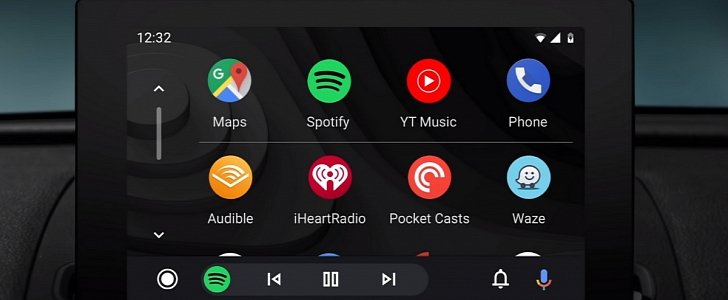The experience with Android Auto can be a crazy rollercoaster adventure, as a single server-side change could turn an otherwise smooth performance into a nightmare super-buggy struggle.
For example, an issue that was first reported back in August 2019 is still around these days, essentially breaking down Android Auto on various car models with different HUDs.
The bug causes Android Auto to freeze after 5 to 10 minutes of driving, and users report that once the problem occurs, the screen of the car becomes completely unresponsive. The app no longer responds to touch input, and while the car head unit is fine, the only way to exit Android Auto is to use the steering wheel controls.
Some of the affected car brands are Suzuki, Hyundai, Cadillac, Chevrolet, Mazda, Volkswagen, Kia, and Ford.
All phone models seem to be impacted, such as Samsung, Pixel-branded models, Huawei, Xiaomi, and others, regardless of the Android version running on these.
Needless to say, the latest Android Auto releases do not resolve the problems, and Google is yet to acknowledge them, so we still don’t know if a fix is in the works or not.
Meanwhile, there are two things that appear to repair the bug, at least temporarily, for some users.
First and foremost, what appears to do the magic is a simple unlock of the phone powering Android Auto. So technically, just unlock your phone, go to the home screen, and then lock back the device. It may sound ridiculous, but some users claim this really works.
The second possible fix concerns the battery settings on your device. What you need to do is configure your device to disable all battery optimizations for absolutely all Android Auto services. The steps to do this vary from one phone brand to another, but you should find them in the settings screen on Android. If such configuration options exist, also set Android Auto services to high performance mode.
Keep in mind that these aren’t guaranteed fixes, and whether they work or not depends on a lot of factors. But given Google is yet to acknowledge the problem, they’re clearly worth a try.
The bug causes Android Auto to freeze after 5 to 10 minutes of driving, and users report that once the problem occurs, the screen of the car becomes completely unresponsive. The app no longer responds to touch input, and while the car head unit is fine, the only way to exit Android Auto is to use the steering wheel controls.
Some of the affected car brands are Suzuki, Hyundai, Cadillac, Chevrolet, Mazda, Volkswagen, Kia, and Ford.
All phone models seem to be impacted, such as Samsung, Pixel-branded models, Huawei, Xiaomi, and others, regardless of the Android version running on these.
Needless to say, the latest Android Auto releases do not resolve the problems, and Google is yet to acknowledge them, so we still don’t know if a fix is in the works or not.
Meanwhile, there are two things that appear to repair the bug, at least temporarily, for some users.
First and foremost, what appears to do the magic is a simple unlock of the phone powering Android Auto. So technically, just unlock your phone, go to the home screen, and then lock back the device. It may sound ridiculous, but some users claim this really works.
The second possible fix concerns the battery settings on your device. What you need to do is configure your device to disable all battery optimizations for absolutely all Android Auto services. The steps to do this vary from one phone brand to another, but you should find them in the settings screen on Android. If such configuration options exist, also set Android Auto services to high performance mode.
Keep in mind that these aren’t guaranteed fixes, and whether they work or not depends on a lot of factors. But given Google is yet to acknowledge the problem, they’re clearly worth a try.