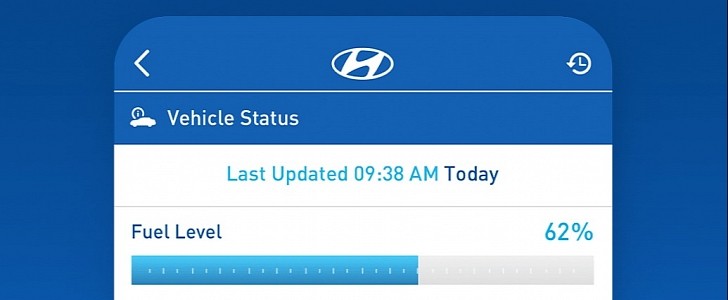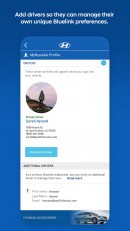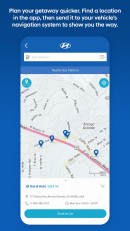The smarter cars out there are getting, the more important mobile companion apps are becoming for the overall experience with a specific model.
In other words, carmakers now have no other option than to invest heavily in software specifically aimed at iPhone and Android, all because drivers need to access certain features remotely.
And obviously, everything must be working flawlessly, especially as not all car owners are tech-savvy users.
Hyundai is trying to keep its mobile companion app fresh, so the company has recently released a new massive update for iPhone and Android owners. Version 5.0 of the MyHyundai with Bluelink app, therefore, represents the most important facelift the app has received in a long time, as it comes with a redesign of pretty much every single screen users end up loading.
Hyundai claims the home screen has been refreshed with a new modular and scalable layout, while the main menu, the car care menu, and the navigation bar now sporting a more modern design. The remote climate presets screen also boasts a new layout, and so do the charge management and the charge scheduling windows available in the app.
Overall, MyHyundai looks and feels more modern, and this can only be good news for Hyundai owners who want to remotely access certain features of their cars.
MyHyundai allows owners not only to remotely unlock or lock the doors but also to start the vehicle if such support is available on the model they have. Furthermore, it includes features to view charging status and manage charging schedules, but also to make a Car Care service appointment from the comfort of a mobile device.
There’s also support for checking the vehicle status and also finding the car, which comes in handy, especially when parking the vehicle in a crowded location, such as at a supermarket.
You can download the new version of the MyHyundai app from the Google Play Store or the App Store, depending on the mobile device you own.
And obviously, everything must be working flawlessly, especially as not all car owners are tech-savvy users.
Hyundai is trying to keep its mobile companion app fresh, so the company has recently released a new massive update for iPhone and Android owners. Version 5.0 of the MyHyundai with Bluelink app, therefore, represents the most important facelift the app has received in a long time, as it comes with a redesign of pretty much every single screen users end up loading.
Hyundai claims the home screen has been refreshed with a new modular and scalable layout, while the main menu, the car care menu, and the navigation bar now sporting a more modern design. The remote climate presets screen also boasts a new layout, and so do the charge management and the charge scheduling windows available in the app.
Overall, MyHyundai looks and feels more modern, and this can only be good news for Hyundai owners who want to remotely access certain features of their cars.
MyHyundai allows owners not only to remotely unlock or lock the doors but also to start the vehicle if such support is available on the model they have. Furthermore, it includes features to view charging status and manage charging schedules, but also to make a Car Care service appointment from the comfort of a mobile device.
There’s also support for checking the vehicle status and also finding the car, which comes in handy, especially when parking the vehicle in a crowded location, such as at a supermarket.
You can download the new version of the MyHyundai app from the Google Play Store or the App Store, depending on the mobile device you own.