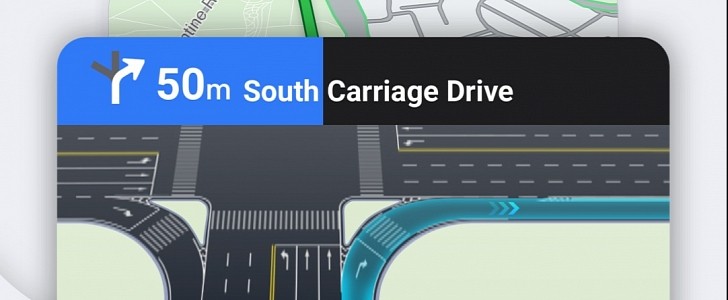Back in May 2019, Huawei ended up being banned from using products (including software, services, and hardware) from American companies.
In other words, the Chinese tech behemoth was no longer allowed to install Android and Google services on its devices, which means all Huawei phones had to come without essential software like Gmail and Google Maps.
At that point, the parent company embraced a rather optimistic approach and decided to build its very own alternative to Google products, including a rival to Google Maps.
Called Petal Maps, the app is already available on Huawei devices and can also be installed by anyone out there with an Android smartphone.
The latest update to version 2.1.0.306 brings a lot of important features to Petal Maps, including support for offline maps. As you probably know already, offline maps are also available in Google Maps, but without a doubt, they’re an excellent addition to Huawei’s feature arsenal.
The offline maps allow users to get navigation directions even with an Internet connection, as long as the data is already downloaded on the device.
In addition, this new update also includes lane guidance, a feature that’s also available in the majority of navigation apps out there, as well as so-called virtual navigation to make it possible for users to explore their route options in advance.
Petal Maps has also been updated with voice search, so anyone can now look for a specific destination without manually interacting with the mobile device.
And the last feature included in this update is support for levels and badges, as users can earn different awards for their achievements while using the app.
Needless to say, Petal Maps is completely free for all users out there, so if you want to see what it’s capable of, just download it on your device right now. It requires at least Android 7, so in theory, the majority of devices out there should be able to run it.
At that point, the parent company embraced a rather optimistic approach and decided to build its very own alternative to Google products, including a rival to Google Maps.
Called Petal Maps, the app is already available on Huawei devices and can also be installed by anyone out there with an Android smartphone.
The latest update to version 2.1.0.306 brings a lot of important features to Petal Maps, including support for offline maps. As you probably know already, offline maps are also available in Google Maps, but without a doubt, they’re an excellent addition to Huawei’s feature arsenal.
The offline maps allow users to get navigation directions even with an Internet connection, as long as the data is already downloaded on the device.
In addition, this new update also includes lane guidance, a feature that’s also available in the majority of navigation apps out there, as well as so-called virtual navigation to make it possible for users to explore their route options in advance.
Petal Maps has also been updated with voice search, so anyone can now look for a specific destination without manually interacting with the mobile device.
And the last feature included in this update is support for levels and badges, as users can earn different awards for their achievements while using the app.
Needless to say, Petal Maps is completely free for all users out there, so if you want to see what it’s capable of, just download it on your device right now. It requires at least Android 7, so in theory, the majority of devices out there should be able to run it.