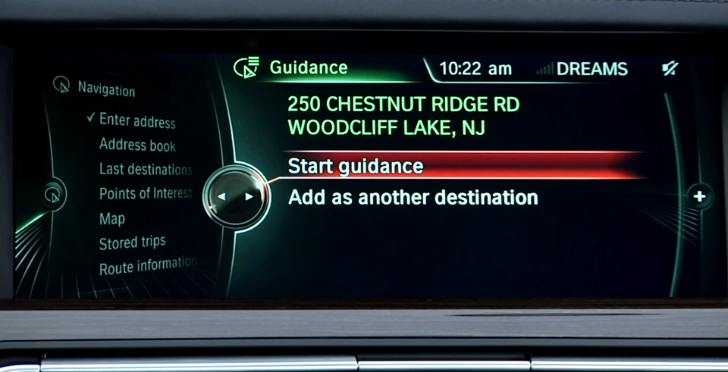The upgraded versions of iDrive now have improved support for Voice Commands. That means that now, instead of following different steps to get your car to perform various tasks, you can order it in one simple step.
In order to use this, all you need to do is press the Speech button on your steering wheel and say what you need or want the car to do. This works in any menu and is not restricted by anything.
As a quick example, we'll show you how to use the Navigation system. For example, if you want guidance to a certain location, all you need to do is press the speech button (again, from any menu you're into) and say one of the following:
As a quick example, we'll show you how to use the Navigation system. For example, if you want guidance to a certain location, all you need to do is press the speech button (again, from any menu you're into) and say one of the following:
- "Take me to…"
- "Bring me to…"
- "I want to go to…"
- "Navigate to…"