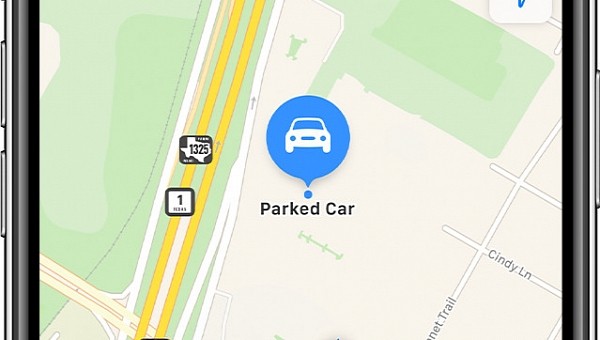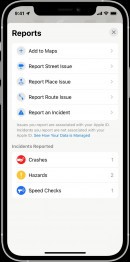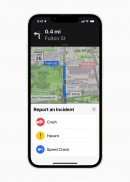In addition to helping drivers reach a specific destination faster and more conveniently, the likes of Apple Maps and Google Maps also come with several extra capabilities.
And one of the most helpful is the support for saving the location of the car after you park it.
Apple Maps packs a very straightforward system to keep track of your parked car’s location, as the app can automatically save such information without any input required from the user.
The first thing you need to know is that the Apple Maps implementation requires the iPhone to be connected either to CarPlay or to the Bluetooth system in the car. This is how the application can figure out you’ve just parked the car and then be able to save the location on the map.
To determine the location, it needs special access to read this information. Apple Maps, therefore, must be allowed to access location services, so make sure the app is properly configured in the settings menu on your iPhone (the precise location toggle should also be enabled, as this is the only way for Apple Maps to know exactly where you’ve parked the car; otherwise, the app will only display an approximate location).
In addition, the dedicated feature to save the parked location must be enabled on the iPhone – you can find it in Settings > Maps on the smartphone.
Apple Maps automatically drops a pin on the map with the location of the parked car when the iPhone is disconnected from CarPlay or the Bluetooth system in the vehicle. You should be able to view the pin immediately after exiting the vehicle, and tapping it allows you to get various information, including the time when the car was parked.
The application also provides directions to the parked car, and it’s not hard to figure out where this comes in handy. Whenever you’re going to a new shopping center or just exploring a city and don’t know the area, Apple Maps can help by keeping track of the parked car’s location and then offering step-by-step navigation to reach it using one of the supported modes (driving, walking, cycling, and public transportation).
Then, unlike Google Maps, Apple Maps doesn’t allow users to manually save the location of a parked car on the map. This is only possible with the automatic implementation described here, and there’s no indication that Apple plans to change this in the coming update.
And last but not least, if you want to view your parked car’s location, it’s enough to launch the app and look for the dropped pin. At the same time, you can also use the search feature on your iPhone, as you should see a Parked Car item in Siri Suggestions.
Apple Maps packs a very straightforward system to keep track of your parked car’s location, as the app can automatically save such information without any input required from the user.
The first thing you need to know is that the Apple Maps implementation requires the iPhone to be connected either to CarPlay or to the Bluetooth system in the car. This is how the application can figure out you’ve just parked the car and then be able to save the location on the map.
To determine the location, it needs special access to read this information. Apple Maps, therefore, must be allowed to access location services, so make sure the app is properly configured in the settings menu on your iPhone (the precise location toggle should also be enabled, as this is the only way for Apple Maps to know exactly where you’ve parked the car; otherwise, the app will only display an approximate location).
In addition, the dedicated feature to save the parked location must be enabled on the iPhone – you can find it in Settings > Maps on the smartphone.
Apple Maps automatically drops a pin on the map with the location of the parked car when the iPhone is disconnected from CarPlay or the Bluetooth system in the vehicle. You should be able to view the pin immediately after exiting the vehicle, and tapping it allows you to get various information, including the time when the car was parked.
The application also provides directions to the parked car, and it’s not hard to figure out where this comes in handy. Whenever you’re going to a new shopping center or just exploring a city and don’t know the area, Apple Maps can help by keeping track of the parked car’s location and then offering step-by-step navigation to reach it using one of the supported modes (driving, walking, cycling, and public transportation).
Essential things you need to know
Apple Maps won’t save the location of the car when parking it in the places you typically go to, such as home or the office. This wouldn’t make any sense anyway, as you’re supposed to know the location already given you go there every once in a while.Then, unlike Google Maps, Apple Maps doesn’t allow users to manually save the location of a parked car on the map. This is only possible with the automatic implementation described here, and there’s no indication that Apple plans to change this in the coming update.
And last but not least, if you want to view your parked car’s location, it’s enough to launch the app and look for the dropped pin. At the same time, you can also use the search feature on your iPhone, as you should see a Parked Car item in Siri Suggestions.