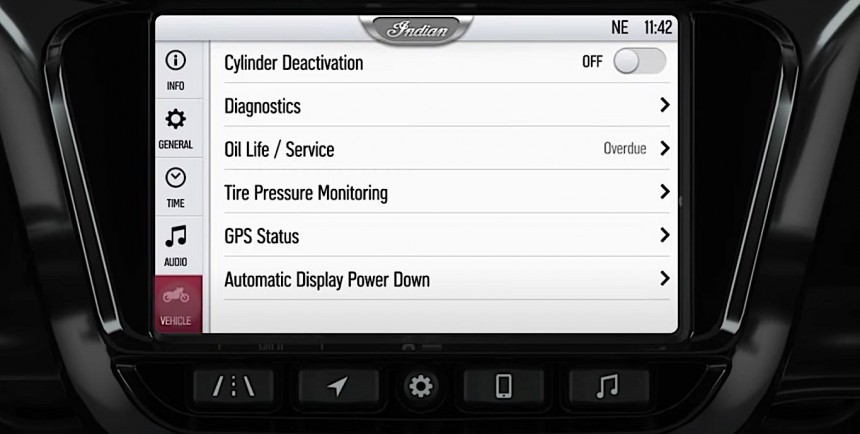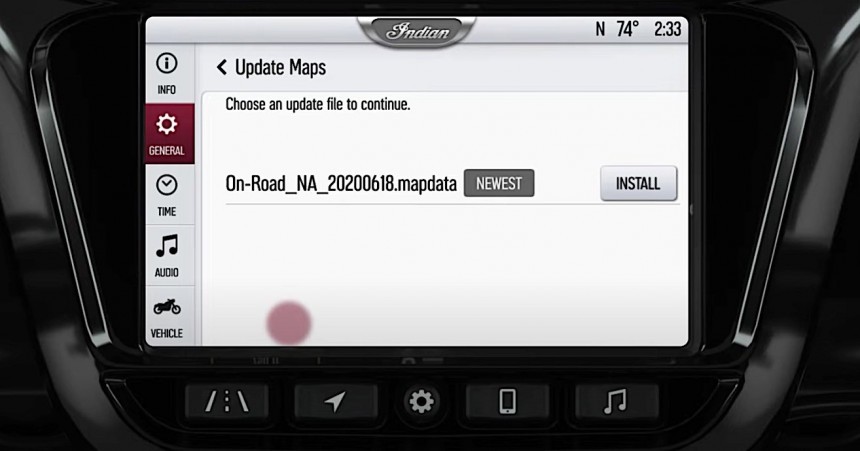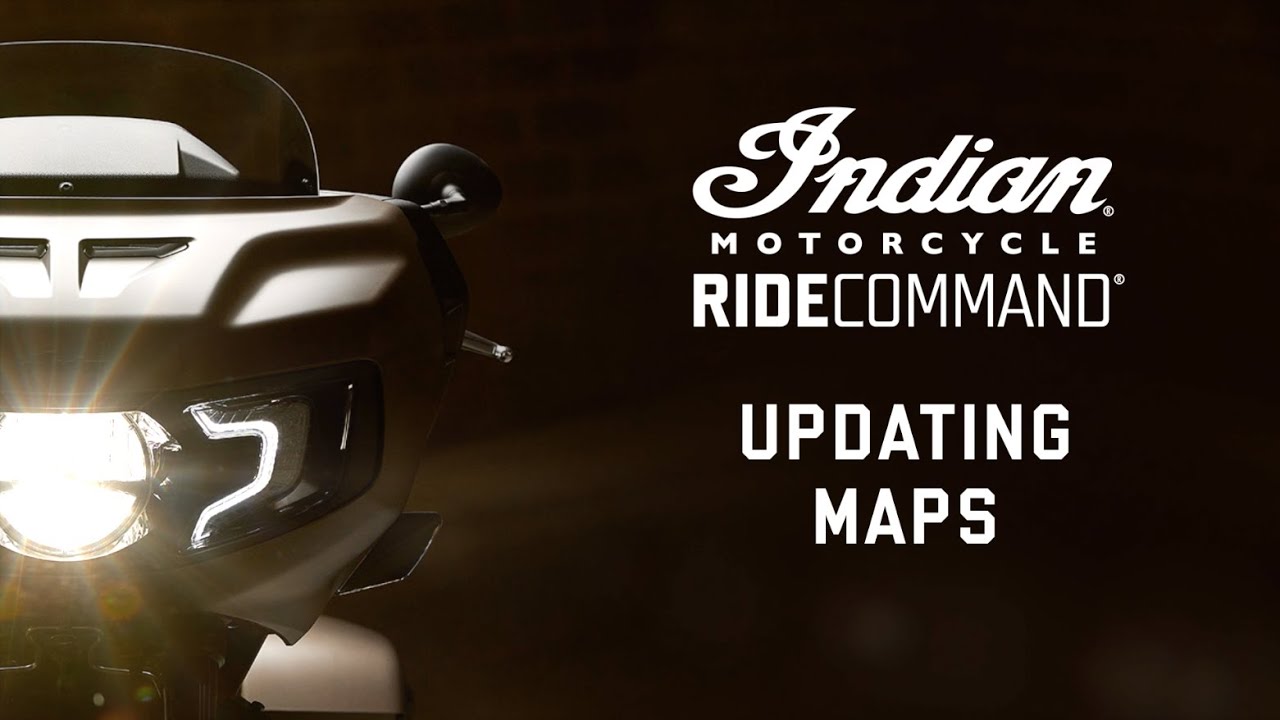The wonders of over-the-air updates are not for everyone. Sure, we get them in many cars now, but we’re still very far away from the moment such technology will be widely available. And things are even worse when it comes to motorcycles.
Take Indian’s 7-inch Ride Command system with navigation. On the market for some time now, it sure is a real helping hand to have around, but updating it may require steps that for some could seem they belong to the stone age of connectivity if there ever was such a thing.
For instance, updating Maps for Ride Command requires a computer, an at least 32 GB USB drive, a trickle charger, and a lot of time spent trying to get things downloaded and sorted out.
In a bid to make things simpler, at least by clearly explaining the steps to be taken, Indian released a video detailing how one can go about updating maps. You’ll find it below this text, but if for some reason you want the scripted version of it, read on.
As said, the first thing you’ll need is a computer with a solid internet connection. You’ll have to head over to this link and log in or set up an account, as the case may be.
Once that is out of the way, enter the VIN of the bike (the bike’s name will autofill), and a menu will appear showing several options that range from Maintenance Records to Service Notifications. Somewhere in there is the thing you’re looking for, namely the Map and Software Update. Click that.
Then you’ll have to select the motorcycle family your bike is part of and choose Update Map. You’ll be prompted to select the map region you wish to add (there are maps for pretty much all continents), and enter your email address for Indian to know where to send the generated package once it is ready.
The bike maker says it takes the system at most 30 minutes to send over the data. Once in your inbox, you’ll have to download the package onto your computer, a process which may take “a few hours” to download due to their generally large size.
You should have the 32 GB USB drive we mentioned earlier within reach because this is when you need it. Indian recommends you use the one provided with the bike, purchase one from a dealer, and not some other hardware you found gathering dust on your desktop. The drive needs to be formatted to EXFAT to work through the procedures your operating system allows.
Now, that takes care of the Maps data part. But the bike has to be prepared in some way to receive the update as well, and the first thing you should know is that it should be connected to a trickle charger before beginning the update.
Once the files are copied on the USB and the bike connected to the charger, you can go on and insert the USB into the bike—you can find the port in the storage compartment above the screen in Chieftain and Roadmaster models, or in the right side storage compartment for the Challenger.
And only now you’re getting somewhere. Power up the Ride Command and press the following:
Settings – All Settings – Vehicle – Automatic Display Power Down (turn it on), then back to General – Update Map – Install.
And only now you’re done.
As a side note, the tutorial below is only for the following 2020 Indian Motorcycles: Challenger Dark Horse and Limited, Chieftain Dark Horse, Limited and Elite, and Roadmaster in the same variants.
For instance, updating Maps for Ride Command requires a computer, an at least 32 GB USB drive, a trickle charger, and a lot of time spent trying to get things downloaded and sorted out.
In a bid to make things simpler, at least by clearly explaining the steps to be taken, Indian released a video detailing how one can go about updating maps. You’ll find it below this text, but if for some reason you want the scripted version of it, read on.
As said, the first thing you’ll need is a computer with a solid internet connection. You’ll have to head over to this link and log in or set up an account, as the case may be.
Then you’ll have to select the motorcycle family your bike is part of and choose Update Map. You’ll be prompted to select the map region you wish to add (there are maps for pretty much all continents), and enter your email address for Indian to know where to send the generated package once it is ready.
The bike maker says it takes the system at most 30 minutes to send over the data. Once in your inbox, you’ll have to download the package onto your computer, a process which may take “a few hours” to download due to their generally large size.
You should have the 32 GB USB drive we mentioned earlier within reach because this is when you need it. Indian recommends you use the one provided with the bike, purchase one from a dealer, and not some other hardware you found gathering dust on your desktop. The drive needs to be formatted to EXFAT to work through the procedures your operating system allows.
Once the files are copied on the USB and the bike connected to the charger, you can go on and insert the USB into the bike—you can find the port in the storage compartment above the screen in Chieftain and Roadmaster models, or in the right side storage compartment for the Challenger.
And only now you’re getting somewhere. Power up the Ride Command and press the following:
Settings – All Settings – Vehicle – Automatic Display Power Down (turn it on), then back to General – Update Map – Install.
And only now you’re done.
As a side note, the tutorial below is only for the following 2020 Indian Motorcycles: Challenger Dark Horse and Limited, Chieftain Dark Horse, Limited and Elite, and Roadmaster in the same variants.