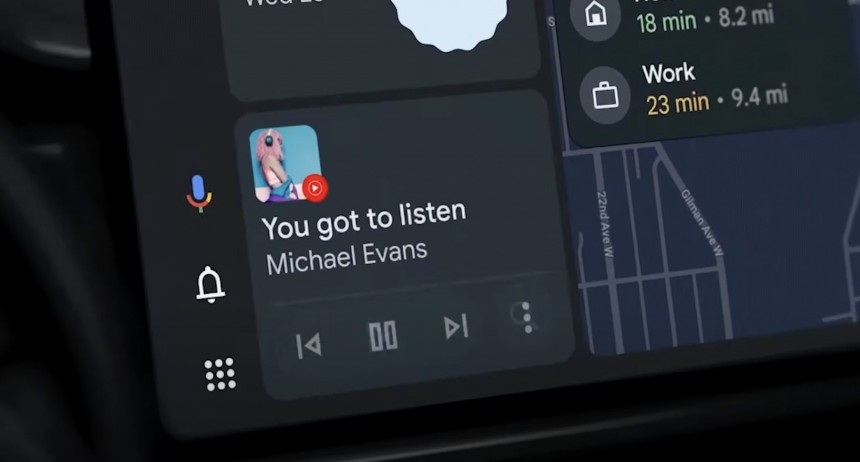Android Auto updates are highly-anticipated releases, and this summer, there’s a very good reason why users out there are looking forward to every new version of the app.
Earlier this year at its annual developer event, Google announced a massive overhaul referred to as Coolwalk. Based on a modern approach that’s more or less inspired by the Apple CarPlay dashboard, Coolwalk divides the user interface into several cards, essentially making it possible to run multiple apps side by side, even on smaller displays.
Just like on the CarPlay dashboard, the focus is on the navigation experience, so apps like Google Maps and Waze will receive the largest card. The smaller ones will be used for additional controls, such as music apps, phone calls, and exclusive to Android Auto, weather information.
As a result, Android Auto updates are received with much enthusiasm by users out there, and the recently released 7.9 beta makes no exception.
Before anything, it’s essential to keep in mind this is just a beta for the time being. In other words, it’s supposed to be used exclusively for testing, as it gives users the opportunity of looking for bugs and reporting them to Google in a timely manner before the public version is finalized.
Then, if you’re specifically interested in trying out Coolwalk today, Android Auto 7.9 doesn’t include it by default. We’ve known for a while that the underlying code for this major overhaul is there, but Google doesn’t seem to be ready to roll it out just yet.
Given it’s available exclusively for testers, you’ll have to download and install Android Auto 7.9 manually on your device. In other words, you need to get the stand-alone APK installer and deploy it on the Android smartphone you connect to the head unit in your car.
This sounds complicated, but it really isn’t. At least, it’s not more difficult than installing a Windows application on your computer, as the APK packaging is pretty much the Android version of the MSI or EXE Windows installers.
The latest Android Auto 7.9 beta build can be found here, so head over to this page and download the stand-alone APK installer. Make sure you allow the download, as some browsers could warn you that you’re about to download an APK installer, and this could pose a threat to your device.
Then, once the APK installer is already on your device, all you need to do is to launch it – you should notice that your Android device once again warns of security risks, and more often than not, it’ll require special permissions to install an application with the APK file.
As a result, you’ll have to grant these permissions – on Samsung devices, the warning that shows up on the screen also includes a shortcut to the menu option that allows you to install apps from unknown sources. This step is necessary because by default your device is configured to only allow the download and installation of apps from the Google Play Store.
The installation process itself shouldn’t take more than a few seconds, after which Android Auto 7.9 beta should be ready to launch. You don’t have to remove your previous Android Auto installation – as long as you always install a newer release, it’ll overwrite the previous version.
Android Auto 7.9 is believed to come with additional fixes and optimizations, but at the same time, there’s a chance you could also encounter a series of new glitches. In theory, these are the risks of running a beta application in the first place, as they are considered unfinished releases that are only supposed to pave the way for a smoothest production rollout to non-testing devices.
Just like on the CarPlay dashboard, the focus is on the navigation experience, so apps like Google Maps and Waze will receive the largest card. The smaller ones will be used for additional controls, such as music apps, phone calls, and exclusive to Android Auto, weather information.
As a result, Android Auto updates are received with much enthusiasm by users out there, and the recently released 7.9 beta makes no exception.
Before anything, it’s essential to keep in mind this is just a beta for the time being. In other words, it’s supposed to be used exclusively for testing, as it gives users the opportunity of looking for bugs and reporting them to Google in a timely manner before the public version is finalized.
Then, if you’re specifically interested in trying out Coolwalk today, Android Auto 7.9 doesn’t include it by default. We’ve known for a while that the underlying code for this major overhaul is there, but Google doesn’t seem to be ready to roll it out just yet.
This sounds complicated, but it really isn’t. At least, it’s not more difficult than installing a Windows application on your computer, as the APK packaging is pretty much the Android version of the MSI or EXE Windows installers.
The latest Android Auto 7.9 beta build can be found here, so head over to this page and download the stand-alone APK installer. Make sure you allow the download, as some browsers could warn you that you’re about to download an APK installer, and this could pose a threat to your device.
Then, once the APK installer is already on your device, all you need to do is to launch it – you should notice that your Android device once again warns of security risks, and more often than not, it’ll require special permissions to install an application with the APK file.
The installation process itself shouldn’t take more than a few seconds, after which Android Auto 7.9 beta should be ready to launch. You don’t have to remove your previous Android Auto installation – as long as you always install a newer release, it’ll overwrite the previous version.
Android Auto 7.9 is believed to come with additional fixes and optimizations, but at the same time, there’s a chance you could also encounter a series of new glitches. In theory, these are the risks of running a beta application in the first place, as they are considered unfinished releases that are only supposed to pave the way for a smoothest production rollout to non-testing devices.