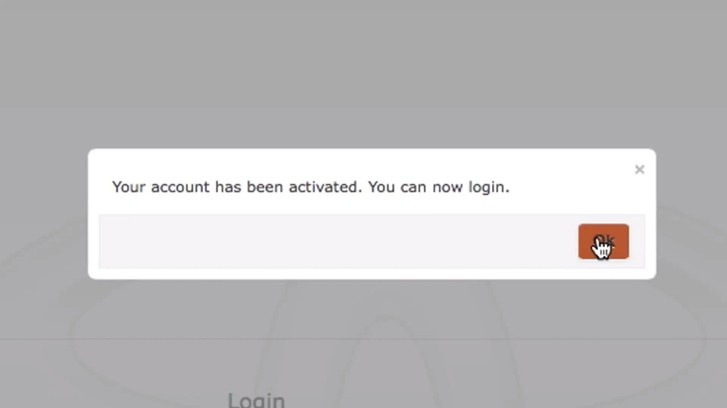In order to use all the services the Toyota Touch 2 system has to offer you need to go to Toyota’s customer portal and create an account.
You’ll need a computer with an internet connection to access the my.toyota.eu website.
After you reach it, select your country and then click the “Register Here” link. Fill in the details, mark the box to accept the terms of use and then click on the “Register” button.
Next, you can fill in some details about your Toyota. If you don’t know anything about your model, just select the “Add a vehicle later” button and click “Register.”
Now, to activate your account, go to your email that you used for signing up and check for a My Toyota activation email. Open it and click the link provided there.
Check the video for additional details.
After you reach it, select your country and then click the “Register Here” link. Fill in the details, mark the box to accept the terms of use and then click on the “Register” button.
Next, you can fill in some details about your Toyota. If you don’t know anything about your model, just select the “Add a vehicle later” button and click “Register.”
Now, to activate your account, go to your email that you used for signing up and check for a My Toyota activation email. Open it and click the link provided there.
Check the video for additional details.