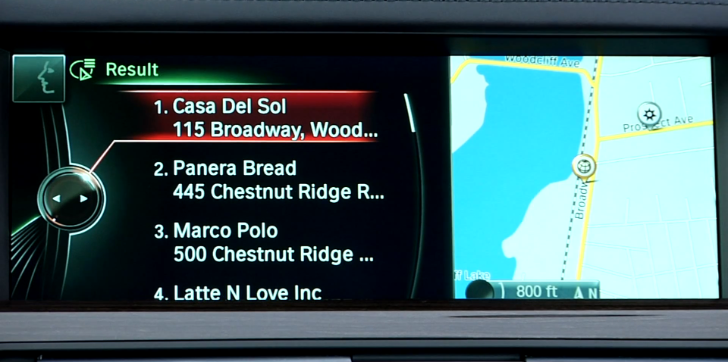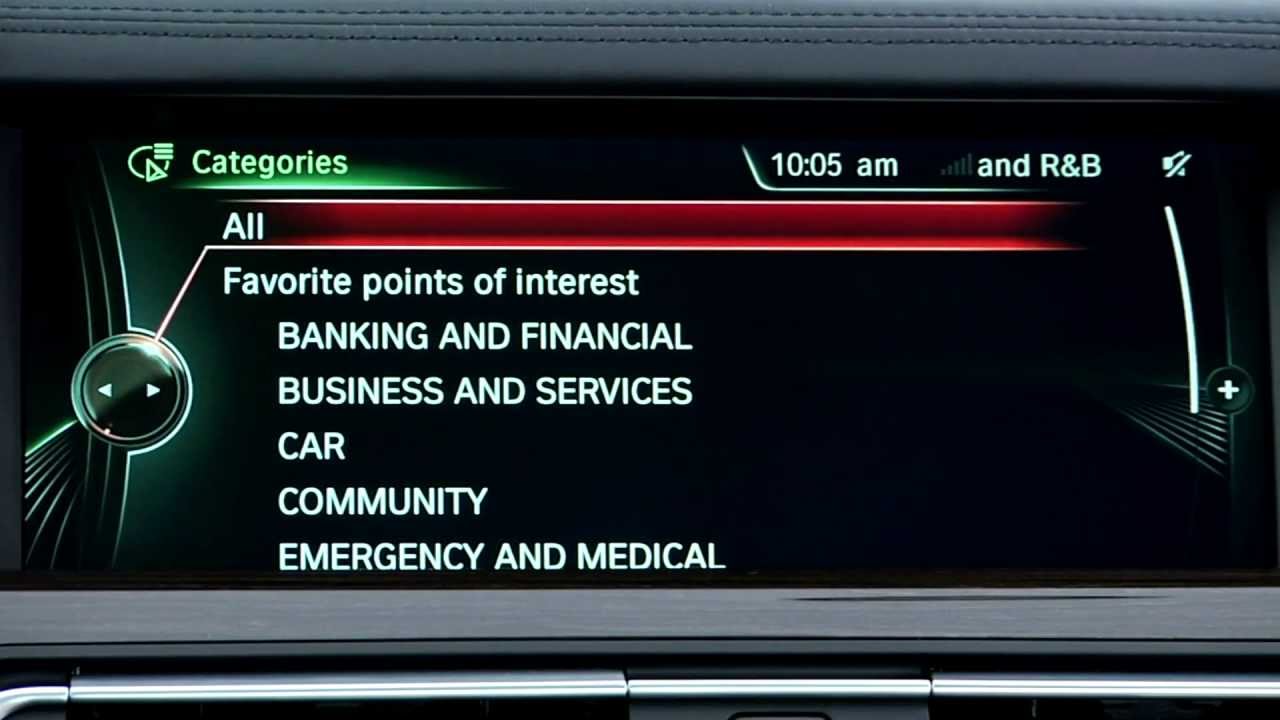If you ever tried to search for a point of interest aboard your BMW and was frustrated with the results, it's because you're not connected to BMW Online. Therefore, if you do not have a subscription to BMW's service, the results won't include internet solutions.
Using Voice Commands only, you can search for nearby attractions and destinations, without losing focus from the road, using the Points of Interest (POI) search function.
To make such a search, you have to press the speech button on the steering wheel and then say "Points of Interest". The iDrive system will then go into the online search feature to look for whatever POI you're interested in.
Once the online search function is turned on you can say freely whatever you're looking for and you'll then see a list of results displayed. If you're not connected to BMW online, your search will be limited to the POIs stored in the car's database.
To make such a search, you have to press the speech button on the steering wheel and then say "Points of Interest". The iDrive system will then go into the online search feature to look for whatever POI you're interested in.
Once the online search function is turned on you can say freely whatever you're looking for and you'll then see a list of results displayed. If you're not connected to BMW online, your search will be limited to the POIs stored in the car's database.