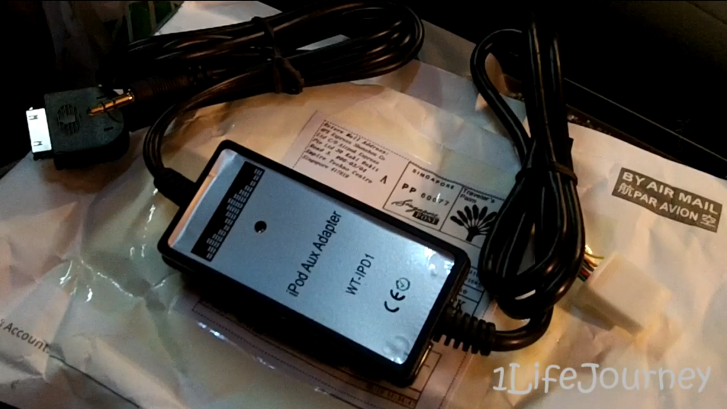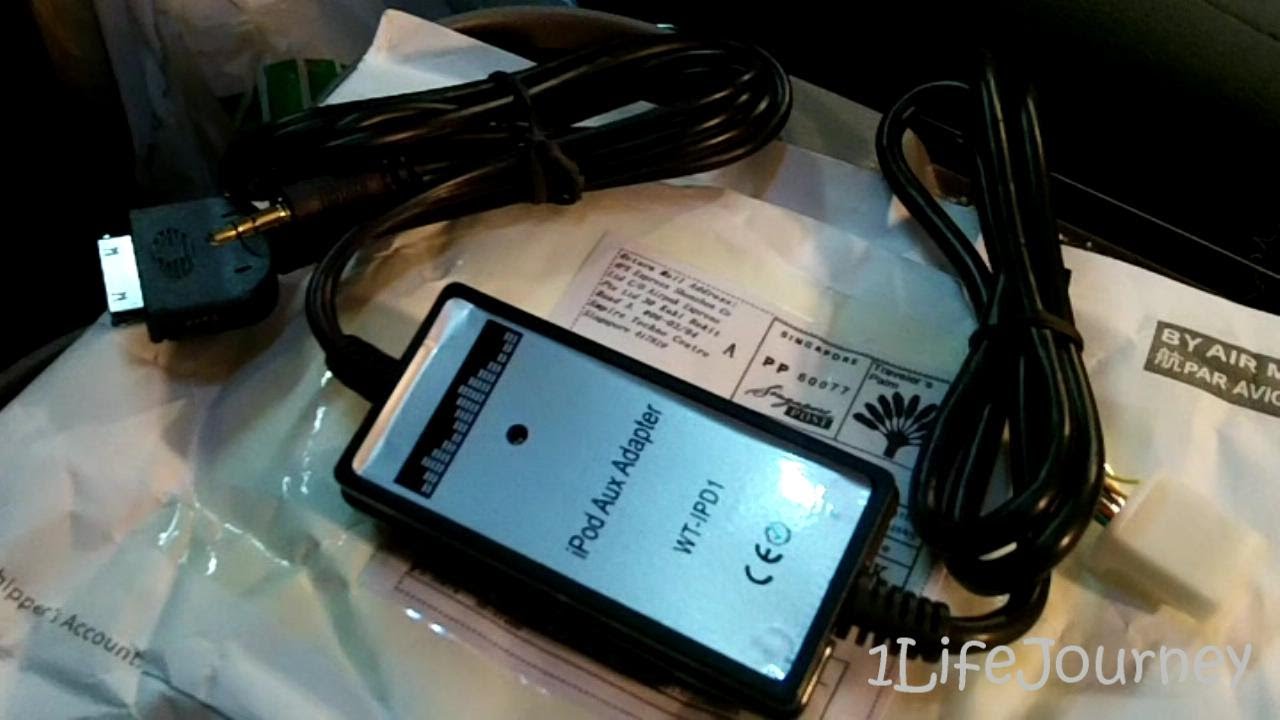For those of you owning an older Toyota like the 2004 Sienna model with no AUX connectivity, there are several aftermarket products out there which you can install and play your favorite music through an iPod/iPad or any other music player.
Basically, they work by emulating a CD storage rack, so they are just plug-and-play device which is very easy to install. All you need is such an emulator kit for your model spec (the one in the video can be purchased from eBay seller Biodex), a prying tool and a ratchet with extension. Here are the steps:
- Pry open the side trimmings of the central console, disconnect their plugs and remove them if necessary
- Unscrew the two bolts from each sides holding the radio head unit
- Remove the trimming panel from on top of the head unit to release it
- Plug the AUX adaptor in the middle slot behind the unit
- Plug an iPhone/iPad in the AUX terminal to see if it works
- Place the emulator box somewhere behind the radio unit if you don’t want it to hang around and find/make a hole for the AUX jack to exit so you have access to it
- Put everything back and you are done.