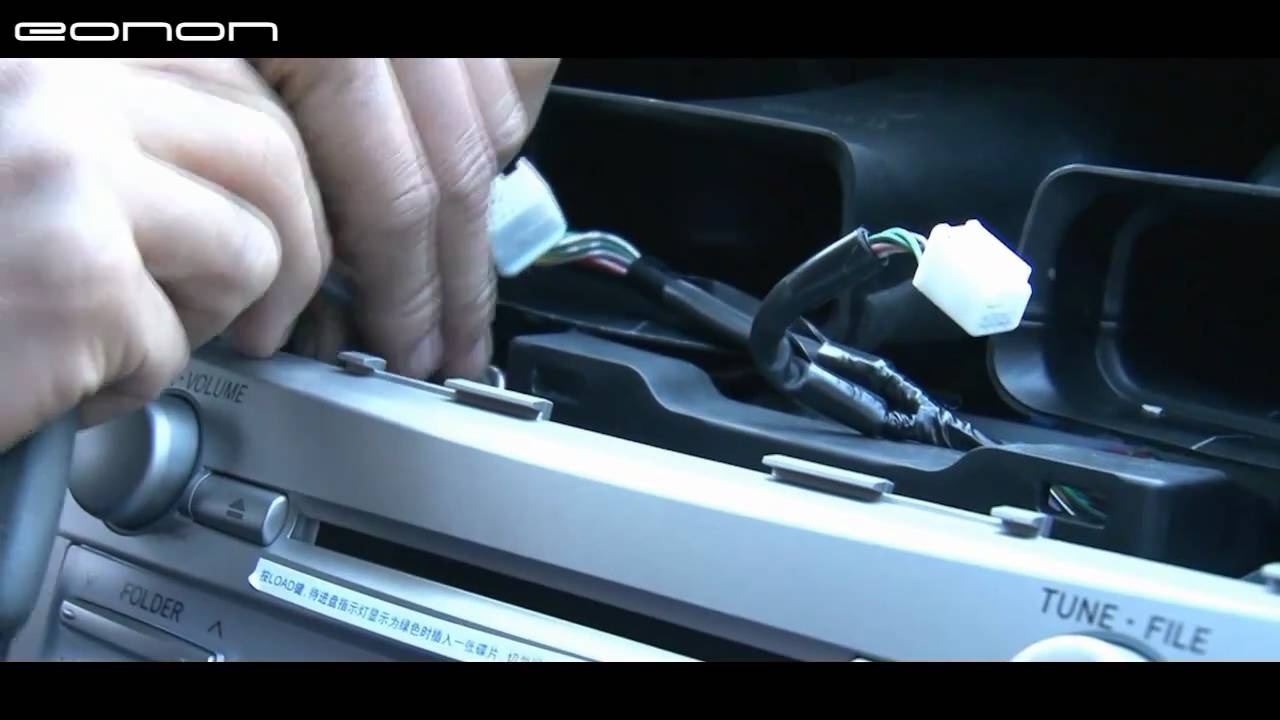It’s clear that car interior features will be available through all sorts of touchscreen displays in the near future and the pushbutton age is sinking rapidly. While some automakers have ditched every button (like Tesla did on Model S) and have fitted a huge display in the center console, other limited to pack the radio and sat nav into one touchscreen feature.
And since most people loves this systems, the following tutorial will give you some information on how to replace you stock radio/CD player with one of those fancy infotainment systems from an aftermarket vendor on your Toyota Camry
First, you will need to buy a dash kit compatible with your vehicle, then get some basic tools and get to work by starting to gently pry open the lower “wooden” area of the lower central console and remove it. After that, do the same with the upper part that houses the airvents.
Now you should have access to the bolts that holds the AC and Radio stack. Remove them and pull out the assembly. After that, remove the bracket on each side of the stack and install them on the new kit that comes with an adaptor trim and the GPS/Radio display system.
Put everything back and plug the cables as seen in the video bellow and there you have it!
First, you will need to buy a dash kit compatible with your vehicle, then get some basic tools and get to work by starting to gently pry open the lower “wooden” area of the lower central console and remove it. After that, do the same with the upper part that houses the airvents.
Now you should have access to the bolts that holds the AC and Radio stack. Remove them and pull out the assembly. After that, remove the bracket on each side of the stack and install them on the new kit that comes with an adaptor trim and the GPS/Radio display system.
Put everything back and plug the cables as seen in the video bellow and there you have it!