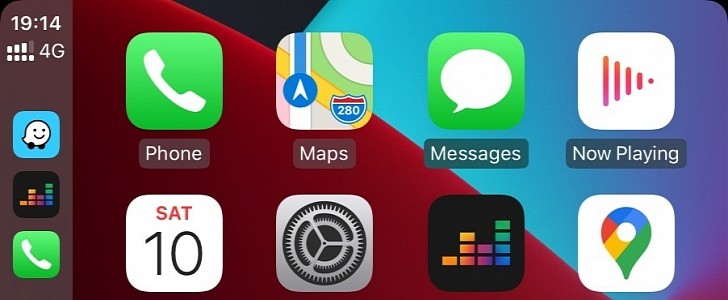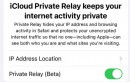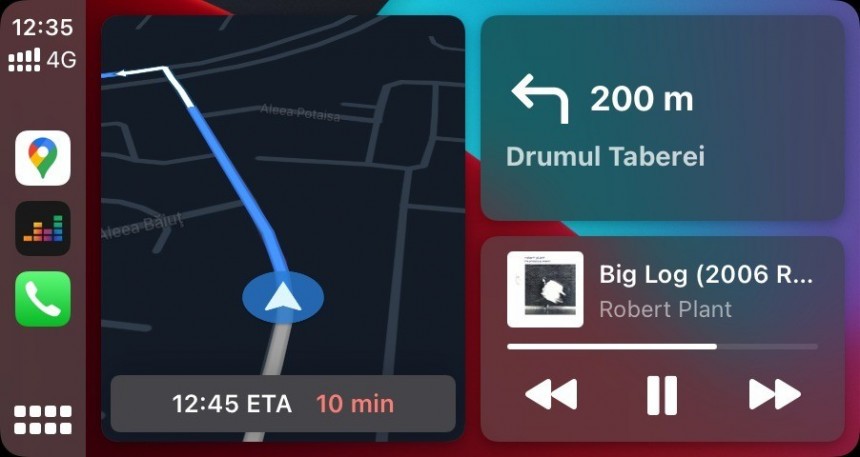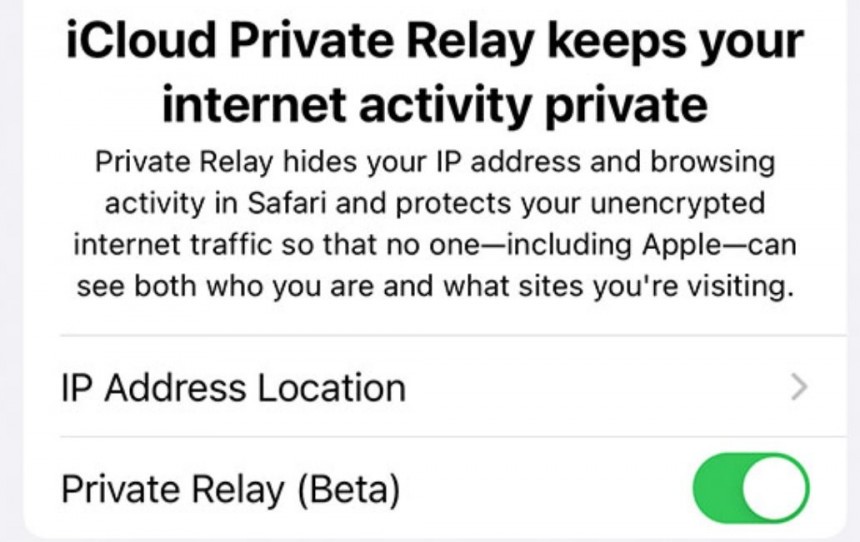The wireless version of CarPlay comes in handy for a wide variety of reasons, and one of the most important is the added convenience, as the only thing it requires is for your iPhone to be paired with the head unit.
Once this prerequisite is met, Apple CarPlay starts automatically when you turn on the engine, so in theory, you no longer have to struggle with any potential problems caused by a cable connection either.
Most people who turn to wireless CarPlay, however, still want to charge their iPhones while driving, so eventually, they still end up using a cord, either for a Qi charger or for a direct connection to a faster adapter plugged into the cigarette lighter port.
All in all, the wireless version of CarPlay comes in handy especially for short rides, simply because you no longer have to pull out the iPhone regularly, while at the same time reducing the likelihood of errors caused by a cable connection.
But as some people who updated to iOS 15 learned the hard way, running CarPlay wirelessly doesn’t mean all problems are gone.
So for example, if you’re trying to pair a new iPhone, either an iPhone 13 or an earlier model, with a head unit wirelessly, the whole thing could be broken down after the update to iOS 15.
Since no error message shows up, the glitch is nearly impossible to diagnose, so it’s pretty difficult to figure out what happens. But on the other hand, it looks like the culprit is a new feature bundled with the operating system update.
Apple has a detailed explanation of what Private Relay does when enabled:
“When Private Relay is enabled, your requests are sent through two separate, secure internet relays. Your IP address is visible to your network provider and to the first relay, which is operated by Apple,” the company says.
“Your DNS records are encrypted, so neither party can see the address of the website you’re trying to visit. The second relay, which is operated by a third-party content provider, generates a temporary IP address, decrypts the name of the website you requested and connects you to the site. All of this is done using the latest internet standards to maintain a high-performance browsing experience while protecting your privacy.”
Obviously, this is just a compatibility issue, and Apple is expected to fix it rather sooner than later, though, for the time being, there’s no word as to when an ETA could be released.
So the workaround right now is to just disable Private Relay completely, though keep in mind this toggle is only available for those with an active iCloud+ subscription.
To do this on an iPhone, open the Settings screen and head over to iCloud. Look for the Private Relay section and tap the toggle to disable it.
Users struggling with wireless CarPlay and not having an active iCloud+ subscription are recommended to reset the network settings on their iPhones. This feature is also available in the Settings screen, though if you do want to use it, you should know that by resetting all known network configurations you also remove the existing passwords for Wi-Fi networks.
Most people who turn to wireless CarPlay, however, still want to charge their iPhones while driving, so eventually, they still end up using a cord, either for a Qi charger or for a direct connection to a faster adapter plugged into the cigarette lighter port.
All in all, the wireless version of CarPlay comes in handy especially for short rides, simply because you no longer have to pull out the iPhone regularly, while at the same time reducing the likelihood of errors caused by a cable connection.
But as some people who updated to iOS 15 learned the hard way, running CarPlay wirelessly doesn’t mean all problems are gone.
So for example, if you’re trying to pair a new iPhone, either an iPhone 13 or an earlier model, with a head unit wirelessly, the whole thing could be broken down after the update to iOS 15.
Since no error message shows up, the glitch is nearly impossible to diagnose, so it’s pretty difficult to figure out what happens. But on the other hand, it looks like the culprit is a new feature bundled with the operating system update.
Enter iCloud Private Relay
iOS 15 comes with a new feature called iCloud Private Relay, a feature exclusively available with an iCloud+ subscription and supposed to protect the information you share when going online, including DNS records and the IP address.Apple has a detailed explanation of what Private Relay does when enabled:
“When Private Relay is enabled, your requests are sent through two separate, secure internet relays. Your IP address is visible to your network provider and to the first relay, which is operated by Apple,” the company says.
“Your DNS records are encrypted, so neither party can see the address of the website you’re trying to visit. The second relay, which is operated by a third-party content provider, generates a temporary IP address, decrypts the name of the website you requested and connects you to the site. All of this is done using the latest internet standards to maintain a high-performance browsing experience while protecting your privacy.”
How to fix the wireless CarPlay bug
While the all-new Private Relay feature is clearly a welcome security update, it seems to interfere with the way wireless CarPlay mode is configured when pairing an iPhone with a head unit.Obviously, this is just a compatibility issue, and Apple is expected to fix it rather sooner than later, though, for the time being, there’s no word as to when an ETA could be released.
So the workaround right now is to just disable Private Relay completely, though keep in mind this toggle is only available for those with an active iCloud+ subscription.
To do this on an iPhone, open the Settings screen and head over to iCloud. Look for the Private Relay section and tap the toggle to disable it.
Users struggling with wireless CarPlay and not having an active iCloud+ subscription are recommended to reset the network settings on their iPhones. This feature is also available in the Settings screen, though if you do want to use it, you should know that by resetting all known network configurations you also remove the existing passwords for Wi-Fi networks.