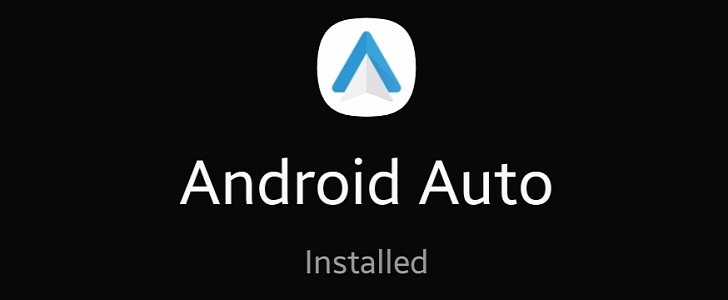The Android 10 rollout is nearly complete, which means that the majority of phones still receiving support should already be running the latest version of Google’s mobile operating system.
And while the upgrade to Android 10 is the recommended thing moving forward given all the new features and the security improvements, many discover the hard way that not everything is working as expected after installing the new OS.
Android Auto, for example, is one of the apps broken down after the upgrade to Android 10, with some drivers complaining that connecting their phones to cars is no longer possible.
In most of the cases, the connection between the phone and the car is no longer detected, which means Android Auto fails to launch. Some say the phone is charging when plugged in, which means there’s no cable issues – as a matter of fact, many tried to replace the cable, but this didn’t make any difference.
The first thing you need to check is the version of the Android Auto and Google apps. If any updates are available, install them before trying to connect the phone once again.
If Android Auto still isn’t detected, the next potential workaround is clearing the storage and cache of Android Auto, Google, And Google Play Services on your Android phone. The steps to do this are different from one phone to another, but on a stock Android ROM, the following paths can be used:
When you’re done, Android Auto should once again be detected, but you’ll have to follow the initial setup one more time to configure the application from scratch.
Android Auto, for example, is one of the apps broken down after the upgrade to Android 10, with some drivers complaining that connecting their phones to cars is no longer possible.
In most of the cases, the connection between the phone and the car is no longer detected, which means Android Auto fails to launch. Some say the phone is charging when plugged in, which means there’s no cable issues – as a matter of fact, many tried to replace the cable, but this didn’t make any difference.
The first thing you need to check is the version of the Android Auto and Google apps. If any updates are available, install them before trying to connect the phone once again.
If Android Auto still isn’t detected, the next potential workaround is clearing the storage and cache of Android Auto, Google, And Google Play Services on your Android phone. The steps to do this are different from one phone to another, but on a stock Android ROM, the following paths can be used:
- Settings > Apps & notifications > Android Auto > Storage > Clear cache and clear storage
- Settings > Apps & notifications > Google > Storage > Clear cache and clear storage
- Settings > Apps & notifications > Google Play Services > Storage > Clear cache and clear storage
When you’re done, Android Auto should once again be detected, but you’ll have to follow the initial setup one more time to configure the application from scratch.