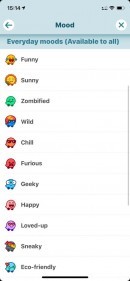Waze continues to be one of the most popular navigation apps on mobile devices out there, and this happens for good reason.
The community-driven navigation system that Waze is based on allows real-time information to be provided to users driving on specific routes, all with the help of reports sent by other users running the app.
And because the Waze community itself is growing, the Google-owned company has recently announced a brand refresh that also included new moods for drivers using the app.
And while these moods are now available on iPhone and Android, there’s one that’s actually hiding in the app under a secret code. In other words, if you want to use the monster icon, you need to turn to a special code that automatically activates it for your profile. So here’s what you need to do.
First and foremost, make sure that you are running the latest Waze app version, regardless of the mobile platform that you use. Then, launch the app and tap the search icon to enter a new destination.
Only that instead of a destination, you’re going to type this code: ##@morph. When you’re done, just press the search button or the enter key on your keyboard and you should see the new monster mood enabled for your profile in the Waze app.
Waze says that it’s working on adding more moods in the coming updates, though it’s not yet known if some of them would again be hidden under secret codes.
“There is such an expansive world there for us to dig into, with so many unique emotions and feelings that we can represent through the Moods (our first set of 30 is just the beginning). We want to represent all different types of people in all different moments on their journey, and make people smile…even when there might not be much to smile about,” the company says.
As a TLDR of all of the above, here is a summary of how to enable the monster mood:
And because the Waze community itself is growing, the Google-owned company has recently announced a brand refresh that also included new moods for drivers using the app.
And while these moods are now available on iPhone and Android, there’s one that’s actually hiding in the app under a secret code. In other words, if you want to use the monster icon, you need to turn to a special code that automatically activates it for your profile. So here’s what you need to do.
First and foremost, make sure that you are running the latest Waze app version, regardless of the mobile platform that you use. Then, launch the app and tap the search icon to enter a new destination.
Only that instead of a destination, you’re going to type this code: ##@morph. When you’re done, just press the search button or the enter key on your keyboard and you should see the new monster mood enabled for your profile in the Waze app.
Waze says that it’s working on adding more moods in the coming updates, though it’s not yet known if some of them would again be hidden under secret codes.
“There is such an expansive world there for us to dig into, with so many unique emotions and feelings that we can represent through the Moods (our first set of 30 is just the beginning). We want to represent all different types of people in all different moments on their journey, and make people smile…even when there might not be much to smile about,” the company says.
As a TLDR of all of the above, here is a summary of how to enable the monster mood:
- Update Waze (on Android or iOS)
- Run the app on your mobile phone
- Tap the search option
- Type ##@morph in the search box
- Start the search
- The monster icon is then enabled automatically