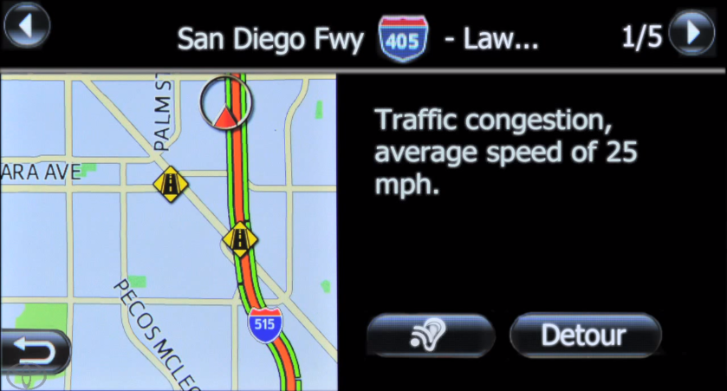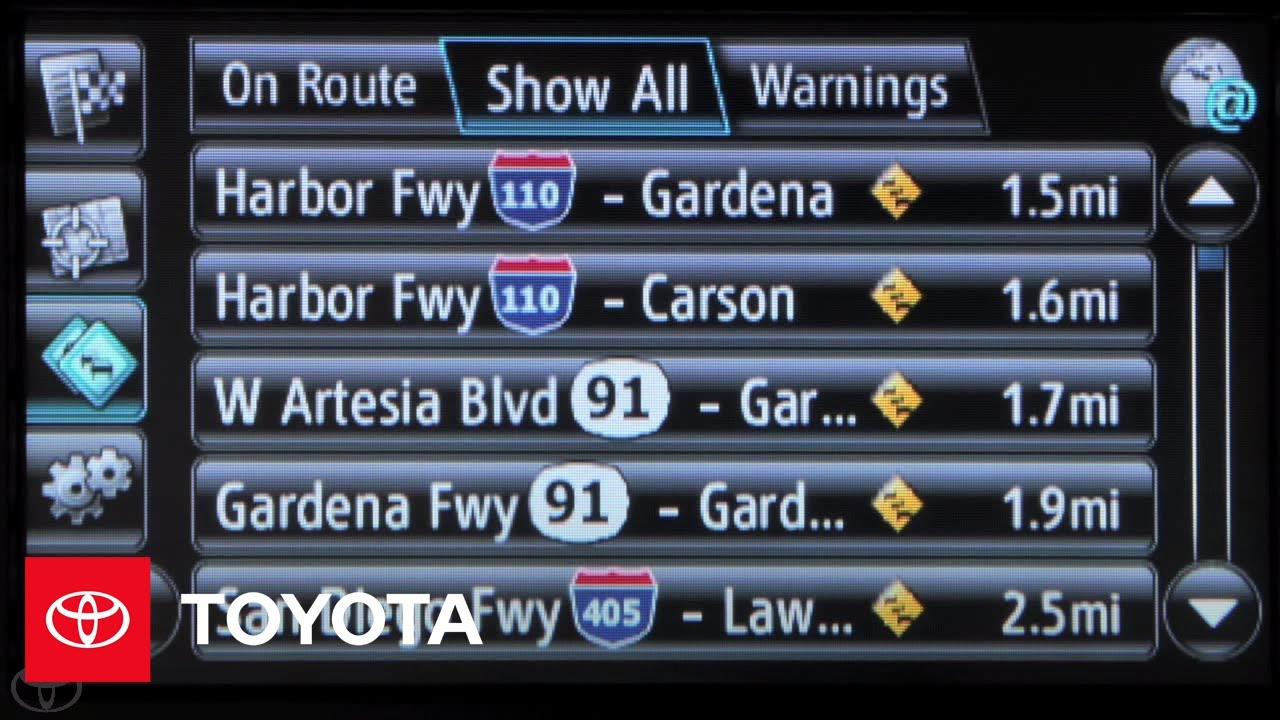We have all gone through this at some point, when in a hurry took our basic driving route and halfway through we’ve found ourselves crawling at 2 mph in an crowded area.
Accidents or the whatever can cause a traffic congestion, you will know before getting there, thanks to Toyota’s new Entune system. Basically, the sat nav will get constantly fed with traffic reports so you can avoid agglomerated zones.
All you have to do is to set your normal route and before departing you can press the “Apps” button, scroll right and choose the “Traffic” option. Then press on the “On Route” tab to display traffic incidents or pileups that occurred on your way. You can then select one if available and choose to take a detour to avoid getting late.
All you have to do is to set your normal route and before departing you can press the “Apps” button, scroll right and choose the “Traffic” option. Then press on the “On Route” tab to display traffic incidents or pileups that occurred on your way. You can then select one if available and choose to take a detour to avoid getting late.