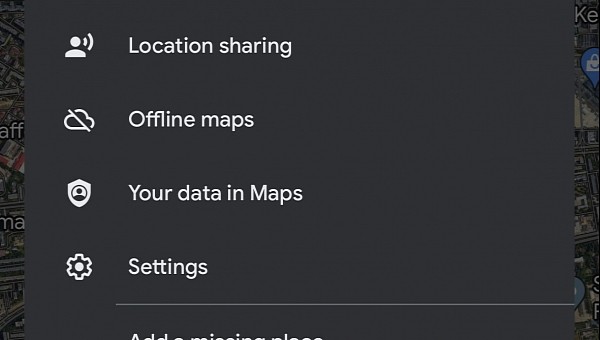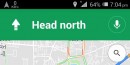The offline maps support in Google Maps is for many users out there the one feature that makes this navigation app a must-have.
It’s not difficult to figure out why this happens. With offline maps, users can navigate to a certain destination without the need for an Internet connection, as Google Maps would be able to work and provide guidance pretty much everywhere, including areas with a spotty cellular signal.
While offline maps are a key feature of navigation software, not all mobile applications come with such capabilities.
Waze, an application considered a must-have tool for urban drivers, was developed from the very beginning with a permanent Internet connection in mind. The application must always be connected to the Internet in order to power its crowdsourcing engine, as it needs to be online in order to send and receive traffic information.
Google Maps does the same thing too, but the offline maps support makes it possible to work even in cars where an Internet connection isn’t available. As a side note, Waze can work offline as well, but you need to configure the destination when you’re online.
As far as the offline maps support in Google Maps goes, the feature comes with two major benefits. One is pretty obvious, while the second is a clever implementation that many people didn’t know exists.
The offline maps allow Google Maps to continue navigation even when an Internet connection does not exist. You can simply download the necessary maps on the mobile device using the wireless network at home, and when you get behind the wheel, Google Maps will be able to provide guidance to a certain destination without going online.
The downloaded offline maps can be updated regularly when you launch Google Maps on the device and a Wi-Fi connection with Internet access is available. This way, you always have the latest up-to-date maps on your device – you should obviously update the maps as often as possible to make sure the latest changes are available on your phone too.
The offline maps can be used pretty much anytime and anywhere, even if you have an Internet connection. Just switch Google Maps to the offline mode and you’re good to go. This comes in handy particularly when going abroad and wanting to avoid roaming fees. While you can keep the data connection enabled on your mobile device for essential apps like mail and messaging, Google Maps can be switched to offline and therefore use the maps downloaded on the device.
This happens on Android Automotive, the fully featured operating system that’s already installed in cars like Polestar and Volvo models.
Google Maps is a first-class citizen of Android Automotive, as it’s responsible for providing essential information to the system, including even speed limit information for the Adaptive Cruise Control system.
The offline maps, however, kick in whenever you drive in areas without an Internet connection or with poor connectivity. Using the downloaded maps, Google Maps can allow the Adaptive Cruise Control system to work properly, as the integrated speed limit information can be supplied to the vehicle in areas where the integrated cameras can’t read the signs.
Once again, it’s critical for users to keep the maps up-to-date. Google Maps on Android Automotive also comes with an auto-download option, which allows the application to always download the maps that it needs whenever the Vehicle Map Service baked into the system requires data to feed the car systems. As such, Google Maps automatically downloads offline maps in the background while you drive, just to make sure everything is working properly.
On the other hand, if you want full control of the way Google Maps downloads the maps in your car, it’s worth knowing that in some cases, you could end up unable to use certain safety-related driver assistance features. This is because you go through areas with a spotty Internet connection, and due to the lack of Google Maps offline maps, features like the Adaptive Cruise Control system can’t access the information they require to work properly.
Up-to-date maps are required especially for the speed limit information that Google Maps can provide to the car when the traffic signs are missing. New-generation cars are fitted with cameras to read these signs, but when they can’t be read due to weather conditions or the signs are missing completely, Google Maps can step in and help.
At the end of the day, Google Maps is thus becoming a more essential part of the experience behind the wheel, and in the long term, it could provide vehicles on the road with even more information, including data related to the changing traffic conditions.
While offline maps are a key feature of navigation software, not all mobile applications come with such capabilities.
Waze, an application considered a must-have tool for urban drivers, was developed from the very beginning with a permanent Internet connection in mind. The application must always be connected to the Internet in order to power its crowdsourcing engine, as it needs to be online in order to send and receive traffic information.
Google Maps does the same thing too, but the offline maps support makes it possible to work even in cars where an Internet connection isn’t available. As a side note, Waze can work offline as well, but you need to configure the destination when you’re online.
As far as the offline maps support in Google Maps goes, the feature comes with two major benefits. One is pretty obvious, while the second is a clever implementation that many people didn’t know exists.
The obvious benefit
Let’s start with what pretty much everybody out there can figure out on their own.The offline maps allow Google Maps to continue navigation even when an Internet connection does not exist. You can simply download the necessary maps on the mobile device using the wireless network at home, and when you get behind the wheel, Google Maps will be able to provide guidance to a certain destination without going online.
The downloaded offline maps can be updated regularly when you launch Google Maps on the device and a Wi-Fi connection with Internet access is available. This way, you always have the latest up-to-date maps on your device – you should obviously update the maps as often as possible to make sure the latest changes are available on your phone too.
The offline maps can be used pretty much anytime and anywhere, even if you have an Internet connection. Just switch Google Maps to the offline mode and you’re good to go. This comes in handy particularly when going abroad and wanting to avoid roaming fees. While you can keep the data connection enabled on your mobile device for essential apps like mail and messaging, Google Maps can be switched to offline and therefore use the maps downloaded on the device.
The new-generation capability
In addition to this obvious benefit that lets you use Google Maps without an Internet connection, offline maps are also being used for safety-related driver assistance features in the car.This happens on Android Automotive, the fully featured operating system that’s already installed in cars like Polestar and Volvo models.
Google Maps is a first-class citizen of Android Automotive, as it’s responsible for providing essential information to the system, including even speed limit information for the Adaptive Cruise Control system.
The offline maps, however, kick in whenever you drive in areas without an Internet connection or with poor connectivity. Using the downloaded maps, Google Maps can allow the Adaptive Cruise Control system to work properly, as the integrated speed limit information can be supplied to the vehicle in areas where the integrated cameras can’t read the signs.
On the other hand, if you want full control of the way Google Maps downloads the maps in your car, it’s worth knowing that in some cases, you could end up unable to use certain safety-related driver assistance features. This is because you go through areas with a spotty Internet connection, and due to the lack of Google Maps offline maps, features like the Adaptive Cruise Control system can’t access the information they require to work properly.
Up-to-date maps are required especially for the speed limit information that Google Maps can provide to the car when the traffic signs are missing. New-generation cars are fitted with cameras to read these signs, but when they can’t be read due to weather conditions or the signs are missing completely, Google Maps can step in and help.
At the end of the day, Google Maps is thus becoming a more essential part of the experience behind the wheel, and in the long term, it could provide vehicles on the road with even more information, including data related to the changing traffic conditions.