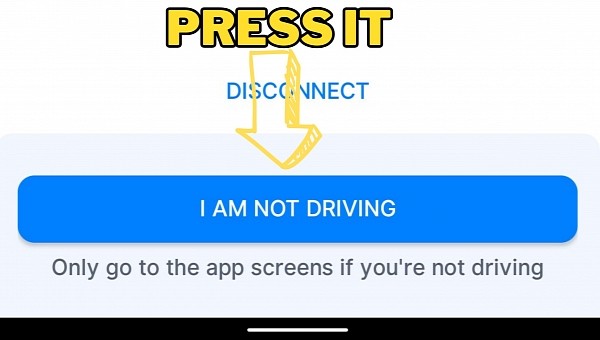Waze is the pioneer of traffic reports in navigation apps, but rival Sygic is trying to expand on this front with a rather unusual approach.
Sygic GPS Navigation is often considered a top alternative to Google Maps. The application can provide users with route guidance to a defined destination, coming with all the necessary options for such capabilities.
Also available on Android Auto, Sygic GPS Navigation bundles a traffic reporting system a la Waze. In other words, it allows users to report what’s happening on the road, therefore keeping the rest of the motorists informed about traffic conditions.
Sending a report when the app is running on a mobile device is as easy as pressing a single button. On Android Auto, however, Sygic has adopted a different approach compared to Waze.
The Android Auto integration bundled with Waze allows users to send traffic reports right from the head unit. A reporting button is available on the main screen, and all reports offered on Android are supported on Android Auto as well. This approach is very straightforward, but on the other hand, it could also cause driver distraction given users can interact with the screen for traffic reporting.
Sygic is trying to address the distraction by limiting the traffic reports to mobile devices. When the smartphone is connected to Android Auto and the navigation runs on the head unit, the reporting feature is exclusively available on mobile devices. In other words, even if the Sygic app offers navigation on the display in the car, the reporting feature is still running on the mobile device.
The parent company, therefore, hopes the traffic reports would be sent by car passengers and not by drivers. To do this, the application displays a prompt when the mobile device is unlocked during Android Auto navigation. Sygic requests users to tap an “I’m not driving” button within the app to confirm they are a passenger. In theory, this helps keep the reporting feature safer, especially by discouraging drivers from looking at the phone’s screen.
Sygic supports multiple types of reports when the Android Auto experience is enabled. Users can report police, traffic, accidents, closed roads, and school zones.
At some level, Sygic’s approach makes perfect sense from a distraction perspective. On the other hand, it impacts the way users interact with the app, and eventually, it could lead to a smaller number of reports being submitted. This doesn’t seem a critical tradeoff though, especially as the application puts fighting distraction at the center of its experience.
These features are bundled with the latest version of Sygic GPS Navigation, and as long as the mobile device is connected to a head unit, users should be able to send reports via Android Auto using their mobile phones.
Also available on Android Auto, Sygic GPS Navigation bundles a traffic reporting system a la Waze. In other words, it allows users to report what’s happening on the road, therefore keeping the rest of the motorists informed about traffic conditions.
Sending a report when the app is running on a mobile device is as easy as pressing a single button. On Android Auto, however, Sygic has adopted a different approach compared to Waze.
The Android Auto integration bundled with Waze allows users to send traffic reports right from the head unit. A reporting button is available on the main screen, and all reports offered on Android are supported on Android Auto as well. This approach is very straightforward, but on the other hand, it could also cause driver distraction given users can interact with the screen for traffic reporting.
Sygic is trying to address the distraction by limiting the traffic reports to mobile devices. When the smartphone is connected to Android Auto and the navigation runs on the head unit, the reporting feature is exclusively available on mobile devices. In other words, even if the Sygic app offers navigation on the display in the car, the reporting feature is still running on the mobile device.
The parent company, therefore, hopes the traffic reports would be sent by car passengers and not by drivers. To do this, the application displays a prompt when the mobile device is unlocked during Android Auto navigation. Sygic requests users to tap an “I’m not driving” button within the app to confirm they are a passenger. In theory, this helps keep the reporting feature safer, especially by discouraging drivers from looking at the phone’s screen.
Sygic supports multiple types of reports when the Android Auto experience is enabled. Users can report police, traffic, accidents, closed roads, and school zones.
At some level, Sygic’s approach makes perfect sense from a distraction perspective. On the other hand, it impacts the way users interact with the app, and eventually, it could lead to a smaller number of reports being submitted. This doesn’t seem a critical tradeoff though, especially as the application puts fighting distraction at the center of its experience.
These features are bundled with the latest version of Sygic GPS Navigation, and as long as the mobile device is connected to a head unit, users should be able to send reports via Android Auto using their mobile phones.