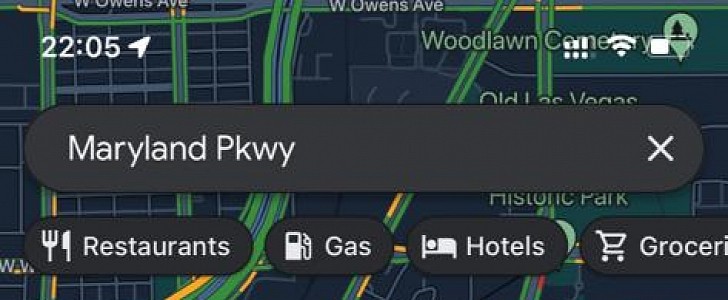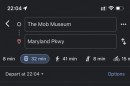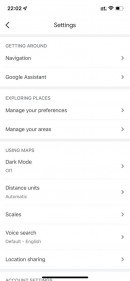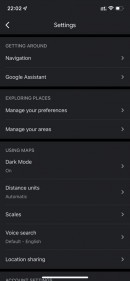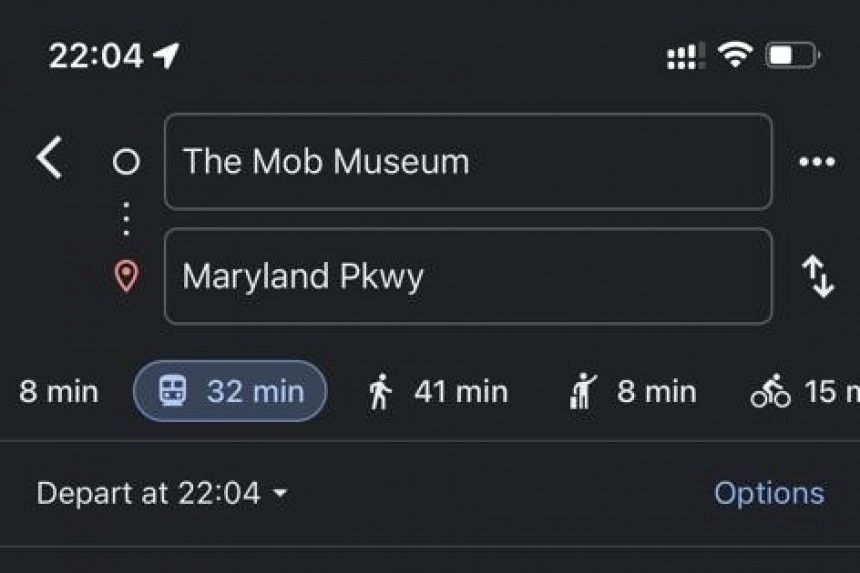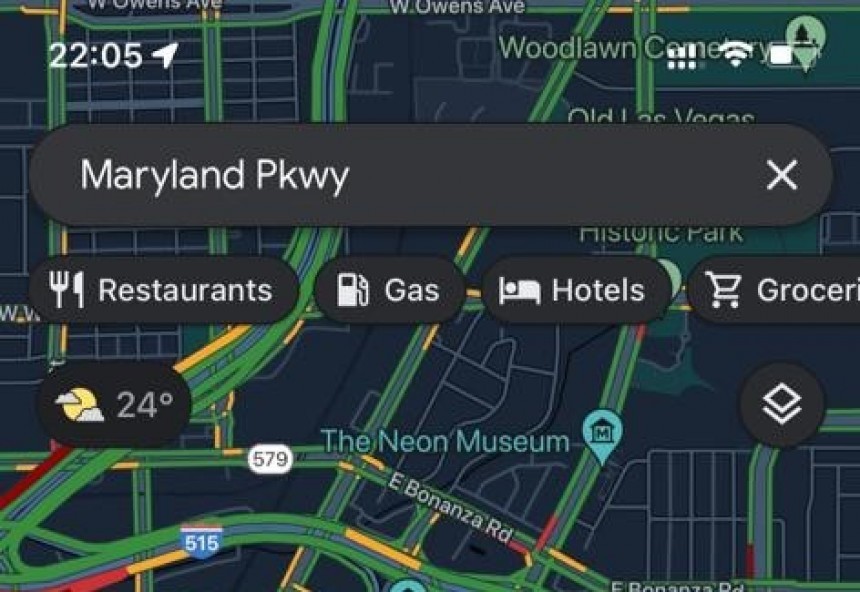Dark modes have become super-popular in the software world, and the whole thing happens for a very good reason. They make the interface easier on the eye, and for people using these apps during the night, it goes without saying the experience is much more convenient.
Just like the rest of the software developers out there, Google has also been working around the clock on bringing a dark theme to all its apps, no matter if they were running on Android or iPhone.
Earlier this year, Google officially announced that Google Maps is getting a dark mode on iOS, explaining that it wanted everything in the app to use this visual style.
In other words, not only the menus were supposed to go dark, literally, but also the map itself. And those using Google Maps for navigation during the night certainly know how important such an update really is.
If you think a dark mode in Google Maps has been around for a long time, you’re not necessarily wrong. This is because such a visual mode was previously available when using the turn-by-turn navigation activated within the app, yet right now, the updated interface covers pretty much everything you see from the moment you launch Google Maps.
The release progressed quite fast, so right now, the dark mode in Google Maps for iOS is available for pretty much everybody out there. And according to a recent report, Google has apparently enabled in-app notifications to tell users about the new visual style, presumably because many people don’t discover it in the settings screen.
Truth be told, Google Maps is set to use the light mode by default, so unless you manually enable it, there’s a chance you don’t even know it exists.
But the good news is Google has also introduced a feature that allows Google Maps to follow the system settings. This means the app switches to a dark mode when your iPhone uses a similar visual style. If your mobile device is configured to use the standard light theme, then Google Maps no longer uses the dark mode.
This allows Google Maps to align with the rest of the operating system, in which case you can get a consistent visual experience on your iPhone from one end to the other.
First and foremost, where are the new settings located?
If you’re already running the latest Google Maps version on your iPhone, just open the app and tap the profile pic on the main screen. It’s located in the top right corner, and it shows your avatar photo (the same used for the Google account you’re logged in with).
Next, open the Settings screen and scroll down until you see a section called Dark Mode. Just tap it and then choose how you want to use the new visual style.
It’s that easy, and in most cases, the update is enabled automatically, so you don’t have to reboot the app.
Needless to say, Google Maps using a full dark mode makes the app even easier to rely on for navigation in a car, especially during the night. On the other hand, if you use Google Maps on CarPlay, you should know that the UI mode the app uses on the screen also depends on whether your headlights are turned on or not.
Earlier this year, Google officially announced that Google Maps is getting a dark mode on iOS, explaining that it wanted everything in the app to use this visual style.
In other words, not only the menus were supposed to go dark, literally, but also the map itself. And those using Google Maps for navigation during the night certainly know how important such an update really is.
If you think a dark mode in Google Maps has been around for a long time, you’re not necessarily wrong. This is because such a visual mode was previously available when using the turn-by-turn navigation activated within the app, yet right now, the updated interface covers pretty much everything you see from the moment you launch Google Maps.
The feature is now available for everybody
Google’s announcement regarding the availability of the dark mode in Google Maps on iPhone landed back in August, while the rollout itself was started in September.The release progressed quite fast, so right now, the dark mode in Google Maps for iOS is available for pretty much everybody out there. And according to a recent report, Google has apparently enabled in-app notifications to tell users about the new visual style, presumably because many people don’t discover it in the settings screen.
Truth be told, Google Maps is set to use the light mode by default, so unless you manually enable it, there’s a chance you don’t even know it exists.
But the good news is Google has also introduced a feature that allows Google Maps to follow the system settings. This means the app switches to a dark mode when your iPhone uses a similar visual style. If your mobile device is configured to use the standard light theme, then Google Maps no longer uses the dark mode.
How to enable the dark mode in Google Maps on iPhone
Enabling the new visual style in Google Maps for iOS doesn’t require more than a few seconds, though I’d personally recommend you to use the aforementioned automatic setting.This allows Google Maps to align with the rest of the operating system, in which case you can get a consistent visual experience on your iPhone from one end to the other.
First and foremost, where are the new settings located?
If you’re already running the latest Google Maps version on your iPhone, just open the app and tap the profile pic on the main screen. It’s located in the top right corner, and it shows your avatar photo (the same used for the Google account you’re logged in with).
Next, open the Settings screen and scroll down until you see a section called Dark Mode. Just tap it and then choose how you want to use the new visual style.
It’s that easy, and in most cases, the update is enabled automatically, so you don’t have to reboot the app.
Needless to say, Google Maps using a full dark mode makes the app even easier to rely on for navigation in a car, especially during the night. On the other hand, if you use Google Maps on CarPlay, you should know that the UI mode the app uses on the screen also depends on whether your headlights are turned on or not.