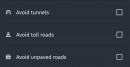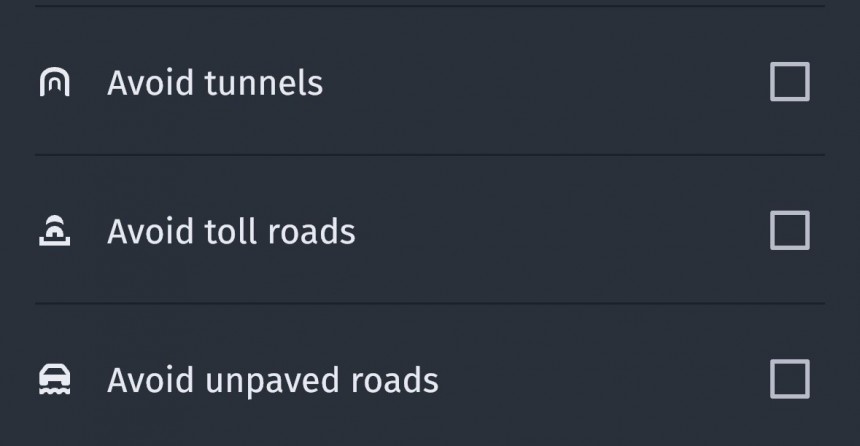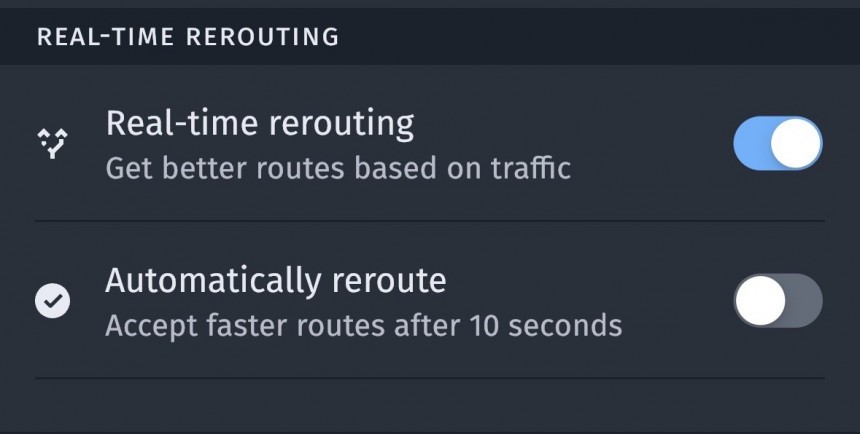Giving up on Google Maps and finding an alternative is perhaps the thing many users think about regularly, and navigation expert HERE tries to entice them with a very intriguing feature package.
HERE WeGo is currently considered a top Google Maps replacement. It comes with a mix of essential and advanced navigation capabilities, sometimes offering more options and controls than Google’s navigation solution.
The bugs that are occasionally encountered by Google Maps push many users to alternative software. The crashes, the freezes, or the random location tracking problems are becoming way too common for Google Maps users, and HERE WeGo could be one of the apps to benefit.
HERE is trying to put users in full control over the routes generated by the app. As such, the company is offering several options that allow its navigation software to look for routes according to users’ expectations.
This way, the generated routes would be either the fastest or the shortest, with the ETA to vary according to traffic conditions. Google Maps looks for the fastest route by default, and starting in 2021, it also generates eco-friendly alternatives.
Google Maps tries to reduce fuel consumption and emissions by taking into account additional factors, such as engine type and road incline. This way, the navigation app only generates routes that make sense for each car. The company claims this helps save fuel, despite the longer routes sometimes being generated.
HERE WeGo doesn’t look for eco-friendly routes, despite coming with support for multiple engine types.
On the other hand, HERE’s navigation software comes with a rerouting option. If you’ve used Waze and Google Maps, you probably know they occasionally scan for better routes according to traffic conditions. In Google Maps, the better route is automatically enabled if no response is offered when the suggestion shows up on the screen.
This has long been a major annoyance for some drivers. Because of the automatic rerouting, they are taken off a certain road despite them specifically wanting to use it. As such, the route planning phase is mostly ignored, with Google Maps always insisting on using a better route.
In HERE WeGo, users can disable this behavior. The app lets them turn off the real-time rerouting and therefore stick with the original route that was suggested before the navigation started. At the same time, HERE also developed an option to prevent the app from automatically accepting a suggested route.
The application can enable a faster route 10 seconds after the suggestion is displayed on the screen. This setting is disabled by default, but if you don’t want to interact with the app, turning it off is allowed from the settings screen.
HERE WeGo also enables users to configure the types of roads they want to use while navigating with the app.
Google Maps allows users to instruct the routing engine to avoid highways, ferries, and toll roads.
HERE pushes things a step further by adding additional options.
First of all, all three settings bundled with Google Maps are available for HERE users as well. As such, users can also configure their navigation to ignore highways, toll roads, and routes that include ferries.
In addition, the suggested routes can also ignore unpaved roads. This particular option comes in handy when you don’t want the fastest route to direct you to narrow country roads that might not be suitable for your car. Some Google Maps users ended up stuck in mud after following the navigation just because this happened.
If you want to use only proper roads, make sure you enable this option in HERE WeGo.
Last but not least, the application allows users to avoid tunnels. This way, the provided route wouldn’t use any tunnels, sending you on alternatives – a small ETA increase is very likely, though.
A recent feature added to HERE WeGo is door-to-door directions. This is a new approach for detailed guidance, as HERE wants users to get directions from the moment they leave the house to when they reach the destination.
As such, HERE WeGo can provide turn-by-turn instructions to reach the parked car. Once you arrive at the destination, if the location you are looking for isn’t nearby, the application switches to walking instructions to guide you. The aim is to offer a complete navigation experience to make sure you always find the address you’re looking for.
All these options are available on Android and iPhone, and they are also carried over to the larger screen in the car when the smartphone is connected to the head unit. Needless to say, HERE WeGo is completely free, so you can use it as a Google Maps alternative without paying a single cent for it.
The bugs that are occasionally encountered by Google Maps push many users to alternative software. The crashes, the freezes, or the random location tracking problems are becoming way too common for Google Maps users, and HERE WeGo could be one of the apps to benefit.
HERE is trying to put users in full control over the routes generated by the app. As such, the company is offering several options that allow its navigation software to look for routes according to users’ expectations.
The route options
First and foremost, HERE WeGo allows users to choose if they want the navigation app to prioritize the shortest travel time or the shortest travel distance.This way, the generated routes would be either the fastest or the shortest, with the ETA to vary according to traffic conditions. Google Maps looks for the fastest route by default, and starting in 2021, it also generates eco-friendly alternatives.
Google Maps tries to reduce fuel consumption and emissions by taking into account additional factors, such as engine type and road incline. This way, the navigation app only generates routes that make sense for each car. The company claims this helps save fuel, despite the longer routes sometimes being generated.
HERE WeGo doesn’t look for eco-friendly routes, despite coming with support for multiple engine types.
This has long been a major annoyance for some drivers. Because of the automatic rerouting, they are taken off a certain road despite them specifically wanting to use it. As such, the route planning phase is mostly ignored, with Google Maps always insisting on using a better route.
In HERE WeGo, users can disable this behavior. The app lets them turn off the real-time rerouting and therefore stick with the original route that was suggested before the navigation started. At the same time, HERE also developed an option to prevent the app from automatically accepting a suggested route.
The application can enable a faster route 10 seconds after the suggestion is displayed on the screen. This setting is disabled by default, but if you don’t want to interact with the app, turning it off is allowed from the settings screen.
HERE WeGo also enables users to configure the types of roads they want to use while navigating with the app.
Google Maps allows users to instruct the routing engine to avoid highways, ferries, and toll roads.
HERE pushes things a step further by adding additional options.
In addition, the suggested routes can also ignore unpaved roads. This particular option comes in handy when you don’t want the fastest route to direct you to narrow country roads that might not be suitable for your car. Some Google Maps users ended up stuck in mud after following the navigation just because this happened.
If you want to use only proper roads, make sure you enable this option in HERE WeGo.
Last but not least, the application allows users to avoid tunnels. This way, the provided route wouldn’t use any tunnels, sending you on alternatives – a small ETA increase is very likely, though.
A recent feature added to HERE WeGo is door-to-door directions. This is a new approach for detailed guidance, as HERE wants users to get directions from the moment they leave the house to when they reach the destination.
As such, HERE WeGo can provide turn-by-turn instructions to reach the parked car. Once you arrive at the destination, if the location you are looking for isn’t nearby, the application switches to walking instructions to guide you. The aim is to offer a complete navigation experience to make sure you always find the address you’re looking for.
All these options are available on Android and iPhone, and they are also carried over to the larger screen in the car when the smartphone is connected to the head unit. Needless to say, HERE WeGo is completely free, so you can use it as a Google Maps alternative without paying a single cent for it.