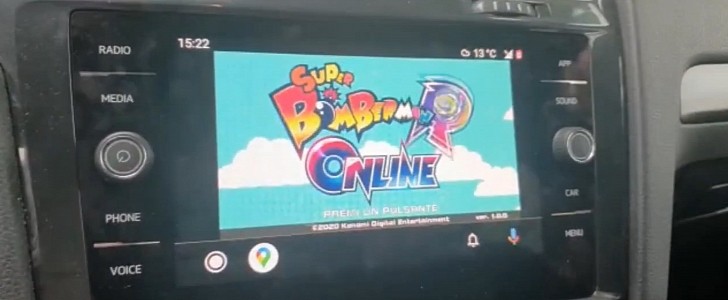We’ve known for a while that rooting an Android phone opens the door to an insane amount of customizations that wouldn’t otherwise be available on a locked device, and this applies not only to the experience on the smartphone itself but also in the car with Android Auto.
There are plenty of apps out there that further enhance Android Auto’s look, feel, and functionality when a rooted phone is being used, but here’s an idea that many people out there are going to love.
Thanks to AA Stream, an application that makes it possible to run any Android app on Android Auto, and a rooted phone, it’s actually possible to use Google Stadia on your head unit and thus play games in your car.
As revealed on reddit thanks to a video published by Google Stadia Italia, the whole thing works even with the official controller or touchpad, and all you need is a rooted Android smartphone, AA Stream for the mirroring thing, and the official Stadia app. From this point on, everything is pretty straightforward, as it all takes just a few taps to begin playing games in your car.
Now, it’s pretty obvious but we still need to remind everybody that doing this while in motion is extremely dangerous and shouldn’t by any means be something that’s even worth trying. Not even by the passenger, that is, as games being played on the screen in the car can become a huge cause of distraction for the driver.
On the other hand, playing Stadia games in your car is actually a pretty cool way to kill some time while waiting for someone, so if you’re an Uber driver or simply if you don’t have anything else to do when parked, this is an idea that’s worth experimenting with.
Rooting a phone is a process that’s different from one model to another, and there are plenty of tutorials out there on how to do it for a specific device if you’re interested in unlocking yours.
Thanks to AA Stream, an application that makes it possible to run any Android app on Android Auto, and a rooted phone, it’s actually possible to use Google Stadia on your head unit and thus play games in your car.
As revealed on reddit thanks to a video published by Google Stadia Italia, the whole thing works even with the official controller or touchpad, and all you need is a rooted Android smartphone, AA Stream for the mirroring thing, and the official Stadia app. From this point on, everything is pretty straightforward, as it all takes just a few taps to begin playing games in your car.
Now, it’s pretty obvious but we still need to remind everybody that doing this while in motion is extremely dangerous and shouldn’t by any means be something that’s even worth trying. Not even by the passenger, that is, as games being played on the screen in the car can become a huge cause of distraction for the driver.
On the other hand, playing Stadia games in your car is actually a pretty cool way to kill some time while waiting for someone, so if you’re an Uber driver or simply if you don’t have anything else to do when parked, this is an idea that’s worth experimenting with.
Rooting a phone is a process that’s different from one model to another, and there are plenty of tutorials out there on how to do it for a specific device if you’re interested in unlocking yours.