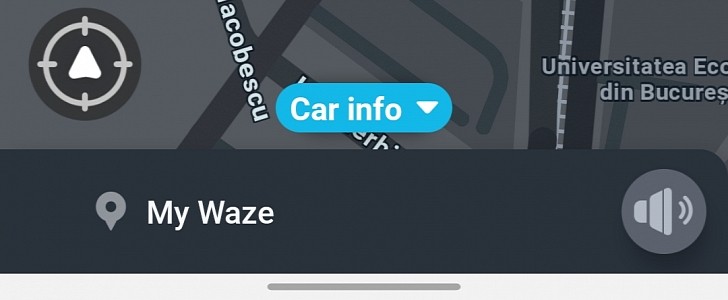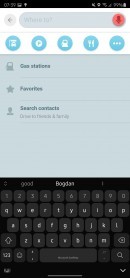Waze continues to be one of the two top navigation apps out there (together with Google Maps, of course), and the parent company keeps working on additional functionality for both Android devices and iPhones.
And today, the Google-owned company has silently released a new beta build that previews an interface update coming to Waze users with version 4.66.4.
Currently available for testers on Android and iOS, the new interface includes a search box now placed at the bottom of the screen when using the map mode on iOS. The Google Assistant button is also part of the search box (Google has recently integrated Google Assistant in Waze to make it easier for users to search for destinations using voice commands). On Android, the bottom of the screen is used for the My Waze bar, which when tapped launches the typical app menu.
The new interface is available in the light and dark modes, and the UI can automatically adapt to your visual settings based on the current theme used on the phone.
I haven’t noticed any other changes in the interface of the app, so everything else is pretty much the same.
Needless to say, there’s no ETA as to when this interface update could go live for production devices, but given Waze offers it as part of version 4.66.4, we should expect it to launch anytime soon.
On a similar front, Waze will be hosting a digital event on September 15 where the company will introduce several new features for its mobile apps, and there’s a chance this small interface update is part of the agenda.
Until then, anyone who wants to try out the new UI can just download the beta build, albeit it’s worth reminding that preview versions come with an increased likelihood of issues, and you shouldn’t install them on your main devices. While on iPhone getting the beta requires you to be part of the testing program, on Android you can just download the stand-alone APK installer that allows you to try out version 4.66.4 on your device right now.
Currently available for testers on Android and iOS, the new interface includes a search box now placed at the bottom of the screen when using the map mode on iOS. The Google Assistant button is also part of the search box (Google has recently integrated Google Assistant in Waze to make it easier for users to search for destinations using voice commands). On Android, the bottom of the screen is used for the My Waze bar, which when tapped launches the typical app menu.
The new interface is available in the light and dark modes, and the UI can automatically adapt to your visual settings based on the current theme used on the phone.
I haven’t noticed any other changes in the interface of the app, so everything else is pretty much the same.
Needless to say, there’s no ETA as to when this interface update could go live for production devices, but given Waze offers it as part of version 4.66.4, we should expect it to launch anytime soon.
On a similar front, Waze will be hosting a digital event on September 15 where the company will introduce several new features for its mobile apps, and there’s a chance this small interface update is part of the agenda.
Until then, anyone who wants to try out the new UI can just download the beta build, albeit it’s worth reminding that preview versions come with an increased likelihood of issues, and you shouldn’t install them on your main devices. While on iPhone getting the beta requires you to be part of the testing program, on Android you can just download the stand-alone APK installer that allows you to try out version 4.66.4 on your device right now.