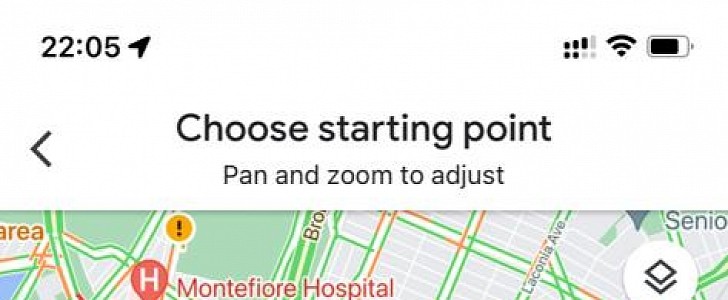Google Maps is generally a very reliable navigation app, but there are circumstances when some features stop working all of a sudden for absolutely no clear reason.
While on Android, users can turn to all kinds of workarounds like downgrading to an earlier version, clearing the cache, and removing the app’s data, iPhone owners have basically no other option than to wait for a full patch.
So when the “Choose on map” feature stopped working a few weeks ago in Google Maps on iOS, lots of users ended up rather frustrated they could no longer use one of the essential tools in their preferred navigation solution.
In essence, what “Choose on map” does is to allow users to manually select a starting point for navigation by simply placing a pin on the map. This feature is available on mobile devices and comes in very handy when trying to figure out the directions from a certain place to a defined destination.
iPhone users, however, found out the hard way that “Choose on map” no longer saved the location they provided but chose a random place that had nothing in common with their pin. In other words, this feature was completely broken down, so determining the route from a certain point on the map was now much harder in Google Maps.
Fortunately, Google has managed to resolve this problem with the latest update for Google Maps. The company hasn’t provided any changelog to confirm this is the case, but I’ve been told version 5.88 for iOS includes a fix for this glitch.
Upon further investigation, I also found a Google forum member explaining Google Maps 5.88 indeed resolves the problem, with several users confirming the glitch is indeed gone and “Choose on map” is now working properly in the latest version for iPhone.
You can download the new version of Google Maps for iOS from the App Store using this link.
So when the “Choose on map” feature stopped working a few weeks ago in Google Maps on iOS, lots of users ended up rather frustrated they could no longer use one of the essential tools in their preferred navigation solution.
In essence, what “Choose on map” does is to allow users to manually select a starting point for navigation by simply placing a pin on the map. This feature is available on mobile devices and comes in very handy when trying to figure out the directions from a certain place to a defined destination.
iPhone users, however, found out the hard way that “Choose on map” no longer saved the location they provided but chose a random place that had nothing in common with their pin. In other words, this feature was completely broken down, so determining the route from a certain point on the map was now much harder in Google Maps.
Fortunately, Google has managed to resolve this problem with the latest update for Google Maps. The company hasn’t provided any changelog to confirm this is the case, but I’ve been told version 5.88 for iOS includes a fix for this glitch.
Upon further investigation, I also found a Google forum member explaining Google Maps 5.88 indeed resolves the problem, with several users confirming the glitch is indeed gone and “Choose on map” is now working properly in the latest version for iPhone.
You can download the new version of Google Maps for iOS from the App Store using this link.