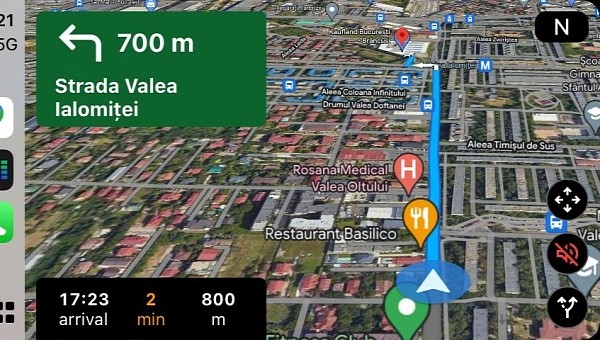The most recent version of Google Maps for iOS addressed a widespread glitch that caused the app’s process to be suspended when users switched to another application.
The new version of Google Maps is 6.51, and it can be downloaded right now from the App Store on all supported iPhone models.
Here’s everything we know about the bug.
Discovered in mid-January, the glitch caused Google Maps to automatically reload from scratch when the application was supposed to run in the background.
The issue occurred when users switched to another application on their iPhones. After setting up the navigation on Google Maps, changing to any other app on the mobile device caused the process to be suspended. Whenever users tried to reload Google Maps, the application launched from scratch, with the navigation experience also reset.
Those who encountered the glitch claim they’ve tried pretty much everything, including resetting the location and privacy settings and reinstalling the application. Nothing worked, as the Google Maps process was simply suspended when the app was no longer in focus.
The issue slowly became rather widespread, with a discussion thread on the Google Maps forums currently having more than 250 upvotes from people struggling with the same behavior of the app on their iPhones.
Many believed the problem had something to do with the battery management system integrated into iOS. Mobile operating systems are typically configured to suspend processes running in the background in order to preserve the battery life of the device, but in this particular case, the approach appeared to be a little too aggressive. Google Maps was suspended even after a few seconds in the background, so it was clearly an error that the parent company itself had to look into.
Google never acknowledged the problem, but on the other hand, the most recent update released for the iOS version of Google Maps appears to resolve the whole thing. As per the company’s typical approach, the changelog that was posted on the App Store says nothing about a potential bug fix, but users who installed the new version claim Google Maps now runs properly in the background on their iPhones as well.
If you want to download the new version of Google Maps on your iPhone, simply head over to the App Store to get it. If automatic updates are enabled on your device, there’s a good chance that the new version is already there, so the issue should no longer occur.
Many users who installed the update explain that Google Maps 6.51 properly runs in the background no matter for how long and regardless of the app that’s in focus. Some claim other Google apps, including Gmail, encountered similar issues, so updating to the latest builds should help bring things to normal in all cases.
Here’s everything we know about the bug.
Discovered in mid-January, the glitch caused Google Maps to automatically reload from scratch when the application was supposed to run in the background.
The issue occurred when users switched to another application on their iPhones. After setting up the navigation on Google Maps, changing to any other app on the mobile device caused the process to be suspended. Whenever users tried to reload Google Maps, the application launched from scratch, with the navigation experience also reset.
Those who encountered the glitch claim they’ve tried pretty much everything, including resetting the location and privacy settings and reinstalling the application. Nothing worked, as the Google Maps process was simply suspended when the app was no longer in focus.
The issue slowly became rather widespread, with a discussion thread on the Google Maps forums currently having more than 250 upvotes from people struggling with the same behavior of the app on their iPhones.
Many believed the problem had something to do with the battery management system integrated into iOS. Mobile operating systems are typically configured to suspend processes running in the background in order to preserve the battery life of the device, but in this particular case, the approach appeared to be a little too aggressive. Google Maps was suspended even after a few seconds in the background, so it was clearly an error that the parent company itself had to look into.
Google never acknowledged the problem, but on the other hand, the most recent update released for the iOS version of Google Maps appears to resolve the whole thing. As per the company’s typical approach, the changelog that was posted on the App Store says nothing about a potential bug fix, but users who installed the new version claim Google Maps now runs properly in the background on their iPhones as well.
If you want to download the new version of Google Maps on your iPhone, simply head over to the App Store to get it. If automatic updates are enabled on your device, there’s a good chance that the new version is already there, so the issue should no longer occur.
Many users who installed the update explain that Google Maps 6.51 properly runs in the background no matter for how long and regardless of the app that’s in focus. Some claim other Google apps, including Gmail, encountered similar issues, so updating to the latest builds should help bring things to normal in all cases.