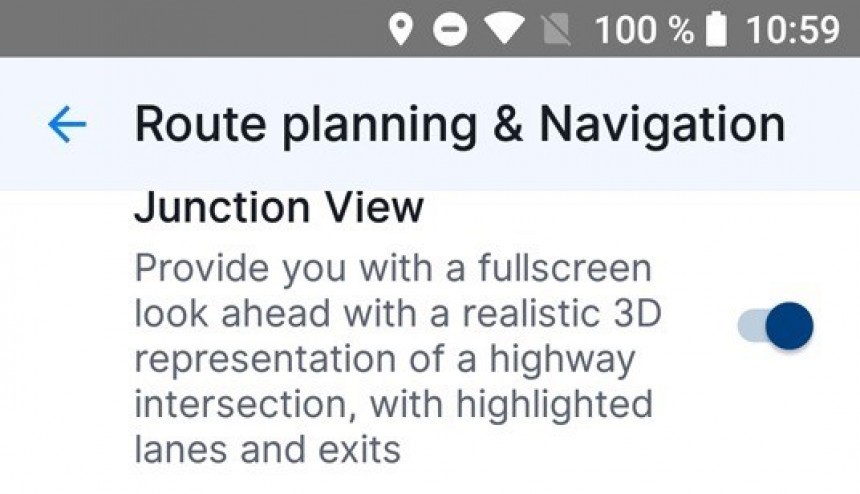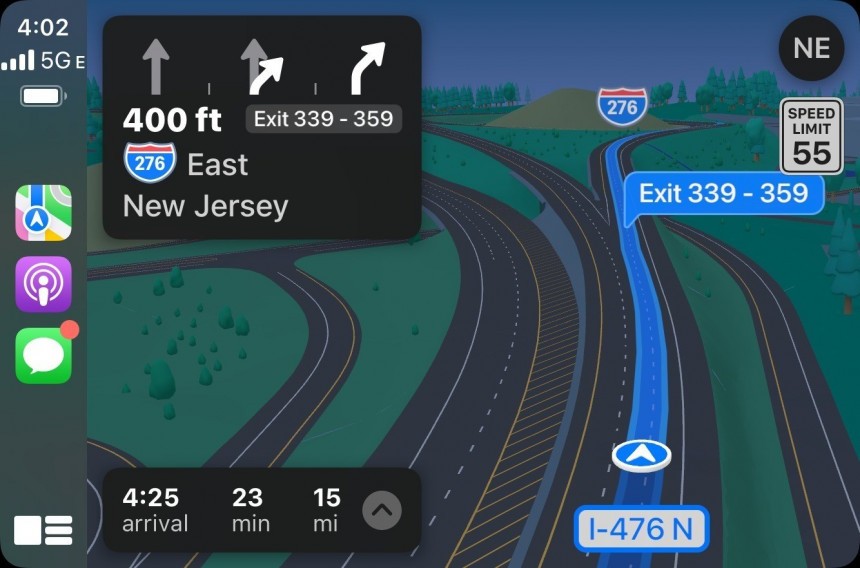Google is working on improving Google Maps on several fronts, but a feature available in a competing product could help make navigation more straightforward.
Sygic’s GPS Navigation is often considered a top Google Maps alternative. The reason is easy to figure out, as the application packs both the essential and more advanced capabilities.
Like Google Maps, Sygic GPS Navigation offers lane guidance to help users determine which lane they should be in.
Lane guidance is an essential feature of navigation solutions and is currently available in the majority of apps. However, most navigation software developers have tried to come up with their own interpretation of the feature.
Waze, for example, uses a banner at the top of the screen to show all available lanes and highlights the one the driver should use according to the recommended route. Google Maps relies on a similar design.
Huawei uses a more advanced concept that automatically zooms in on an intersection to create a digital version with all available lanes. The suggested route is highlighted on the 3D model, therefore making it more obvious for drivers which lane they should be in.
Enter Sygic.
This navigation application comes with a feature called Junction View and currently working only on highways.
The way it works reminds me of Apple’s implementation of 3D navigation. Currently available only in select regions, Apple’s 3D navigation shows precisely what lane drivers should use by creating a digital version of the road and highlighting the recommended lanes. The feature is available on both iPhone and CarPlay.
Sygic is aiming for a similar goal with Junction View. Specifically developed to make navigating on highways easier, this feature also creates a 3D version of the road ahead and highlights the lanes and exits. The purpose is to never miss the next exit, especially in complex intersections where determining the lane you should be in is more stressful.
Junction View uses the entire screen to display the 3D rendering, and just like in Huawei’s case, it shows the suggested route on the generated map. The recommended lanes are highlighted with arrows to make it clear which ones you should use.
The navigation screen continues to display essential information even when the 3D representation of the junction is loaded. You can still see the current speed and the limit, as well as the ETA to the destination and the remaining distance.
Sygic has tried to make the experience as realistic as possible, so the 3D rendering includes not only the road itself but also the nearby objects. As such, you could end up seeing 3D versions of trees and buildings around you, eventually making it easier to figure out where you are.
In my time with the app, however, I noticed that these smaller details aren’t always accurate. Maybe Sygic is using generic renderings to display the road ahead and to highlight the lanes that you should use, so the focus on buildings and trees isn’t necessarily important. The highlighted route is always correct, and so is the 3D representation of lanes.
Without a doubt, Sygic’s design does make taking an exit on the highway less stressful, especially because the 3D rendering eats up the entire screen. Compared to Waze, which uses a banner at the top of the screen for the same thing, it’s a lot easier to see what lane you should be in.
The only thing that Sygic should improve is the way it shows the distance to the exit. Right now, the application shows a little notification at the top of the screen, where it highlights the distance left to the exit, but the information is rather small. Observing it without staring at the screen for a few seconds is rather difficult. As a result, the font size should be increased or Sygic should include it in the top navigation bar right next to the direction information.
Google Maps should undoubtedly borrow this idea, especially as lane guidance, not just on highways but everywhere else too, helps drivers navigate more conveniently. In theory, these capabilities can also be available with offline maps, so at the end of the day, Google Maps would receive a major update that’d help all users out there.
Sygic is only offering Junction View as part of the Premium+ subscription. This means you can’t use it free of charge, as only paying subscribers are getting access to it. If you want to see what this feature is all about, Sygic GPS Navigation also comes with a free trial, so you can try out everything without paying for a limited time.
In Google Maps, the existing lane guidance features are already available on all devices where the app can be installed, including iPhone and Android. The lane information is also offered to Android Auto and CarPlay users as long as the mobile application is up-to-date.
Like Google Maps, Sygic GPS Navigation offers lane guidance to help users determine which lane they should be in.
Lane guidance is an essential feature of navigation solutions and is currently available in the majority of apps. However, most navigation software developers have tried to come up with their own interpretation of the feature.
Waze, for example, uses a banner at the top of the screen to show all available lanes and highlights the one the driver should use according to the recommended route. Google Maps relies on a similar design.
Huawei uses a more advanced concept that automatically zooms in on an intersection to create a digital version with all available lanes. The suggested route is highlighted on the 3D model, therefore making it more obvious for drivers which lane they should be in.
Enter Sygic.
The way it works reminds me of Apple’s implementation of 3D navigation. Currently available only in select regions, Apple’s 3D navigation shows precisely what lane drivers should use by creating a digital version of the road and highlighting the recommended lanes. The feature is available on both iPhone and CarPlay.
Sygic is aiming for a similar goal with Junction View. Specifically developed to make navigating on highways easier, this feature also creates a 3D version of the road ahead and highlights the lanes and exits. The purpose is to never miss the next exit, especially in complex intersections where determining the lane you should be in is more stressful.
Junction View uses the entire screen to display the 3D rendering, and just like in Huawei’s case, it shows the suggested route on the generated map. The recommended lanes are highlighted with arrows to make it clear which ones you should use.
The navigation screen continues to display essential information even when the 3D representation of the junction is loaded. You can still see the current speed and the limit, as well as the ETA to the destination and the remaining distance.
Sygic has tried to make the experience as realistic as possible, so the 3D rendering includes not only the road itself but also the nearby objects. As such, you could end up seeing 3D versions of trees and buildings around you, eventually making it easier to figure out where you are.
In my time with the app, however, I noticed that these smaller details aren’t always accurate. Maybe Sygic is using generic renderings to display the road ahead and to highlight the lanes that you should use, so the focus on buildings and trees isn’t necessarily important. The highlighted route is always correct, and so is the 3D representation of lanes.
Without a doubt, Sygic’s design does make taking an exit on the highway less stressful, especially because the 3D rendering eats up the entire screen. Compared to Waze, which uses a banner at the top of the screen for the same thing, it’s a lot easier to see what lane you should be in.
Google Maps should undoubtedly borrow this idea, especially as lane guidance, not just on highways but everywhere else too, helps drivers navigate more conveniently. In theory, these capabilities can also be available with offline maps, so at the end of the day, Google Maps would receive a major update that’d help all users out there.
Sygic is only offering Junction View as part of the Premium+ subscription. This means you can’t use it free of charge, as only paying subscribers are getting access to it. If you want to see what this feature is all about, Sygic GPS Navigation also comes with a free trial, so you can try out everything without paying for a limited time.
In Google Maps, the existing lane guidance features are already available on all devices where the app can be installed, including iPhone and Android. The lane information is also offered to Android Auto and CarPlay users as long as the mobile application is up-to-date.