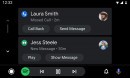Google Maps is one of the most, if not really the most, popular navigation apps on Android Auto, but this doesn’t necessarily mean that everything is always running exactly as expected.
And most recently, Android Auto users have encountered a new problem that’s just the living proof in this regard.
Before anything, it’s important to understand how Google Maps (and other navigation apps, too) is supposed to work on Android Auto.
In essence, when the navigation is enabled, and Google Maps is in focus, everything is displayed right on the screen, including the directions you’re supposed to follow. When you switch to another app, Google Maps uses a notification overlay that shows up at the top of the screen to tell you which way to go.
As it turns out, Google Maps has started showing this overlay even when the app is in focus, and of course, this doesn’t make much sense overall.
But this isn’t the only problem. Some users are reporting on Google’s forums that the overlay is also causing other problems, including blocking essential information, such as the next exit, the navigation directions, and part of the map.
In some cases, it looks like the overlay is also causing a temporary freeze of Google Maps until it goes away, though this happens only on random occasions.
For the time being, however, it’s not clear what’s causing the whole thing, as the behavior was introduced a few weeks ago either by a Google Maps or an Android Auto update. It’s not known if downgrading to earlier versions of the apps brings things back to normal.
On the good side, Google has already confirmed that it’s investigating all these reports, so if there’s something that needs to be fixed, expect a patch to be included in a future update. Obviously, there’s no timing estimate as to when such a fix could go live, but keeping Android Auto and Google Maps up-to-date is a good idea anyway to receive the latest improvements and optimizations.
Before anything, it’s important to understand how Google Maps (and other navigation apps, too) is supposed to work on Android Auto.
In essence, when the navigation is enabled, and Google Maps is in focus, everything is displayed right on the screen, including the directions you’re supposed to follow. When you switch to another app, Google Maps uses a notification overlay that shows up at the top of the screen to tell you which way to go.
As it turns out, Google Maps has started showing this overlay even when the app is in focus, and of course, this doesn’t make much sense overall.
But this isn’t the only problem. Some users are reporting on Google’s forums that the overlay is also causing other problems, including blocking essential information, such as the next exit, the navigation directions, and part of the map.
In some cases, it looks like the overlay is also causing a temporary freeze of Google Maps until it goes away, though this happens only on random occasions.
For the time being, however, it’s not clear what’s causing the whole thing, as the behavior was introduced a few weeks ago either by a Google Maps or an Android Auto update. It’s not known if downgrading to earlier versions of the apps brings things back to normal.
On the good side, Google has already confirmed that it’s investigating all these reports, so if there’s something that needs to be fixed, expect a patch to be included in a future update. Obviously, there’s no timing estimate as to when such a fix could go live, but keeping Android Auto and Google Maps up-to-date is a good idea anyway to receive the latest improvements and optimizations.