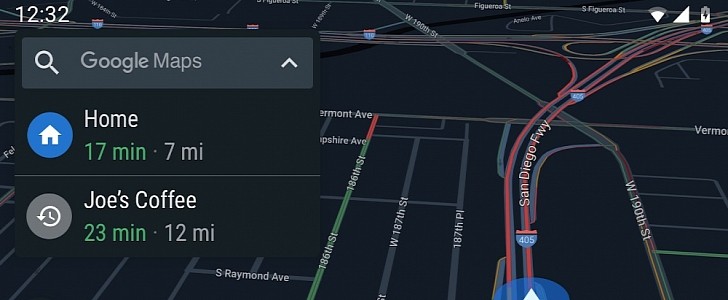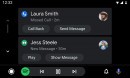In order to run properly and provide users with navigation features, Google Maps needs access to your device’s location, therefore being able to figure out where you are.
This is something that’s a must-have in Google Maps, and it goes without saying it’s the only way for the navigation app to do its job, both on mobile and on Android Auto.
But according to a new discussion on the Google forums, Google Maps keeps insisting on access to location information even when it’s not running on Android Auto.
In theory, you should be allowed to run Android Auto on the head unit even without providing Google Maps with access to your location, especially if you don’t need navigation features. This means that Android Auto should work correctly even without Google Maps accessing your location data, though according to these users, this isn’t exactly happening right now.
In their case, Google Maps keeps insisting on access to the location even when not running on Android Auto, so users end up being spammed with permission notifications on their mobile device.
Needless to say, the phone getting notifications over and over again isn’t necessarily very convenient when driving, and some users warn this has become very distracting in the car.
“I deal with this daily. All I want to do is listen to music when I'm driving around town. I don't need my location on. My screen lighting up literally every second is so distracting while driving,” one user explains.
At the time of writing, however, Google is yet to acknowledge the problem, and the bad news is that no workaround is known to exist. As it turns out, the typical fixes, which involve reinstalling the apps, don’t make any difference, so right now, the only option is to just wait for Google to come up with a fix.
In the meantime, the only solution to avoid being spammed with notifications is to just give Google Maps permanent access to your location.
But according to a new discussion on the Google forums, Google Maps keeps insisting on access to location information even when it’s not running on Android Auto.
In theory, you should be allowed to run Android Auto on the head unit even without providing Google Maps with access to your location, especially if you don’t need navigation features. This means that Android Auto should work correctly even without Google Maps accessing your location data, though according to these users, this isn’t exactly happening right now.
In their case, Google Maps keeps insisting on access to the location even when not running on Android Auto, so users end up being spammed with permission notifications on their mobile device.
Needless to say, the phone getting notifications over and over again isn’t necessarily very convenient when driving, and some users warn this has become very distracting in the car.
“I deal with this daily. All I want to do is listen to music when I'm driving around town. I don't need my location on. My screen lighting up literally every second is so distracting while driving,” one user explains.
At the time of writing, however, Google is yet to acknowledge the problem, and the bad news is that no workaround is known to exist. As it turns out, the typical fixes, which involve reinstalling the apps, don’t make any difference, so right now, the only option is to just wait for Google to come up with a fix.
In the meantime, the only solution to avoid being spammed with notifications is to just give Google Maps permanent access to your location.