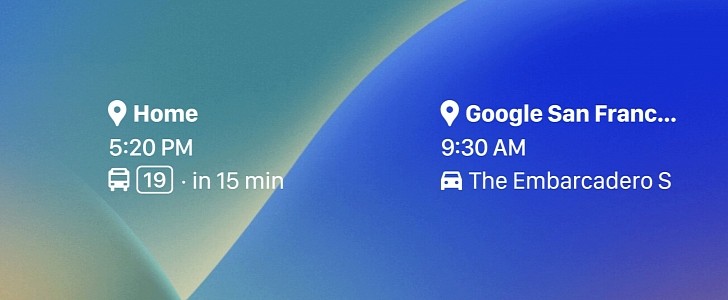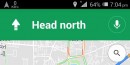One of the new features that are part of iOS 16, the operating system update released by Apple in September for the iPhone 8 and newer, is support for lock screen widgets.
If you’ve been part of the Android ecosystem, you probably know what widgets are all about, pretty much because they have been around on Google’s mobile OS for quite some time.
Apple, however, is only now bringing them to the lock screen with the release of iOS 16, and users out there seem to love the new feature. Needless to say, before an app can display widgets on the iPhone lock screen, it needs an update from its developer, and this week, Google released this highly anticipated feature for Google Maps as well.
The latest version of Google Maps can therefore show widgets on the iPhone lock screen, and at the moment, the app supports two different versions.
The first widget is the search feature, which allows users to instantly open the app and perform a search. Needless to say, this isn’t necessarily the best widget, as it’s more of a shortcut for the built-in search feature, but Google Maps users who typically navigate to new locations on a regular basis could find it useful.
The second widget is called frequent trips, and this time, it displays the most common places a user navigates to, including home and work. Google Maps can thus show information like the ETA to a shown location and the traffic conditions – depending on your settings, the widget becomes even more useful, as it can display public transportation information, including the departure time of the next bus.
The new widgets are part of Google Maps version 6.40, and they are available right now for anyone whose iPhone has already been updated to iOS 16. Of course, a lock screen with widgets must be enabled.
Apple, however, is only now bringing them to the lock screen with the release of iOS 16, and users out there seem to love the new feature. Needless to say, before an app can display widgets on the iPhone lock screen, it needs an update from its developer, and this week, Google released this highly anticipated feature for Google Maps as well.
The latest version of Google Maps can therefore show widgets on the iPhone lock screen, and at the moment, the app supports two different versions.
The first widget is the search feature, which allows users to instantly open the app and perform a search. Needless to say, this isn’t necessarily the best widget, as it’s more of a shortcut for the built-in search feature, but Google Maps users who typically navigate to new locations on a regular basis could find it useful.
The second widget is called frequent trips, and this time, it displays the most common places a user navigates to, including home and work. Google Maps can thus show information like the ETA to a shown location and the traffic conditions – depending on your settings, the widget becomes even more useful, as it can display public transportation information, including the departure time of the next bus.
The new widgets are part of Google Maps version 6.40, and they are available right now for anyone whose iPhone has already been updated to iOS 16. Of course, a lock screen with widgets must be enabled.