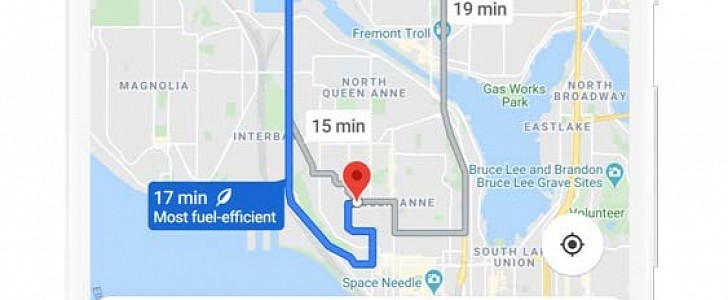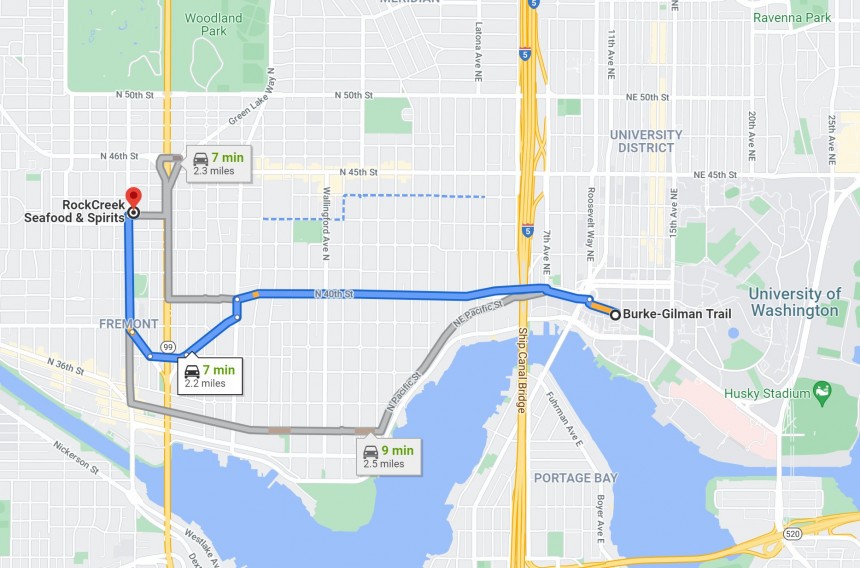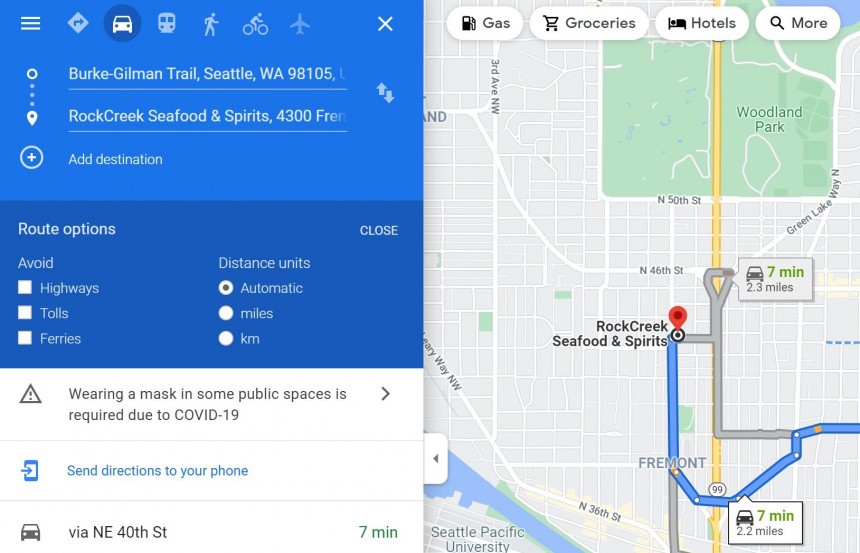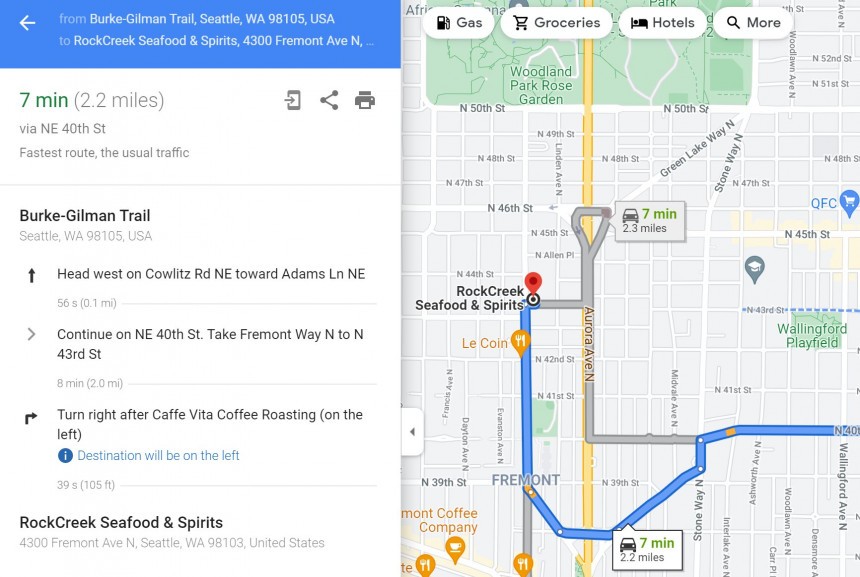Google Maps is a navigation app that’s constantly evolving, and just as expected, the Mountain View-based search giant is working on all kinds of new-generation updates that align its software with the modern world we’re currently living in.
This is why Google Maps has recently been updated with eco-friendly routes, a new feature whose purpose is to reduce the carbon footprint of every vehicle using the app for navigation.
While at the first glance Google Maps suggesting an eco-friendly route sounds like science fiction, everything is as simple as it could be, though there are several things that every driver must be aware of when turning to the app for navigation after this feature is enabled.
First and foremost, it’s important to understand what this feature does and how it works alongside the existing route model already available in Google Maps.
Right now, Google Maps provides users with the fastest route to a defined destination using pretty much the same approach as all the navigation apps out there.
The only difference is that Google Maps is often more accurate than all its rivals, simply because it collects data from multiple sources, including even Waze, the traffic navigation app also owned by Google.
So what Google Maps does is try to determine the shortest route to your destination, but if it comes across any sections of the road that could slow you down due to traffic jams, accidents, or things like that, it then tries to re-route the navigation and use an alternative with a shorter ETA.
Of course, it’s not a flawless system, but it’s most of the time pretty accurate, with millions of drivers running Google Maps (and therefore contributing with traffic data) on a regular basis.
Until now, Google Maps defaulted to the fastest route, so this was the only way the application looked for a way to reach a user-defined destination.
More recently, however, Google introduced a new-generation feature that works as an alternative to the fastest routes. The application can now look for eco-friendly routes, meaning that Google Maps can provide a fuel-efficient alternative to arrive at a certain address.
And once again, everything works pretty simply, though under the hood, it’s based on a complex algorithm that takes lots of data into consideration in order to determine a route with a lower carbon footprint.
For example, Google Maps uses information related to factors that could affect fuel usage and CO2 emissions from the United States Department of Energy’s National Renewable Energy Laboratory.
And this data includes everything from the average fuel consumption for vehicles driving on the same route you’re planning to use, the steepness of hills that you could end up driving on, the stop-and-go traffic patterns, and the types of roads along your way.
All of these help Google Maps determine an estimate of your fuel consumption to reach your destination, and if it’s substantially lower than the fastest route, you should see an eco-friendly alternative before you start navigating.
Worth knowing, however, is that the eco-friendly routes only make sense in gas and diesel cars, so if you’re driving an EV, the data provided by Google Maps is obviously useless.
At the same time, it’s important to remember that fuel-efficient routes could sometimes be longer than the fastest siblings, all because they get you on routes where the mileage is higher. So instead of a highway, which is theoretically faster, you could end up using an express road because this is where the fuel consumption is lower.
Fuel-efficient routes need to be enabled from the Route options menu in the settings screen in Google Maps, and they are displayed alongside the fastest recommendation before you begin driving. This way, you can compare the two, see the ETA, get an estimate of the fuel consumption savings, and choose which one to use.
While at the first glance Google Maps suggesting an eco-friendly route sounds like science fiction, everything is as simple as it could be, though there are several things that every driver must be aware of when turning to the app for navigation after this feature is enabled.
First and foremost, it’s important to understand what this feature does and how it works alongside the existing route model already available in Google Maps.
The only difference is that Google Maps is often more accurate than all its rivals, simply because it collects data from multiple sources, including even Waze, the traffic navigation app also owned by Google.
So what Google Maps does is try to determine the shortest route to your destination, but if it comes across any sections of the road that could slow you down due to traffic jams, accidents, or things like that, it then tries to re-route the navigation and use an alternative with a shorter ETA.
Of course, it’s not a flawless system, but it’s most of the time pretty accurate, with millions of drivers running Google Maps (and therefore contributing with traffic data) on a regular basis.
Until now, Google Maps defaulted to the fastest route, so this was the only way the application looked for a way to reach a user-defined destination.
And once again, everything works pretty simply, though under the hood, it’s based on a complex algorithm that takes lots of data into consideration in order to determine a route with a lower carbon footprint.
For example, Google Maps uses information related to factors that could affect fuel usage and CO2 emissions from the United States Department of Energy’s National Renewable Energy Laboratory.
And this data includes everything from the average fuel consumption for vehicles driving on the same route you’re planning to use, the steepness of hills that you could end up driving on, the stop-and-go traffic patterns, and the types of roads along your way.
Worth knowing, however, is that the eco-friendly routes only make sense in gas and diesel cars, so if you’re driving an EV, the data provided by Google Maps is obviously useless.
At the same time, it’s important to remember that fuel-efficient routes could sometimes be longer than the fastest siblings, all because they get you on routes where the mileage is higher. So instead of a highway, which is theoretically faster, you could end up using an express road because this is where the fuel consumption is lower.
Fuel-efficient routes need to be enabled from the Route options menu in the settings screen in Google Maps, and they are displayed alongside the fastest recommendation before you begin driving. This way, you can compare the two, see the ETA, get an estimate of the fuel consumption savings, and choose which one to use.