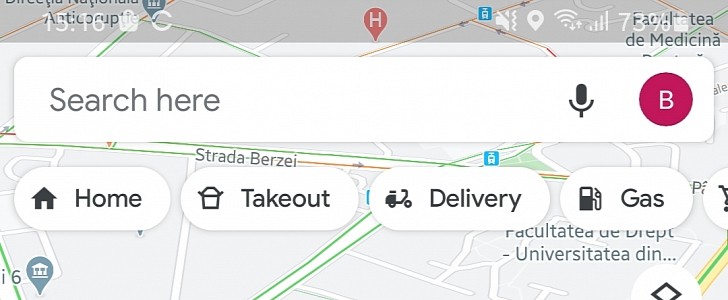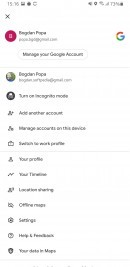If you’re using Google Maps for navigation, you probably know that there are a few things that could go wrong in the app, including the way the audio directions are provided to the user.
It goes without saying that voice navigation is a key feature of the Google Maps experience, and the best example that comes to mind is when the app runs on Android Auto or CarPlay. Because you’re driving, the best and recommended way to interact with Google Maps is using voice commands, as this input method reduces distraction and allows you to focus on the road.
At the same time, the voice navigation that Google Maps provides contributes to the very same thing, making it easier for drivers to use the correct route without the need for looking at the screen.
In many markets, Google Maps can also pronounce the name of the streets, but as some users discovered, this doesn’t always work exactly as anticipated.
More so, the feature sometimes stops working at all, with Google Maps only saying the distance to the next turn without any street names.
Fixing the whole thing is much easier than imagined, as for some reason, the language settings need to be reset. In other words, you need to select the default language for voice navigation once again (and if it’s configured, to just switch to a different language and then return to the desired selection).
To do this on Android, you just have to open Google Maps, tap the profile picture and head over to the Settings section. Expand Navigation Settings and then go to Voice Selection. Select the Language option and then choose the language that you want to use for voice navigation.
Once you do this, you should reboot your device for all the changes to be saved. And when Android boots again, Google Maps should now speak street names in the selected language.
At the same time, the voice navigation that Google Maps provides contributes to the very same thing, making it easier for drivers to use the correct route without the need for looking at the screen.
In many markets, Google Maps can also pronounce the name of the streets, but as some users discovered, this doesn’t always work exactly as anticipated.
More so, the feature sometimes stops working at all, with Google Maps only saying the distance to the next turn without any street names.
Fixing the whole thing is much easier than imagined, as for some reason, the language settings need to be reset. In other words, you need to select the default language for voice navigation once again (and if it’s configured, to just switch to a different language and then return to the desired selection).
To do this on Android, you just have to open Google Maps, tap the profile picture and head over to the Settings section. Expand Navigation Settings and then go to Voice Selection. Select the Language option and then choose the language that you want to use for voice navigation.
Once you do this, you should reboot your device for all the changes to be saved. And when Android boots again, Google Maps should now speak street names in the selected language.