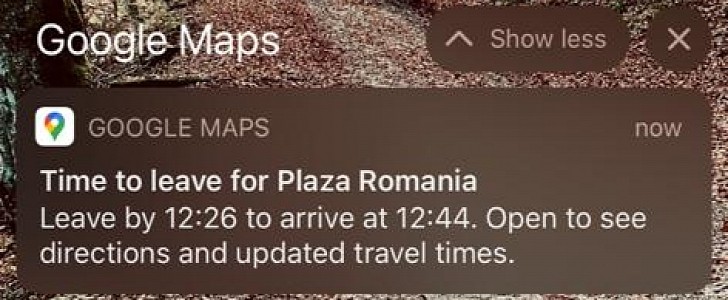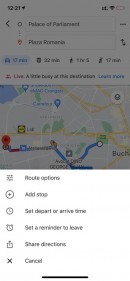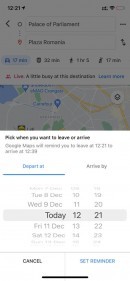Google Maps is the world’s number one navigation app, and the reason for its success is hardly surprising. The app not only covers most of the world, thus getting drivers pretty much everywhere, but at the same time, it also comes with support for most platforms out there, including Android, iPhone, Android Auto, and CarPlay.
In addition to providing instructions and help you go from point A to point B, Google Maps also comes with a series of extras, sometimes not even available on Google’s very own devices.
That is somewhat a surprise given you’d expect a Google app to bring exclusive features to Google devices, but this clearly isn’t the case with Google Maps.
And the living proof is the support for reminders when you need to leave for a trip, a feature currently available only on the iPhone and the iPad and not on Android and Android Auto.
In other words, if you want Google Maps to let you know when you must leave to arrive at a specific destination on time, you must be using an Apple device. Google hasn’t provided any information as to when this feature could go live on Android devices.
First and foremost, launch Google Maps on your iPhone and type a destination at the top of the screen, just like you’d normally do when planning to navigate to a new address.
In theory, this is pretty much the same experience when configuring Google Maps for navigation, so select the car mode (though the feature also works for other means of transportation), and look for the three-dot icon in the top right corner.
This particular menu provides additional options for the configured route, and while on Android, you can actually pin the route to the home screen for easy access; on iPhone, you get this option to set a reminder.
The option you’re looking for is called “Set a reminder to live,” and when tapping it, you’ll be prompted to choose how you want to use this feature. There are two options available on the iPhone, so you can configure Google Maps to determine the times based on departure and arrival times.
However, Waze provides more advanced functionality in this regard, as the app also looks at the live traffic condition for your device and thus can offer more accurate times for your route.
Actually, this is what sets Waze apart from the rest of the crowd, as its community-driven reporting system can analyze traffic jams, traffic flow, and waiting times at traffic lights to estimate how long it’ll take before you can reach a specific destination.
What’s more, Waze has recently updated this capability with support for the web-based interface, so users can now configure their planned drives on the desktop and then have them migrated to mobile devices. This should make the overall experience a lot more convenient, especially for office workers who need to leave for a meeting and using the mobile app isn’t always possible. That's because, as long as you’re indoors, the Waze app might be lacking a GPS connection, which means that setting a planned drive is otherwise impossible.
The option to schedule a Google Maps trip is available on iPhones running the latest version of the app on iOS 14.
That is somewhat a surprise given you’d expect a Google app to bring exclusive features to Google devices, but this clearly isn’t the case with Google Maps.
And the living proof is the support for reminders when you need to leave for a trip, a feature currently available only on the iPhone and the iPad and not on Android and Android Auto.
In other words, if you want Google Maps to let you know when you must leave to arrive at a specific destination on time, you must be using an Apple device. Google hasn’t provided any information as to when this feature could go live on Android devices.
How to set up a reminder
Using this particular feature is quite straightforward, and it only takes a few seconds to set it up as long as you figure out how to use everything.First and foremost, launch Google Maps on your iPhone and type a destination at the top of the screen, just like you’d normally do when planning to navigate to a new address.
In theory, this is pretty much the same experience when configuring Google Maps for navigation, so select the car mode (though the feature also works for other means of transportation), and look for the three-dot icon in the top right corner.
This particular menu provides additional options for the configured route, and while on Android, you can actually pin the route to the home screen for easy access; on iPhone, you get this option to set a reminder.
The option you’re looking for is called “Set a reminder to live,” and when tapping it, you’ll be prompted to choose how you want to use this feature. There are two options available on the iPhone, so you can configure Google Maps to determine the times based on departure and arrival times.
Similar capabilities available in Waze
Waze, which is another Google-owned navigation app, also comes with features to set up planned drives on both Android and iPhone.However, Waze provides more advanced functionality in this regard, as the app also looks at the live traffic condition for your device and thus can offer more accurate times for your route.
Actually, this is what sets Waze apart from the rest of the crowd, as its community-driven reporting system can analyze traffic jams, traffic flow, and waiting times at traffic lights to estimate how long it’ll take before you can reach a specific destination.
What’s more, Waze has recently updated this capability with support for the web-based interface, so users can now configure their planned drives on the desktop and then have them migrated to mobile devices. This should make the overall experience a lot more convenient, especially for office workers who need to leave for a meeting and using the mobile app isn’t always possible. That's because, as long as you’re indoors, the Waze app might be lacking a GPS connection, which means that setting a planned drive is otherwise impossible.
The option to schedule a Google Maps trip is available on iPhones running the latest version of the app on iOS 14.