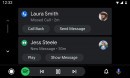If you’ve used Android Auto before, you probably know already that Google Assistant is an essential part of the whole experience for obvious reasons.
Google Assistant powers the hands-free experience behind the wheel, so it’s in charge of everything from setting up your navigation software to picking up calls and sending messages to contacts. All using nothing but voice commands, so it’s easy to see why Google Assistant is such a critical feature.
However, it’s also not a secret that the interaction with Google Assistant needs more polishing, and one way to do this is by making this feature feel more like a human being.
A more natural conversation with Google Assistant is a must-have, and this is something that Google is already working on. Though for now, the car experience doesn’t seem to be the main focus, albeit hopefully, this will change rather sooner than later.
Earlier this week, for example, the Mountain View-based search giant announced a new feature that will make it easier for someone to tell Google Assistant to stop talking on smart displays or speakers.
Right now, doing this requires the “Hey, Google” wake-up phrase, so the company is changing the whole thing by eliminating the command from the phrase you’re speaking.
In other words, you can just tell Google Assistant to “stop,” and it should then interrupt whatever it’s saying. This feature comes in handy, especially when reading long messages, so users can now stop the whole thing in a way that makes more sense for everybody.
As said, this feature isn’t yet available everywhere, but there’s no doubt Google is already considering an expansion to more devices.
But right now, there are no specifics as to when and where this capability is going to expand, so at this point, you can try to see how it works by interacting with Google Assistant on your smart display or speaker.
However, it’s also not a secret that the interaction with Google Assistant needs more polishing, and one way to do this is by making this feature feel more like a human being.
A more natural conversation with Google Assistant is a must-have, and this is something that Google is already working on. Though for now, the car experience doesn’t seem to be the main focus, albeit hopefully, this will change rather sooner than later.
Earlier this week, for example, the Mountain View-based search giant announced a new feature that will make it easier for someone to tell Google Assistant to stop talking on smart displays or speakers.
Right now, doing this requires the “Hey, Google” wake-up phrase, so the company is changing the whole thing by eliminating the command from the phrase you’re speaking.
In other words, you can just tell Google Assistant to “stop,” and it should then interrupt whatever it’s saying. This feature comes in handy, especially when reading long messages, so users can now stop the whole thing in a way that makes more sense for everybody.
As said, this feature isn’t yet available everywhere, but there’s no doubt Google is already considering an expansion to more devices.
But right now, there are no specifics as to when and where this capability is going to expand, so at this point, you can try to see how it works by interacting with Google Assistant on your smart display or speaker.