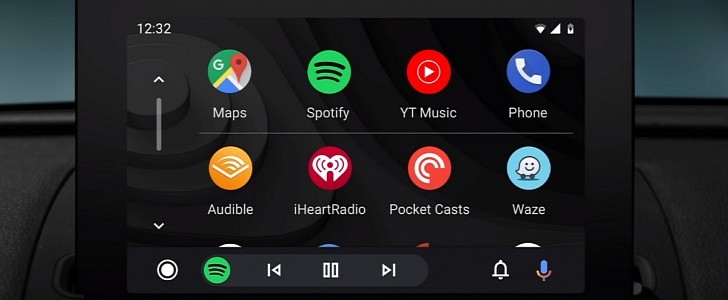Google has confirmed that it’s looking into reports pointing to a broken Google Assistant experience after the update to Android Auto 5.7.
The company officially released this version of Android Auto a few weeks ago, and shortly after the update, several users revealed that Google Assistant no longer responded to input in their cars.
As we told you a few days ago, Google Assistant does seem to launch when the user presses the voice button on the steering wheel or triggers the “OK, Google” wake-up phrase, only that it then gets stuck to the loading screen with no response or operation performed.
Similar problems have originally been signaled in the summer, but the release of Android Auto 5.7 seems to have made them more widespread, with users confirming in this thread on Google forums that the latest update broke down the Assistant in their cars too.
“Spent my hour commute yesterday screaming at Google to do anything remotely useful. Occasionally Google would do something. More often than not I'd just get silence and the bouncing balls. Strangely if I unlocked my phone while it was connected to Android Auto I could sometimes get a response,” one user explains.
The good news is that Google is now looking into the whole thing, only that no further specifics were shared. In other words, while the Android Auto is now trying to figure out what’s happening and why Google Assistant is no longer working as it should after the update to version 5.7, there’s no guarantee a fix would get the go-ahead anytime soon. So you’d better not hold your breath for a fix right now, as the bug investigation is still in its very early days.
“Thank you for reporting this issue, we have forwarded it to the rest of the team, will reach out to you if we request further information. Thanks!” a member of the Android Auto team said.
If you’re certain Android Auto 5.7 is the one to blame for the bug, the easiest way to deal with it is technically a quick downgrade to version 5.6 using the stand-alone APK installer available here.
As we told you a few days ago, Google Assistant does seem to launch when the user presses the voice button on the steering wheel or triggers the “OK, Google” wake-up phrase, only that it then gets stuck to the loading screen with no response or operation performed.
Similar problems have originally been signaled in the summer, but the release of Android Auto 5.7 seems to have made them more widespread, with users confirming in this thread on Google forums that the latest update broke down the Assistant in their cars too.
“Spent my hour commute yesterday screaming at Google to do anything remotely useful. Occasionally Google would do something. More often than not I'd just get silence and the bouncing balls. Strangely if I unlocked my phone while it was connected to Android Auto I could sometimes get a response,” one user explains.
The good news is that Google is now looking into the whole thing, only that no further specifics were shared. In other words, while the Android Auto is now trying to figure out what’s happening and why Google Assistant is no longer working as it should after the update to version 5.7, there’s no guarantee a fix would get the go-ahead anytime soon. So you’d better not hold your breath for a fix right now, as the bug investigation is still in its very early days.
“Thank you for reporting this issue, we have forwarded it to the rest of the team, will reach out to you if we request further information. Thanks!” a member of the Android Auto team said.
If you’re certain Android Auto 5.7 is the one to blame for the bug, the easiest way to deal with it is technically a quick downgrade to version 5.6 using the stand-alone APK installer available here.