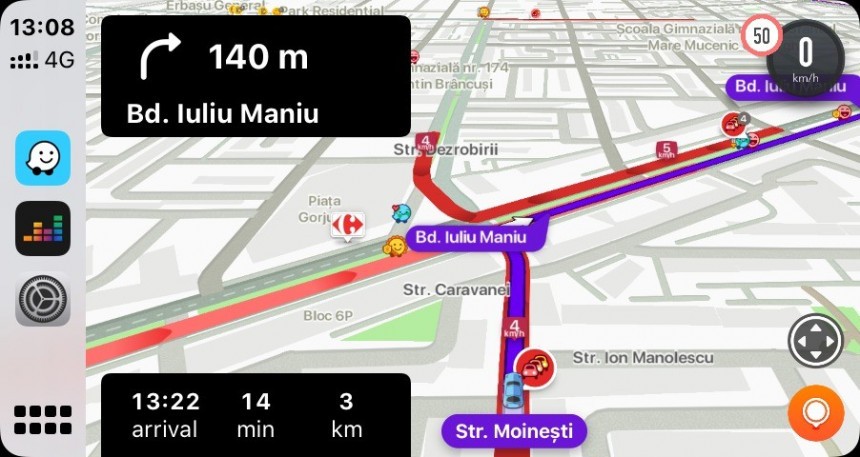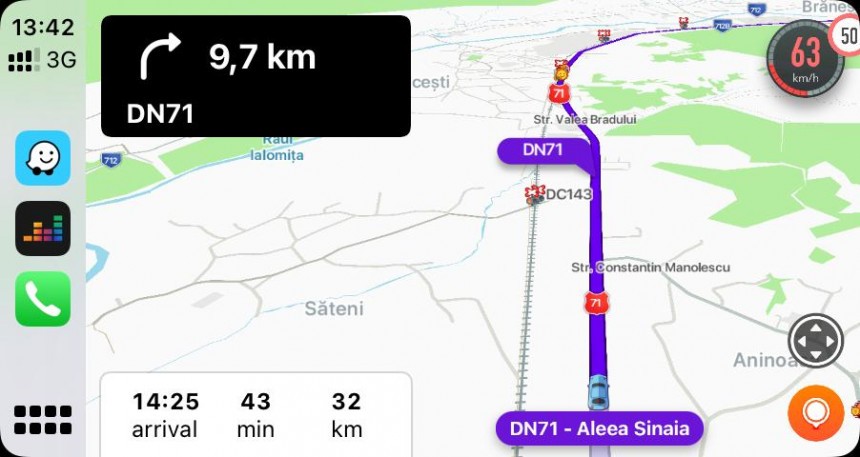There are many differences between Google Maps and Waze, but one of the most important concerns offline maps.
While these are fully supported in Google Maps, the offline maps are missing entirely in Waze, as the application requires an Internet connection to do its magic.
However, this doesn’t necessarily mean Waze can’t be used in offline mode. It can, though you’re going to lose pretty much everything it does, with the app only providing you with basic navigation.
Before we explain how to do this, it’s important to understand how Waze works.
As you probably know already, Waze is based on a crowdsourcing engine, which means users across the world are the ones contributing to most of the data you see in the app. Once someone reports a speed trap, for instance, all the other drivers whose routes go through the same location receive a warning there’s a speed trap along their way.
The same goes for all the other reports in Waze, be they accidents, traffic jams, roadkill, vehicles stopped on the road, and so on.
In addition, Waze automatically generates data if you just keep the app running on your mobile device or on Android Auto or CarPlay. If the app is open on your screen, it can collect information like the average speed, the turning direction, and other details, therefore making its routing model even more accurate.
All of these require an Internet connection. The app collects the data and then uploads it to Waze servers, after which it sends the processed information to other users out there. Based on the received reports, it can generate better routes, so an active data network connection is mandatory.
Google Maps, on the other hand, allows users to download maps specifically for offline use. This is one of the essential features bundled with Google Maps, as it helps reach a destination more conveniently even when an Internet connection isn’t available.
As far as Waze is concerned, offline maps aren’t available, but you can still use the app without an Internet connection.
What’s mandatory, however, is to set up your destination when an Internet connection is available.
In other words, if you want to use Waze in offline mode, you must configure the route when you’re still online. This shouldn’t necessarily be a problem if you do the whole thing before leaving your garage or hotel, as you can use your home Wi-Fi network or even a public hotspot for launching Waze.
Once the route is configured, you can very well go offline because the app will continue to provide basic navigation. Make no mistake, you won’t be getting the full experience, which means you’re going to lose real-time traffic information, reports, and updated routes.
However, Waze will continue to guide you on the configured route until you reach the destination. In many ways, the basic Waze navigation (without an Internet connection) is similar to the offline maps in Google Maps, as only the essential information is provided, such as ETA and the directions to follow.
If that’s something that works for you, then Waze can very well be a Google Maps replacement.
But for many users out there, the lack of offline maps in Waze is quite a major shortcoming. However, getting such a feature in an application whose purpose is to always keep you connected to its large userbase out there is pretty much impossible.
In plain English, this means offline maps don’t make any sense in Waze, as they kind of defeat the purpose of the application in the first place. However, as said, it can still offer basic navigation when an Internet connection isn’t available, even if this means you’re losing 99 percent of its features.
Of course, there are plenty of navigation apps out there that provide offline maps. We’ve dissected some of the most popular in this article, but it goes without saying Google Maps is most often the preferred choice anyway.
However, this doesn’t necessarily mean Waze can’t be used in offline mode. It can, though you’re going to lose pretty much everything it does, with the app only providing you with basic navigation.
Before we explain how to do this, it’s important to understand how Waze works.
As you probably know already, Waze is based on a crowdsourcing engine, which means users across the world are the ones contributing to most of the data you see in the app. Once someone reports a speed trap, for instance, all the other drivers whose routes go through the same location receive a warning there’s a speed trap along their way.
The same goes for all the other reports in Waze, be they accidents, traffic jams, roadkill, vehicles stopped on the road, and so on.
All of these require an Internet connection. The app collects the data and then uploads it to Waze servers, after which it sends the processed information to other users out there. Based on the received reports, it can generate better routes, so an active data network connection is mandatory.
Google Maps, on the other hand, allows users to download maps specifically for offline use. This is one of the essential features bundled with Google Maps, as it helps reach a destination more conveniently even when an Internet connection isn’t available.
As far as Waze is concerned, offline maps aren’t available, but you can still use the app without an Internet connection.
In other words, if you want to use Waze in offline mode, you must configure the route when you’re still online. This shouldn’t necessarily be a problem if you do the whole thing before leaving your garage or hotel, as you can use your home Wi-Fi network or even a public hotspot for launching Waze.
Once the route is configured, you can very well go offline because the app will continue to provide basic navigation. Make no mistake, you won’t be getting the full experience, which means you’re going to lose real-time traffic information, reports, and updated routes.
However, Waze will continue to guide you on the configured route until you reach the destination. In many ways, the basic Waze navigation (without an Internet connection) is similar to the offline maps in Google Maps, as only the essential information is provided, such as ETA and the directions to follow.
If that’s something that works for you, then Waze can very well be a Google Maps replacement.
But for many users out there, the lack of offline maps in Waze is quite a major shortcoming. However, getting such a feature in an application whose purpose is to always keep you connected to its large userbase out there is pretty much impossible.
In plain English, this means offline maps don’t make any sense in Waze, as they kind of defeat the purpose of the application in the first place. However, as said, it can still offer basic navigation when an Internet connection isn’t available, even if this means you’re losing 99 percent of its features.
Of course, there are plenty of navigation apps out there that provide offline maps. We’ve dissected some of the most popular in this article, but it goes without saying Google Maps is most often the preferred choice anyway.