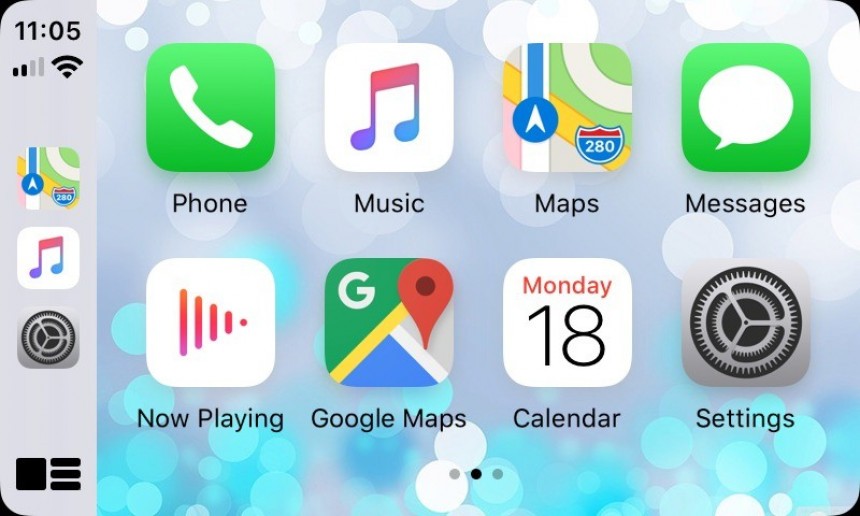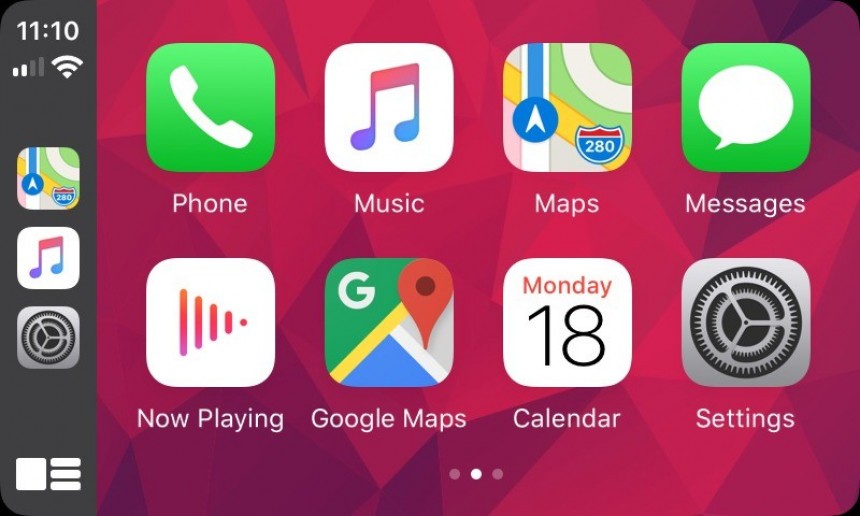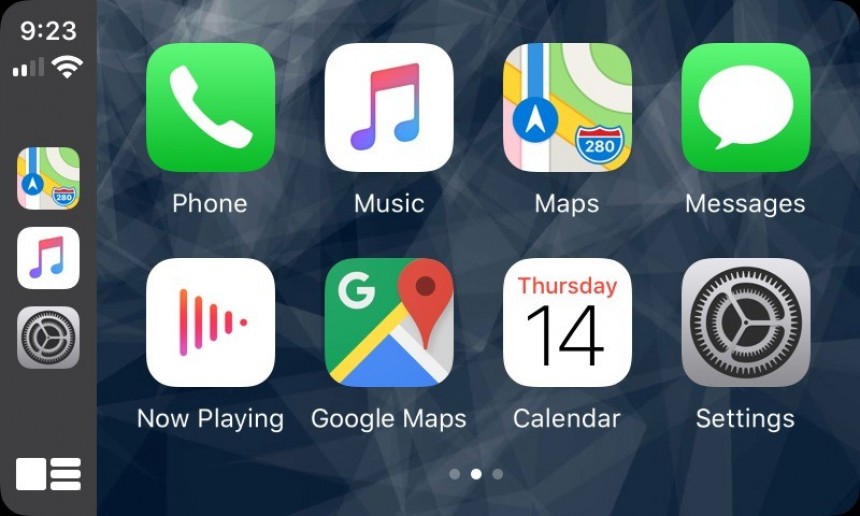Compared with other sources of distraction behind the wheel, texting is a problem that can hardly be controlled.
Despite the obvious risks of texting and driving, millions of drivers still do it, many of them even admitting it’s dangerous.
Statistics shared by the National Safety Council indicate that smartphone use while driving causes over 1.6 million accidents every year. Approximately 390,000 people are injured in these crashes.
A comparison with driving under the influence shows how dangerous texting behind the wheel can become. The same statistics reveal that writing a text while driving is six times more likely to cause an accident than driving drunk. That said, texting and driving is extremely dangerous, especially as researchers have discovered that answering a message typically requires the driver to keep their eyes off the road for five seconds.
Carmakers and tech companies have been struggling to tackle this problem for years. But because smartphone addiction is growing, the industry has embraced another idea.
Mobile devices and applications like Android Auto and CarPlay still allow drivers to send and receive messages. Everything happens without the need for interacting with the mobile device, as the experience is powered by voice commands.
This wouldn’t make any sense. Tapping the notification and reading a text on the display would be even more dangerous, so Google and Apple have turned to voice assistants.
As such, when a new message lands on your device, Google Assistant and Siri can read it for you. The latest version of Android Auto pushes things even further and comes with smart replies. These are pre-defined answers bundled with the app and adapted to make sense in your conversation. Tapping one of the suggested replies automatically responds to the text with one of these messages.
On CarPlay, Siri is responsible for providing drivers with control over the message features on the mobile device.
Regardless of what’s on the screen, you can ask Siri to send a new message. A command like “Hey, Siri, text my wife that I’m on my way home” would do it. Siri should then process the request, look for your wife in the address book, and then send a message that reads “I’m on my way home.”
The messages can be customized with various approaches, as Apple has tried to provide Siri with a natural conversation experience. As such, you can say something like “Hey, Siri, send a message to mom that I’m sorry I forgot to call her.” Siri should send your mom a message reading “I’m sorry I forgot to call you.”
Of course, Siri can also use the names in the phonebook. “Text John Garrick I’ll call him later,” is a command that’ll instruct the assistant to send a message to the contact named John Garrick to tell him you’ll call later.
Additionally, Siri can also read incoming messages from you. Apple wanted to provide drivers with more control over their texts, so CarPlay also includes a Messages app offering access to the most recent conversations on your iPhone.
Using Siri, you can listen to all of them. Open the Messages app on the device and then tap a conversation. The digital assistant will also allow you to respond to a thread. If you have any unread messages, you can hear them by asking Siri to read the contents.
Apple has fitted Siri with a few more extras, especially as the company wanted the hands-free interaction to be not only natural but also as straightforward as possible. For example, you can disable confirmations when sending messages with Siri. This means the digital assistant will no longer repeat the text you dictated, therefore sending the message faster to the chosen contact. This comes with an increased likelihood of sending a different message or delivering it to the wrong person, but once Siri gets to know you, the engine should be greatly improved.
Siri is required to run CarPlay, so the digital assistant should already be enabled on all iPhones connected to car head units. The best experience is available in English, but Apple has also released Siri support in several other countries, so it can also speak different languages, such as Chinese, Italian, and French.
Statistics shared by the National Safety Council indicate that smartphone use while driving causes over 1.6 million accidents every year. Approximately 390,000 people are injured in these crashes.
A comparison with driving under the influence shows how dangerous texting behind the wheel can become. The same statistics reveal that writing a text while driving is six times more likely to cause an accident than driving drunk. That said, texting and driving is extremely dangerous, especially as researchers have discovered that answering a message typically requires the driver to keep their eyes off the road for five seconds.
Carmakers and tech companies have been struggling to tackle this problem for years. But because smartphone addiction is growing, the industry has embraced another idea.
Mobile devices and applications like Android Auto and CarPlay still allow drivers to send and receive messages. Everything happens without the need for interacting with the mobile device, as the experience is powered by voice commands.
How messaging works on Android Auto and CarPlay
Android Auto and CarPlay are in charge of messaging features when the mobile screen is mirrored on the car's display. As such, the phone won't alert you when a new message arrives. A notification shows up on the car screen, but the driver is not allowed to read it.This wouldn’t make any sense. Tapping the notification and reading a text on the display would be even more dangerous, so Google and Apple have turned to voice assistants.
As such, when a new message lands on your device, Google Assistant and Siri can read it for you. The latest version of Android Auto pushes things even further and comes with smart replies. These are pre-defined answers bundled with the app and adapted to make sense in your conversation. Tapping one of the suggested replies automatically responds to the text with one of these messages.
How to send a message on CarPlay
More often than not, when you receive a new message, you also need to send a reply. Once again, Google and Apple implemented a hands-free experience that allows drivers to do it without taking their eyes off the road.On CarPlay, Siri is responsible for providing drivers with control over the message features on the mobile device.
Regardless of what’s on the screen, you can ask Siri to send a new message. A command like “Hey, Siri, text my wife that I’m on my way home” would do it. Siri should then process the request, look for your wife in the address book, and then send a message that reads “I’m on my way home.”
The messages can be customized with various approaches, as Apple has tried to provide Siri with a natural conversation experience. As such, you can say something like “Hey, Siri, send a message to mom that I’m sorry I forgot to call her.” Siri should send your mom a message reading “I’m sorry I forgot to call you.”
Of course, Siri can also use the names in the phonebook. “Text John Garrick I’ll call him later,” is a command that’ll instruct the assistant to send a message to the contact named John Garrick to tell him you’ll call later.
Using Siri, you can listen to all of them. Open the Messages app on the device and then tap a conversation. The digital assistant will also allow you to respond to a thread. If you have any unread messages, you can hear them by asking Siri to read the contents.
Apple has fitted Siri with a few more extras, especially as the company wanted the hands-free interaction to be not only natural but also as straightforward as possible. For example, you can disable confirmations when sending messages with Siri. This means the digital assistant will no longer repeat the text you dictated, therefore sending the message faster to the chosen contact. This comes with an increased likelihood of sending a different message or delivering it to the wrong person, but once Siri gets to know you, the engine should be greatly improved.
Siri is required to run CarPlay, so the digital assistant should already be enabled on all iPhones connected to car head units. The best experience is available in English, but Apple has also released Siri support in several other countries, so it can also speak different languages, such as Chinese, Italian, and French.