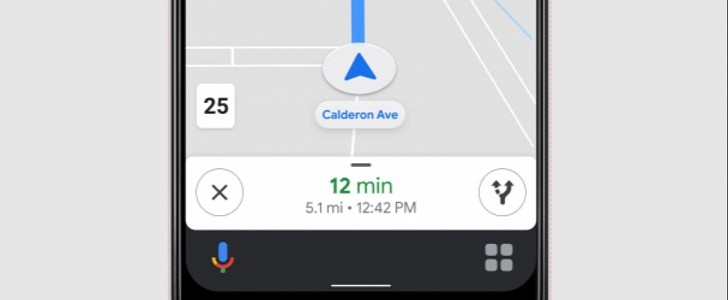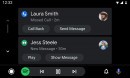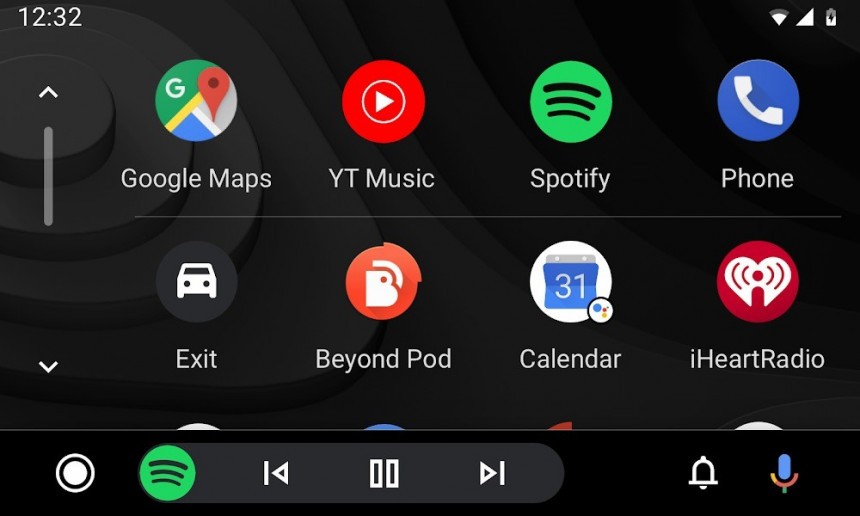We’ve known for a while Android Auto for phones was supposed to get the ax, and as it turns out, the whole thing is happening as we speak, first with Android 12 and likely with older Android versions to follow rather sooner than later.
So the plan is as simple as it could be: Google wants to kill off the Android Auto for phone app and instead convince users to stick with a new driving mode bundled with Google Assistant and powered by Google Maps.
The driving mode itself reached the preview stage a few months ago, but right now, it’s only available for a handful of users in the United States and a bunch of other countries.
The purpose of this driving mode is, as you could easily figure out by simply reading its name, to provide users with an experience that’s completely optimized for the car, therefore replacing Android Auto for phones on an Android device.
Google, however, has embraced a slightly different approach, and in the next few lines, we’re going to highlight everything you need to know about the new driving mode.
First and foremost, the driving mode is specifically designed to work with Google Maps. Oddly enough, no other navigation app is currently supported, and while Google hasn’t provided any information as to whether it plans to expand its feature lineup in this regard, there’s no doubt that other alternatives would be added rather sooner than later. So if you’re a heavy Waze user, it shouldn’t take too long before this Google-owned app makes its way to the driving mode.
Just like Android Auto for phones, the driving mode is deeply integrated with Google Assistant, so you can also read and send messages, make calls, and control media and navigation using nothing but voice commands.
The best of all is that you don’t have to leave Google Maps for the whole thing, so the navigation app always stays on the screen, therefore providing you with uninterrupted information when driving.
The driving mode, however, doesn’t work on all Android phones out there. While Android Auto requires Android 6.0 and newer, the driving mode only supports Android version 9 and higher, so if you’re already running Android 11, everything should be fully supported.
Your device, however, must come with at least 4GB of RAM, and the driving mode only supports the portrait mode for now, though I wouldn’t necessarily be surprised to see it getting support for landscape at some point in the future.
If you want to get message notifications while running the driving mode in your car, make sure you turn on the Assistant notifications. And of course, a series of other permissions are also required if you want to make calls and send messages to contacts.
Starting the driving mode will be possible either from Google Maps or right from Google Assistant.
The experience in this driving mode is clearly inspired by Android Auto for phones. There’s a launcher at the bottom of the screen, letting you toggle between the compatible apps, phone calls, messaging, and everything else available behind the wheel.
The UI has also been specifically optimized to make sense in a car, so you’re getting large buttons that are easy to interact with, therefore reducing the distraction as much as possible.
Needless to say, you are strongly recommended to keep your device plugged in while using it in the car with the driving mode enabled. Given you’re supposed to run navigation, music apps, and phone calls at the same time, the impact on the battery could be rather high, so plugging in the smartphone should come in handy and also guarantee a 100% charge after a long drive.
At the end of the day, the new Google Maps driving mode isn’t necessarily a replacement to Android Auto for phones but rather an evolution of the experience it provided. It remains to be seen how it’s going to evolve in the long term, but right now, everybody should keep in mind the whole thing is still in its early days and further refinements are required.
The driving mode itself reached the preview stage a few months ago, but right now, it’s only available for a handful of users in the United States and a bunch of other countries.
The purpose of this driving mode is, as you could easily figure out by simply reading its name, to provide users with an experience that’s completely optimized for the car, therefore replacing Android Auto for phones on an Android device.
Google, however, has embraced a slightly different approach, and in the next few lines, we’re going to highlight everything you need to know about the new driving mode.
Just like Android Auto for phones, the driving mode is deeply integrated with Google Assistant, so you can also read and send messages, make calls, and control media and navigation using nothing but voice commands.
The best of all is that you don’t have to leave Google Maps for the whole thing, so the navigation app always stays on the screen, therefore providing you with uninterrupted information when driving.
The driving mode, however, doesn’t work on all Android phones out there. While Android Auto requires Android 6.0 and newer, the driving mode only supports Android version 9 and higher, so if you’re already running Android 11, everything should be fully supported.
Your device, however, must come with at least 4GB of RAM, and the driving mode only supports the portrait mode for now, though I wouldn’t necessarily be surprised to see it getting support for landscape at some point in the future.
If you want to get message notifications while running the driving mode in your car, make sure you turn on the Assistant notifications. And of course, a series of other permissions are also required if you want to make calls and send messages to contacts.
The experience in this driving mode is clearly inspired by Android Auto for phones. There’s a launcher at the bottom of the screen, letting you toggle between the compatible apps, phone calls, messaging, and everything else available behind the wheel.
The UI has also been specifically optimized to make sense in a car, so you’re getting large buttons that are easy to interact with, therefore reducing the distraction as much as possible.
Needless to say, you are strongly recommended to keep your device plugged in while using it in the car with the driving mode enabled. Given you’re supposed to run navigation, music apps, and phone calls at the same time, the impact on the battery could be rather high, so plugging in the smartphone should come in handy and also guarantee a 100% charge after a long drive.
At the end of the day, the new Google Maps driving mode isn’t necessarily a replacement to Android Auto for phones but rather an evolution of the experience it provided. It remains to be seen how it’s going to evolve in the long term, but right now, everybody should keep in mind the whole thing is still in its early days and further refinements are required.