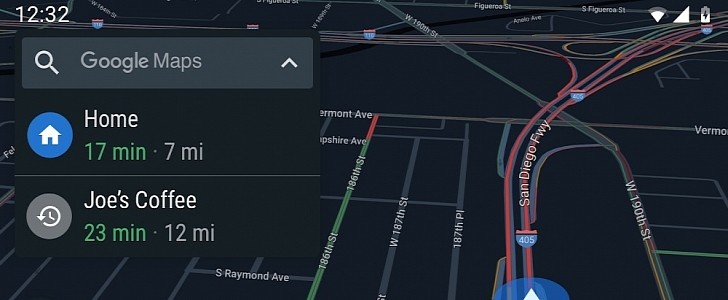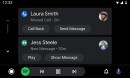In theory, Google Maps running on the larger screen inside the car via Android Auto means users shouldn’t interact with their phones while driving, simply because everything they need is already there.
There’s one feature, however, that many Android Auto users still turning to when it comes to Google Maps.
It’s support for setting up a new destination from the mobile device, something that’s a lot more convenient, especially when receiving links with a certain address.
More specifically, Google Maps allows users to configure a new destination from their mobile devices and then have the same address enabled on Android Auto too. This obviously comes in handy when someone shares a link containing an address as part of a message. In this case, users just have to click this link and then tap the “Directions” button to configure the navigation.
The experience overall is very straightforward, as it, therefore, makes it possible to configure Google Maps on Android Auto much more conveniently. Without this feature, the only way to set up the address in Google Maps on Android Auto is to manually input the destination within the app.
But as it turns out, this super-useful behavior is no longer there, with users here on Google’s forums explaining that sending a Google Maps destination to Android Auto no longer works when the phone is connected to the head unit.
In some cases, users aren’t provided with any error at all, while others claim they’re being told they can’t use Google Maps while Android Auto is running on the head unit.
All, however, explain the change was introduced recently, and the workaround isn’t at all very convenient. This is because the only solution is to just disconnect the mobile device and therefore stop Android Auto, set up the new destination in Google Maps on the mobile device, and then reconnect the device to the head unit to have the address enabled on Android Auto too.
It’s support for setting up a new destination from the mobile device, something that’s a lot more convenient, especially when receiving links with a certain address.
More specifically, Google Maps allows users to configure a new destination from their mobile devices and then have the same address enabled on Android Auto too. This obviously comes in handy when someone shares a link containing an address as part of a message. In this case, users just have to click this link and then tap the “Directions” button to configure the navigation.
The experience overall is very straightforward, as it, therefore, makes it possible to configure Google Maps on Android Auto much more conveniently. Without this feature, the only way to set up the address in Google Maps on Android Auto is to manually input the destination within the app.
But as it turns out, this super-useful behavior is no longer there, with users here on Google’s forums explaining that sending a Google Maps destination to Android Auto no longer works when the phone is connected to the head unit.
In some cases, users aren’t provided with any error at all, while others claim they’re being told they can’t use Google Maps while Android Auto is running on the head unit.
All, however, explain the change was introduced recently, and the workaround isn’t at all very convenient. This is because the only solution is to just disconnect the mobile device and therefore stop Android Auto, set up the new destination in Google Maps on the mobile device, and then reconnect the device to the head unit to have the address enabled on Android Auto too.