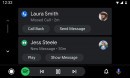Android Auto received a major overhaul back in July 2019, with Google therefore rolling out a major UI rework in an attempt to make using certain apps more straightforward and convenient.
This massive update also included a new dynamic bar at the bottom of the screen that can adapt to whatever application the user is running on Android Auto to always display useful information.
For example, if the user is running Google Maps and switches to another app, the bottom bar automatically displays basic guidance such as the next turn, therefore making sure the navigation experience is not interrupted. The same for music playback apps. When listening to some tunes on Spotify and toggling to another app, the dynamic bar displays the playback controls or song information.
Needless to say, this makes this dynamic bar in Android Auto one of the essential features behind the wheel, especially when used with navigation apps.
But as it turns out, some unlucky users out there have come across a bug that makes it impossible for Google Maps and Waze to use this feature. In other words, the navigation guidance is no longer displayed in the bottom bar on Android Auto, and the only thing that’s shown is the app’s icon.
Nobody knows exactly what may have caused the whole thing, but someone on Google’s forums says they first noticed the problem back in November. The good news is that not everybody is affected, and the issue appears to be rather limited, though it’s too early to tell if there’s a pattern related to who’s seeing this bug and who doesn’t.
For the time being, however, no workaround is known to exist. On the other hand, both Google Maps and Waze are still running properly despite this feature no longer available on Android Auto, so the navigation experience shouldn’t be impacted when the two apps are in focus.
For example, if the user is running Google Maps and switches to another app, the bottom bar automatically displays basic guidance such as the next turn, therefore making sure the navigation experience is not interrupted. The same for music playback apps. When listening to some tunes on Spotify and toggling to another app, the dynamic bar displays the playback controls or song information.
Needless to say, this makes this dynamic bar in Android Auto one of the essential features behind the wheel, especially when used with navigation apps.
But as it turns out, some unlucky users out there have come across a bug that makes it impossible for Google Maps and Waze to use this feature. In other words, the navigation guidance is no longer displayed in the bottom bar on Android Auto, and the only thing that’s shown is the app’s icon.
Nobody knows exactly what may have caused the whole thing, but someone on Google’s forums says they first noticed the problem back in November. The good news is that not everybody is affected, and the issue appears to be rather limited, though it’s too early to tell if there’s a pattern related to who’s seeing this bug and who doesn’t.
For the time being, however, no workaround is known to exist. On the other hand, both Google Maps and Waze are still running properly despite this feature no longer available on Android Auto, so the navigation experience shouldn’t be impacted when the two apps are in focus.