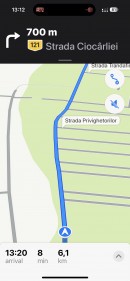Apple Maps is supposed to be the iPhone maker's big bet in the navigation space, but the application leaves a lot to be desired in the most unusual moments.
Apple Maps does not display speed information (such as the limits, as a speedometer isn't available by default – a major shortcoming versus Google Maps, if you ask me) or traffic light location if you just keep the application running on the screen.
Here's the thing. I rarely configure the destination on my daily commute, pretty much because I use the same route on every single occasion. I typically set up my home address when leaving the office on a Friday evening because I need a faster route, but otherwise, I just keep Apple Maps running on the screen without a configured destination.
Unfortunately, Apple Maps becomes rather redundant when used this way. The application does not show traffic lights and speed limits at all, so the only things you get are the big boring map and the indicator that shows the direction you're heading to.
For some users, having the traffic lights displayed on the map wouldn’t make much sense, given I use the same route every day, and I'm supposed to know their locations anyway. But on the other hand, knowing in advance where a traffic light is located is a safety thing, so even if I know this, getting a reminder always comes in handy.
It's unclear why Apple made this unusual choice, but the decision is perhaps related to how cluttered the interface can become without navigation. Sure enough, users should be allowed to decide how to use Apple Maps, especially because keeping the application running on the screen could benefit the parent company.
Rival Waze recommends users to keep the application running even without navigation in order to provide the company with traffic information. Waze can collect data on traffic conditions, eventually being Apple to determine faster routes for users in the same region. It's unclear if Apple uses a similar approach for Apple Maps, but right now, there's almost no reason to keep the app running on the screen without active navigation.
Unfortunately, using Apple Maps as a full replacement for Google Maps is quite hard, as the application lacks important features and functionality. In addition to this odd behavior when navigation is not enabled, Apple Maps also lacks offline maps and satellite navigation. Oddly enough, Apple Maps does offer satellite maps, but on the other hand, once you enable navigation to a specific destination, the application returns to the default map layer. At this point, Apple is still tight-lipped on whether it plans to improve Apple Maps on this front, as all the company's efforts are focused on the detailed city experience rollout.
Here's the thing. I rarely configure the destination on my daily commute, pretty much because I use the same route on every single occasion. I typically set up my home address when leaving the office on a Friday evening because I need a faster route, but otherwise, I just keep Apple Maps running on the screen without a configured destination.
Unfortunately, Apple Maps becomes rather redundant when used this way. The application does not show traffic lights and speed limits at all, so the only things you get are the big boring map and the indicator that shows the direction you're heading to.
For some users, having the traffic lights displayed on the map wouldn’t make much sense, given I use the same route every day, and I'm supposed to know their locations anyway. But on the other hand, knowing in advance where a traffic light is located is a safety thing, so even if I know this, getting a reminder always comes in handy.
It's unclear why Apple made this unusual choice, but the decision is perhaps related to how cluttered the interface can become without navigation. Sure enough, users should be allowed to decide how to use Apple Maps, especially because keeping the application running on the screen could benefit the parent company.
Rival Waze recommends users to keep the application running even without navigation in order to provide the company with traffic information. Waze can collect data on traffic conditions, eventually being Apple to determine faster routes for users in the same region. It's unclear if Apple uses a similar approach for Apple Maps, but right now, there's almost no reason to keep the app running on the screen without active navigation.
Unfortunately, using Apple Maps as a full replacement for Google Maps is quite hard, as the application lacks important features and functionality. In addition to this odd behavior when navigation is not enabled, Apple Maps also lacks offline maps and satellite navigation. Oddly enough, Apple Maps does offer satellite maps, but on the other hand, once you enable navigation to a specific destination, the application returns to the default map layer. At this point, Apple is still tight-lipped on whether it plans to improve Apple Maps on this front, as all the company's efforts are focused on the detailed city experience rollout.