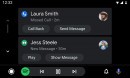Google keeps refining the experience with Android Auto, and today, the company announced a series of new improvements for the app.
In addition to support for Smart Reply, Android Auto now comes with an auto-launch option that allows users to configure how they want to run the app.
Originally announced earlier this year, this option is supposed to do exactly what its name suggests. In other words, the auto-launching support allows Android Auto users to automatically run the app every time they connect their mobile devices to the head unit in a car.
At this point, this behavior only works in vehicles where the head unit is configured specifically to automatically launch Android Auto when the connection is detected.
But beginning with this small update, all users should enjoy this automatic launch, which in theory makes the experience overall more straightforward.
Google claims the new feature is available today, but given no new update has been released, it’s most likely powered by a server-side switch. So what you need to do to get the new auto-launch setting is close Android Auto and relaunch the app when connected to the Internet. The new option should then show up in the settings screen of Android Auto to let you decide how you want to launch the app.
The Smart Reply feature that was also included in today’s announcement isn’t yet available for users. The search giant claims it’s scheduled to launch at a later time, and given no further ETA has been shared, there’s a chance it’ll show up in beta builds at some point in 2022.
The most recent stable version of Android Auto is 7.1, and it’s already available on the Google Play Store for all users. If the rollout hasn’t yet reached your mobile device, you can just download the APK installer and then deploy the manual update on your device. The latest APK installer for Android Auto is available on this page.
Originally announced earlier this year, this option is supposed to do exactly what its name suggests. In other words, the auto-launching support allows Android Auto users to automatically run the app every time they connect their mobile devices to the head unit in a car.
At this point, this behavior only works in vehicles where the head unit is configured specifically to automatically launch Android Auto when the connection is detected.
But beginning with this small update, all users should enjoy this automatic launch, which in theory makes the experience overall more straightforward.
Google claims the new feature is available today, but given no new update has been released, it’s most likely powered by a server-side switch. So what you need to do to get the new auto-launch setting is close Android Auto and relaunch the app when connected to the Internet. The new option should then show up in the settings screen of Android Auto to let you decide how you want to launch the app.
The Smart Reply feature that was also included in today’s announcement isn’t yet available for users. The search giant claims it’s scheduled to launch at a later time, and given no further ETA has been shared, there’s a chance it’ll show up in beta builds at some point in 2022.
The most recent stable version of Android Auto is 7.1, and it’s already available on the Google Play Store for all users. If the rollout hasn’t yet reached your mobile device, you can just download the APK installer and then deploy the manual update on your device. The latest APK installer for Android Auto is available on this page.