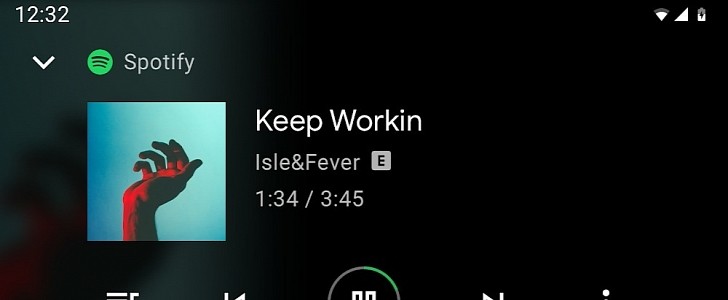A bug that was discovered earlier this year on Android Auto causes the music to start playing at random times even if the app is no longer running and the phone has already been disconnected from the head unit.
In other words, if you’re no longer driving and Android Auto has already been closed, there’s a chance the music player that you previously used for listening to music starts blasting some tunes all of a sudden in the most awkward moments.
The issue was first reported in September this year, and while Google said it was investigating the whole thing, no fix was provided until now.
In the meantime, users keep experiencing embarrassing moments due to this bug, as the music starts blasting through their phone’s speakers in the most inappropriate situations.
Someone on Google’s forums says the whole thing happened while waiting at the doctor’s office.
“Same exact thing with Samsung S20+, happened while I was in the doctor’s office waiting room. Pandora started playing on its own at a loud volume, there was not an app to close, had to turn off the phone,” they say.
Others claim the music starts playing regularly when they are at work.
“Same here. Pixel 3. I love using Android Auto but this is very aggravating as it always happens at work after my morning commute,” one user explains. “Same. Kinda annoying when you are in a work meeting and Metallica starts cranking out,” someone else adds.
And, of course, there are cases when the bug is triggered in the middle of the night.
“Samsung Galaxy s10+ started playing music by itself during the night. Phone was in another room,” one Android Auto user posted. “At one point it blasted at 4am with nobody being anywhere near the phone for it to start playing,” one more person confirmed.
While Google is investigating and working on a fix, the only thing you can do is disable the following setting in Android Auto, as it seems that it improves the experience for some users:
Settings > Connected devices > Connection preferences > Driving mode > Turn on automatically > When driving is detected > Off
The issue was first reported in September this year, and while Google said it was investigating the whole thing, no fix was provided until now.
In the meantime, users keep experiencing embarrassing moments due to this bug, as the music starts blasting through their phone’s speakers in the most inappropriate situations.
Someone on Google’s forums says the whole thing happened while waiting at the doctor’s office.
“Same exact thing with Samsung S20+, happened while I was in the doctor’s office waiting room. Pandora started playing on its own at a loud volume, there was not an app to close, had to turn off the phone,” they say.
Others claim the music starts playing regularly when they are at work.
“Same here. Pixel 3. I love using Android Auto but this is very aggravating as it always happens at work after my morning commute,” one user explains. “Same. Kinda annoying when you are in a work meeting and Metallica starts cranking out,” someone else adds.
And, of course, there are cases when the bug is triggered in the middle of the night.
“Samsung Galaxy s10+ started playing music by itself during the night. Phone was in another room,” one Android Auto user posted. “At one point it blasted at 4am with nobody being anywhere near the phone for it to start playing,” one more person confirmed.
While Google is investigating and working on a fix, the only thing you can do is disable the following setting in Android Auto, as it seems that it improves the experience for some users:
Settings > Connected devices > Connection preferences > Driving mode > Turn on automatically > When driving is detected > Off