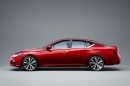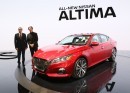Nissan models have been plagued by a major Android Auto issue for quite some time, but a couple of months ago, the carmaker itself came up with a fix that was supposed to resolve the whole thing.
Officially released exclusively for the 2019 Sentra, the new firmware update included improvements for the Android Auto music listening experience, essentially fixing the audio skipping issue that has existed for so long even in 2020 models.
According to the release notes of the new update, only the 2019 Sentra is getting it, and as we reported to you a few days ago, Nissan dealerships refuse to install it on other models.
But according to someone on reddit, Nissan actually installs the firmware update on more cars, including the 2019 Altima, to fix other problems that aren’t necessarily related to Android Auto. And the good news is that after getting the update, the Android Auto audio skipping bug is gone too.
Interestingly enough, the update that is installed on the 2019 Altima is version 0912, while the release that was pushed to the Sentra earlier this year was version 0910. So presumably Nissan has shipped a new firmware update for more models to resolve both the Android Auto audio skipping problem and other issues on these cars.
“I actually was already having this issue but they released a technical service bulletin about the volume button not functioning properly or being erratic. The reference number is NTB20-046a. I went in and told them my volume was jumping around and would sometimes lag behind what I turned it to or would jump around. The fix for that volume issue just so happens to be updating the display control unit software to 0912 which inadvertently fixes Android Auto,” one Nissan Altima owner who managed to get his head unit updated at a dealership explains.
Right now, your best option is to just reach out to the closest Nissan dealership and ask about the availability of this update. And a little advice from the Altima owner mentioned above: just don’t say you want the update fixing the Android Auto thing.
“You can't just say you want the new software update to fix Android Auto issues because if you do they say that 0810 is the newest and send you home so you have to use this workaround.”
According to the release notes of the new update, only the 2019 Sentra is getting it, and as we reported to you a few days ago, Nissan dealerships refuse to install it on other models.
But according to someone on reddit, Nissan actually installs the firmware update on more cars, including the 2019 Altima, to fix other problems that aren’t necessarily related to Android Auto. And the good news is that after getting the update, the Android Auto audio skipping bug is gone too.
Interestingly enough, the update that is installed on the 2019 Altima is version 0912, while the release that was pushed to the Sentra earlier this year was version 0910. So presumably Nissan has shipped a new firmware update for more models to resolve both the Android Auto audio skipping problem and other issues on these cars.
“I actually was already having this issue but they released a technical service bulletin about the volume button not functioning properly or being erratic. The reference number is NTB20-046a. I went in and told them my volume was jumping around and would sometimes lag behind what I turned it to or would jump around. The fix for that volume issue just so happens to be updating the display control unit software to 0912 which inadvertently fixes Android Auto,” one Nissan Altima owner who managed to get his head unit updated at a dealership explains.
Right now, your best option is to just reach out to the closest Nissan dealership and ask about the availability of this update. And a little advice from the Altima owner mentioned above: just don’t say you want the update fixing the Android Auto thing.
“You can't just say you want the new software update to fix Android Auto issues because if you do they say that 0810 is the newest and send you home so you have to use this workaround.”