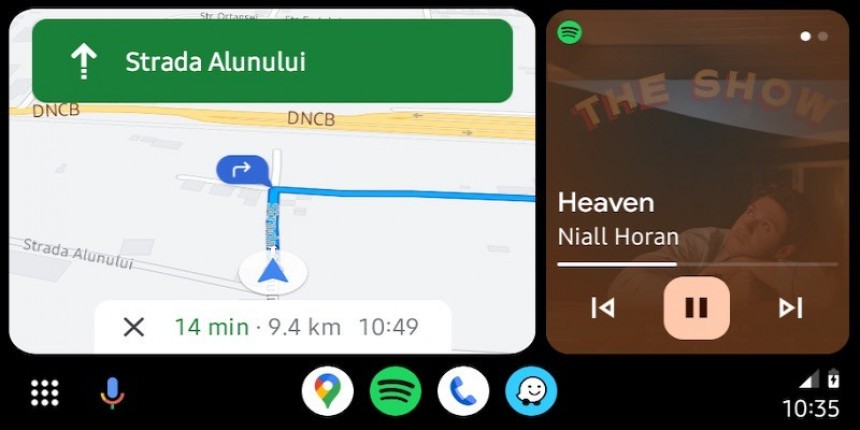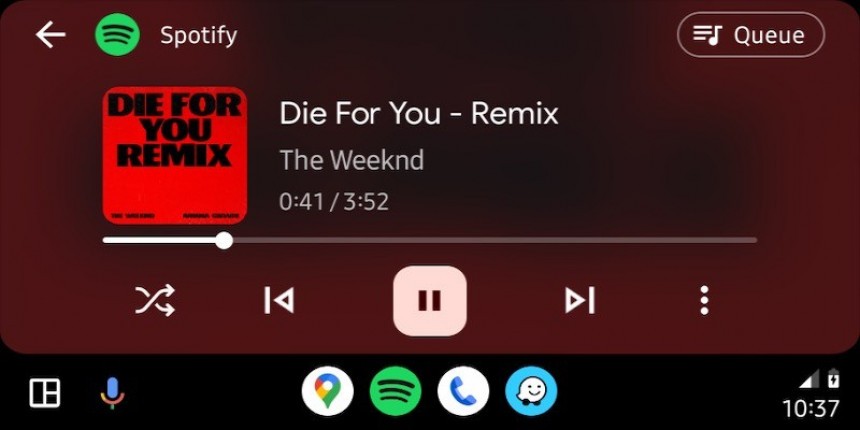Google started the rollout of a new Android Auto stable update only a few days after the first beta build was shipped to users.
Android Auto 9.3 is, therefore, available for download right now. Google sticks with its typical phased rollout, so not everyone is getting the new update right now.
The first beta build of Android Auto 9.3 shipped earlier this month. As such, the stable version going live so fast is living proof that Google didn’t come across any major issues.
In theory, this should ensure a smooth experience with Android Auto 9.3. However, as many users learned the hard way, there’s no guarantee this would happen, as things can break down in the Android Auto world for no obvious reason.
This approach makes perfect sense, especially as the Coolwalk rollout is still underway. The app redesign was announced in January, and with some users currently waiting to get it, Google has more time to improve it.
As such, new Android Auto updates are particularly focused on under-the-hood refinements and less on visible changes. If you’ve already received Coolwalk, there’s a chance at least some of the bugs you recently spotted are no longer there.
Android Auto 9.3 paves the way for the introduction of an important update. This is the first build to bring back an option that was first spotted in 2021. At that point, Google wanted to provide users with more control over the apps that load at startup.
By default, Android Auto can load Google Maps or another navigation app when it starts. In a future update, Google will introduce an option that will allow users to configure what they want to launch at startup. In addition to navigation solutions, Android Auto will also support loading a music app, such as Spotify, and the home screen. This comes in handy particularly for users who want to see the app drawer when starting Android Auto.
Other than that, Android Auto 9.3 is all about subtle refinements. What it doesn’t bring, however, is support for the weather information in Coolwalk.
When Google announced the new Android Auto design, it also removed the weather information from the status bar. Portrait displays show the temperature and weather conditions in a dedicated card on the multi-view screen. Landscape units don’t show any weather details at all.
Google is already working on improving the experience on this front, so in theory, a future update could bring back weather conditions for all users.
The only way to install the new version today is to handle the process manually. As such, you would no longer download the Android Auto update from the app store but manually packed in a typical APK format.
APK installers allow Android users to install and update their apps via sideloading.
The first thing you must do is download the Android Auto 9.3 APK file and then locate it on your mobile device. Next, tap the installer and provide the file with the required permissions. By default, Android is configured to only allow apps from the Google Play Store.
You don’t have to remove the existing version of Android Auto from your device. A newer version automatically replaces the old files. No further action is required after manually installing Android Auto 9.3. The correct version should now be displayed in the app’s settings.
By controlling the Coolwalk rollout, Google essentially buys more time to address major bugs. Obviously, this doesn’t seem to be the case with the weather card, but eventually, Google is expected to address this shortcoming as well.
Coolwalk is also encountering bugs that Google needs more time to fix. Users are complaining that the lower part of their displays sometimes freezes on Coolwalk, making it impossible to interact with the app on the screen. The same thing to the taskbar, so switching between apps is blocked. Google is already investigating the glitch, but there’s no ETA regarding a potential patch.
For now, users who haven’t received Coolwalk have no other option than to wait. Google will enable the new design on their devices when the company decides it’s stable enough to provide a flawless experience. Coolwalk should land on all eligible devices by the end of the year.
The first beta build of Android Auto 9.3 shipped earlier this month. As such, the stable version going live so fast is living proof that Google didn’t come across any major issues.
In theory, this should ensure a smooth experience with Android Auto 9.3. However, as many users learned the hard way, there’s no guarantee this would happen, as things can break down in the Android Auto world for no obvious reason.
What’s new in Android Auto 9.3
Like the rest of the Android Auto updates, version 9.3 doesn’t bring any massive changes. The focus right now is on refining the performance of the app and addressing the most recent glitches.This approach makes perfect sense, especially as the Coolwalk rollout is still underway. The app redesign was announced in January, and with some users currently waiting to get it, Google has more time to improve it.
As such, new Android Auto updates are particularly focused on under-the-hood refinements and less on visible changes. If you’ve already received Coolwalk, there’s a chance at least some of the bugs you recently spotted are no longer there.
Android Auto 9.3 paves the way for the introduction of an important update. This is the first build to bring back an option that was first spotted in 2021. At that point, Google wanted to provide users with more control over the apps that load at startup.
By default, Android Auto can load Google Maps or another navigation app when it starts. In a future update, Google will introduce an option that will allow users to configure what they want to launch at startup. In addition to navigation solutions, Android Auto will also support loading a music app, such as Spotify, and the home screen. This comes in handy particularly for users who want to see the app drawer when starting Android Auto.
Other than that, Android Auto 9.3 is all about subtle refinements. What it doesn’t bring, however, is support for the weather information in Coolwalk.
When Google announced the new Android Auto design, it also removed the weather information from the status bar. Portrait displays show the temperature and weather conditions in a dedicated card on the multi-view screen. Landscape units don’t show any weather details at all.
Google is already working on improving the experience on this front, so in theory, a future update could bring back weather conditions for all users.
How to download Android Auto 9.3
Given the rollout of Android Auto 9.3 happens through the Google Play Store, not everybody is getting this update today.The only way to install the new version today is to handle the process manually. As such, you would no longer download the Android Auto update from the app store but manually packed in a typical APK format.
APK installers allow Android users to install and update their apps via sideloading.
The first thing you must do is download the Android Auto 9.3 APK file and then locate it on your mobile device. Next, tap the installer and provide the file with the required permissions. By default, Android is configured to only allow apps from the Google Play Store.
You don’t have to remove the existing version of Android Auto from your device. A newer version automatically replaces the old files. No further action is required after manually installing Android Auto 9.3. The correct version should now be displayed in the app’s settings.
The Coolwalk rollout
Android Auto 9.3 doesn’t change anything on the Coolwalk front regarding its availability. When Google announced the new design in January, the company embraced a phased rollout. This means the company controls the process, and users can’t enable Coolwalk by installing a specific app update.By controlling the Coolwalk rollout, Google essentially buys more time to address major bugs. Obviously, this doesn’t seem to be the case with the weather card, but eventually, Google is expected to address this shortcoming as well.
Coolwalk is also encountering bugs that Google needs more time to fix. Users are complaining that the lower part of their displays sometimes freezes on Coolwalk, making it impossible to interact with the app on the screen. The same thing to the taskbar, so switching between apps is blocked. Google is already investigating the glitch, but there’s no ETA regarding a potential patch.
For now, users who haven’t received Coolwalk have no other option than to wait. Google will enable the new design on their devices when the company decides it’s stable enough to provide a flawless experience. Coolwalk should land on all eligible devices by the end of the year.