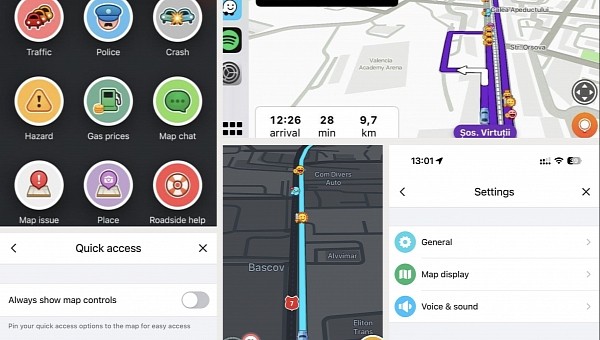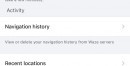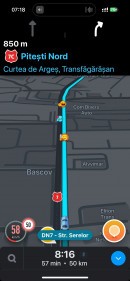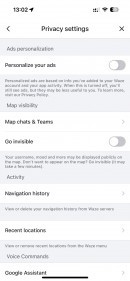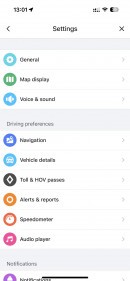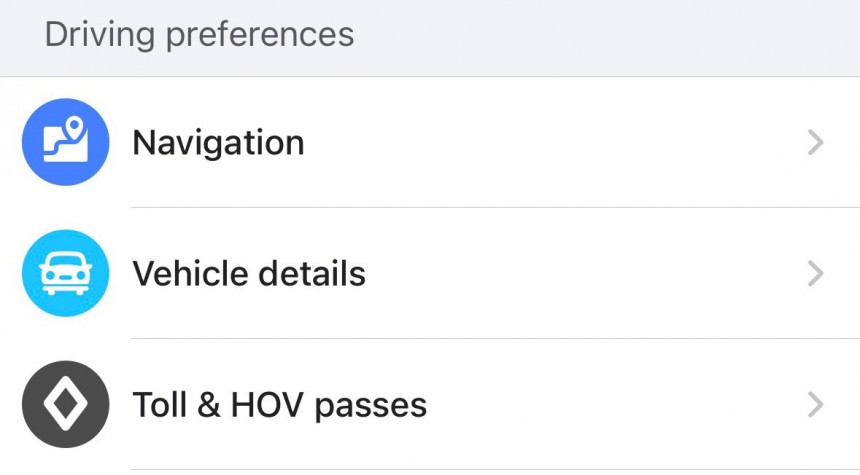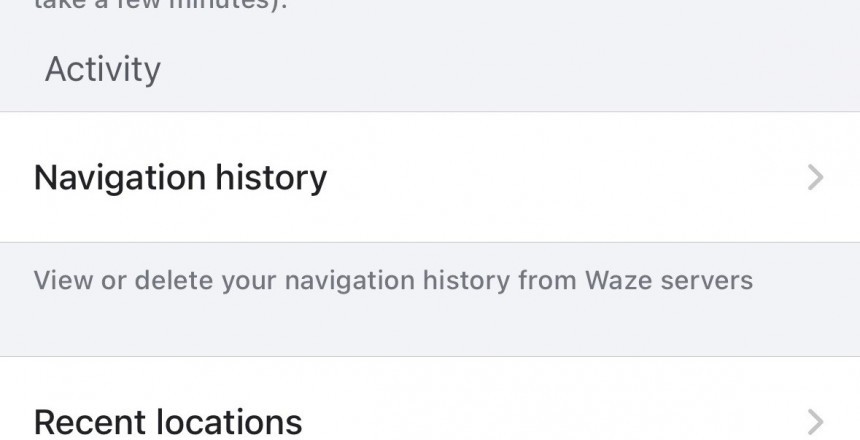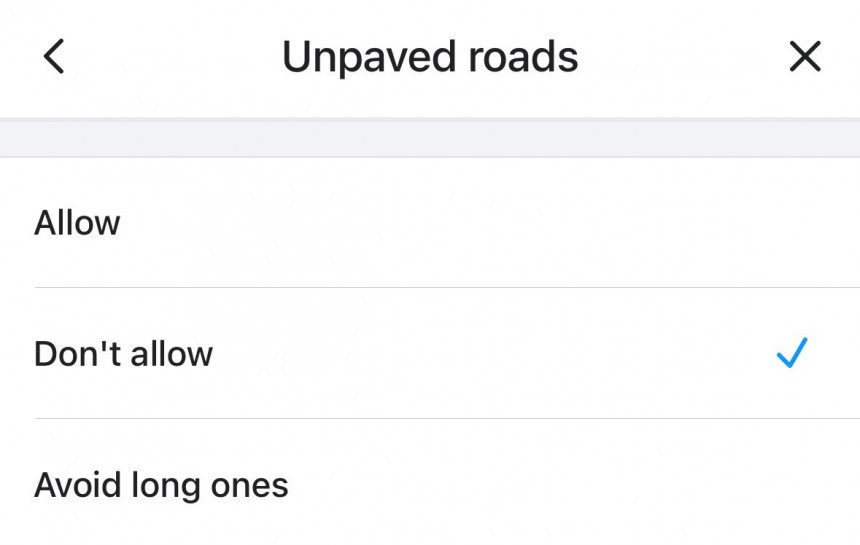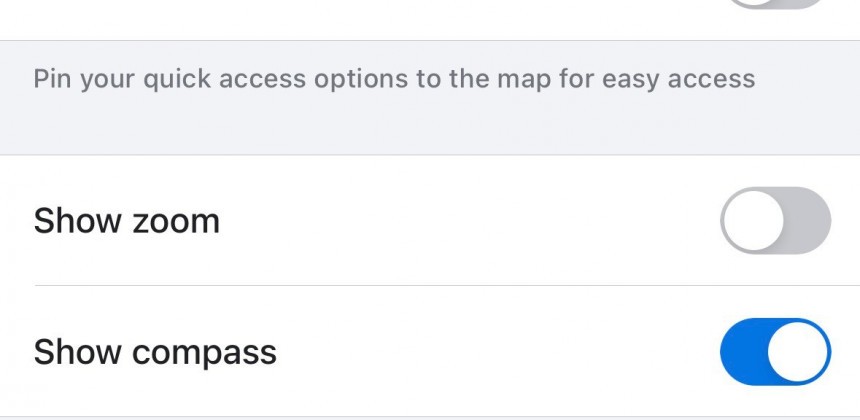The thing that sets Waze apart from the rest of the navigation software world is its crowdsourcing engine. While others have tried to copy this approach (I’m looking at you, Apple!), Waze remains the application that pioneered the idea of letting users report what’s happening on the road.
Sure enough, the gigantic user base that powers Waze is making a huge difference, and this is probably the part that others can’t reproduce. After all, building the community required for a traffic service can’t happen overnight, so only a large company can afford to invest in such a project and eventually be able to bring it to fruition.
In the meantime, Waze just keeps growing, and it does it for a very simple reason: it remains incredibly accurate not only in terms of ETAs but also as far as finding faster routes to the destination goes.
As someone who uses Waze on a daily basis, I can assure you that the out-the-box configuration the app is equipped with does its job very well. But this doesn’t mean the experience with Waze can’t be further enhanced, and the features you’ll find below certainly help in this regard.
The personalized ETAs help make this estimate even more accurate by using the data it collected from your previous drives.
This means the application can monitor your driving statistics and make estimates based on information such as how long it took for you to drive sections of the route. This is because, based on your driving style, the traffic conditions when you typically go to the same destination, and other personalized bits, your ETA could be different than the one other drivers typically get.
As such, the personalized ETAs require access to the drive history, as it needs to perform a quick check and see if the new route shares any section with your previous journeys and then analyze the data I detailed above.
You can enable Personalized ETAs by going to Settings > Navigation.
Most people don’t know this feature exists, pretty much because it’s not placed at a very convenient location in Waze, so finding it is rather difficult.
The navigation history is stored on the Waze servers, and it includes information such as the starting point and the destination, as well as the time and date when you started driving. The routes that you only viewed within the app (without starting the navigation) are marked accordingly.
Waze automatically removes older drives for privacy reasons after a few months (the company doesn’t say how often it deletes the data, but right now, I can see all the drives I made with Waze in charge of the navigation in the last four months). Of course, you are always allowed to delete all the data manually.
The navigation history is located at Settings > Privacy settings > Activity.
I’ve seen countless cases when people who trusted their navigation apps blindly ended up being sent to unpaved roads where their cars eventually got stuck. Left without a cellular signal and with a broken vehicle, these drivers sometimes had no other choice than to spend their night inside the car. Unfortunately, this isn’t always the best solution, especially in freezing temperatures, and this is precisely how tragedies take place.
By default, Waze instructs its routing model to ignore unpaved roads, and if you’re OK with this setting, this is just fine. However, if you live in a place where using an unpaved road is the only option, you might want to change the out-the-box settings.
Head over to Settings > Navigation > Unpaved roads to choose between allowing and ignoring them. You can also configure Waze to only avoid long unpaved roads.
Living proof is a Google announcement released in March 2021 when the company revealed with much fanfare that the compass made its way back to Google Maps on Android.
Believe it or not, the compass is also really popular in Waze, though it comes off by default. And without a doubt, finding it in settings is way too difficult.
The feature is hiding under Settings > Map display > Quick access > Show compass.
This isn’t necessarily everybody’s cup of tea, as some people just want to use Waze and avoid disclosing any information to nearby drivers.
As such, the option to remain invisible while Waze is running, and therefore hide the mood and the username from others comes in handy.
You need to go to Settings > Privacy settings > Map visibility to enable the invisible mode.
In the meantime, Waze just keeps growing, and it does it for a very simple reason: it remains incredibly accurate not only in terms of ETAs but also as far as finding faster routes to the destination goes.
As someone who uses Waze on a daily basis, I can assure you that the out-the-box configuration the app is equipped with does its job very well. But this doesn’t mean the experience with Waze can’t be further enhanced, and the features you’ll find below certainly help in this regard.
Personalized ETAs
This crowdsourcing engine that Waze was born with allows the application to estimate the time of arrival at the defined destination in a more accurate way, simply because it knows precisely where you’re most likely to experience a slowdown.The personalized ETAs help make this estimate even more accurate by using the data it collected from your previous drives.
This means the application can monitor your driving statistics and make estimates based on information such as how long it took for you to drive sections of the route. This is because, based on your driving style, the traffic conditions when you typically go to the same destination, and other personalized bits, your ETA could be different than the one other drivers typically get.
As such, the personalized ETAs require access to the drive history, as it needs to perform a quick check and see if the new route shares any section with your previous journeys and then analyze the data I detailed above.
You can enable Personalized ETAs by going to Settings > Navigation.
Navigation history
This gets us to the second feature that you must know about. By default, Waze is configured to keep track of your devices and save every journey within the app.Most people don’t know this feature exists, pretty much because it’s not placed at a very convenient location in Waze, so finding it is rather difficult.
The navigation history is stored on the Waze servers, and it includes information such as the starting point and the destination, as well as the time and date when you started driving. The routes that you only viewed within the app (without starting the navigation) are marked accordingly.
Waze automatically removes older drives for privacy reasons after a few months (the company doesn’t say how often it deletes the data, but right now, I can see all the drives I made with Waze in charge of the navigation in the last four months). Of course, you are always allowed to delete all the data manually.
The navigation history is located at Settings > Privacy settings > Activity.
Avoiding unpaved roads
I know that this may sound like a no-brainer for some but setting up Waze to use unpaved roads or not can sometimes become a life-saving decision.I’ve seen countless cases when people who trusted their navigation apps blindly ended up being sent to unpaved roads where their cars eventually got stuck. Left without a cellular signal and with a broken vehicle, these drivers sometimes had no other choice than to spend their night inside the car. Unfortunately, this isn’t always the best solution, especially in freezing temperatures, and this is precisely how tragedies take place.
By default, Waze instructs its routing model to ignore unpaved roads, and if you’re OK with this setting, this is just fine. However, if you live in a place where using an unpaved road is the only option, you might want to change the out-the-box settings.
Head over to Settings > Navigation > Unpaved roads to choose between allowing and ignoring them. You can also configure Waze to only avoid long unpaved roads.
Enable the compass
While many users think the compass is a useless feature, others consider it a must-have in their navigation apps, no matter the platform they find.Living proof is a Google announcement released in March 2021 when the company revealed with much fanfare that the compass made its way back to Google Maps on Android.
Believe it or not, the compass is also really popular in Waze, though it comes off by default. And without a doubt, finding it in settings is way too difficult.
The feature is hiding under Settings > Map display > Quick access > Show compass.
Stay invisible
One of the most popular features of Waze is the support for custom moods that users can enable within the app. The moods are also visible to others on the map along with your username.This isn’t necessarily everybody’s cup of tea, as some people just want to use Waze and avoid disclosing any information to nearby drivers.
As such, the option to remain invisible while Waze is running, and therefore hide the mood and the username from others comes in handy.
You need to go to Settings > Privacy settings > Map visibility to enable the invisible mode.