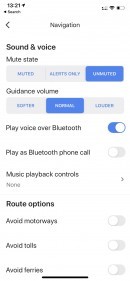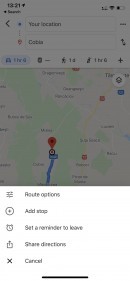Apple is putting a lot of effort into overhauling Apple Maps and making it a better rival to Google Maps, but it’s no secret that the Cupertino-based tech giant still has a lot of work to do in this regard.
So right now, Google Maps remains the most popular choice as far as navigation apps are concerned, and the three features that we’re going to detail today show that Apple Maps needs to improve in several key areas
Downloading offline maps can be done for a user-defined area, after which the data is stored on the device for as long as you want.
Such a feature is missing in Apple Maps, and the only way to use the app without a data connection is to actually start the navigation when an Internet connection is available and only then go offline. Basically, Apple Maps would load the route and the necessary information using the initial Internet connection, and it’ll keep everything in memory even if the mobile signal is lost.
On the other hand, this option does not exist in Apple Maps, and the only stop you can configure is the actual destination that you’re driving to. A possible workaround is to configure your route to the next stop manually every time you’re about to leave.
Apple Maps again lacks such functionality. The only way to go in Apple Maps is either full audio or no audio at all. When disabling audio navigation, alerts are automatically muted too.
Offline apps
First and foremost, the offline maps that are available in Google Maps are incredibly useful. Not only that they make it possible to save data when going on a trip, but they also allow drivers to use the navigation in regions where a cellular signal does not exist.Downloading offline maps can be done for a user-defined area, after which the data is stored on the device for as long as you want.
Such a feature is missing in Apple Maps, and the only way to use the app without a data connection is to actually start the navigation when an Internet connection is available and only then go offline. Basically, Apple Maps would load the route and the necessary information using the initial Internet connection, and it’ll keep everything in memory even if the mobile signal is lost.
Adding a stop
In Google Maps, whenever you set up a new route, you can very well define other stops along the drive, something that comes in really handy especially for those leaving on a road trip or driving inside a city with multiple stops.On the other hand, this option does not exist in Apple Maps, and the only stop you can configure is the actual destination that you’re driving to. A possible workaround is to configure your route to the next stop manually every time you’re about to leave.
Audio alerts
Google Maps comes with multiple audio settings both on Android and on iPhone (and on Android Auto and CarPlay too) so you can mute the navigation voice but continue getting alerts for road hazards or traffic. This is something that I use especially when driving to work, as I already know which way to go, but on the other hand, I still want to be notified of any events that I might encounter before I reach the office.Apple Maps again lacks such functionality. The only way to go in Apple Maps is either full audio or no audio at all. When disabling audio navigation, alerts are automatically muted too.